
If you are often troubled by harassing calls, you can try to install Tencent Mobile Manager to block and report harassing calls. In addition to intercepting harassing calls, the butler can also intercept spam text messages. You can block all unwanted numbers in one step by blacklisting them. The detailed operations are as follows:
1. The butler’s initial call duration for unfamiliar numbers is 30 seconds. Unknown numbers within 30 seconds can be classified and marked through the butler’s prompts (the categories are as shown below). The marked numbers Subsequent incoming calls will be directly intercepted by the housekeeper, and the interception record will be displayed in the column of harassing intercepted calls.
2. For calls that last for more than 30 seconds, or calls from contacts you do not want to answer, Butler provides an anti-harassment function. You can directly set these numbers to the blacklist. First, enter the Tencent Mobile Manager interface and select [Security Protection]. You will see the following interface, and select [Harassment Blocking] on the current interface.
3. After entering the harassment interception interface, select [Blacklist] on the upper right to add the blacklist directly. The housekeeper provides 5 blacklist interception methods, as shown in the figure below:

Related recommendations: "FAQ"
4. Intercepted harassing calls and blacklisted call records can be found in the "Phone" column View in:

#5. The harassing text messages actively intercepted by the housekeeper and the "blacklist" harassing text messages manually added by the user are all displayed under the "SMS" column. View the text messages. Or click on the text message to perform "delete, report, more (restore to mobile phone inbox/add to whitelist/add to blacklist)" operations on the text message number.
6. In the "Settings" of the harassment interception function, the housekeeper also provides more personalized function options, which you can set one by one according to your daily needs:

a. In addition, Butler also provides 4 interception modes for users to choose. At the same time, users can also set personalized and customized interception modes according to their own needs.
b. In "Interception Tone", the housekeeper also provides 4 types of interception reply tones for users to choose.
c. Butler also provides the "black and white list backup and recovery function", which allows users to quickly and effectively restore the black and white lists in one step after changing their mobile phones, saving them the trouble of re-operation.

The above is the detailed content of What should I do if there are always harassing calls coming in?. For more information, please follow other related articles on the PHP Chinese website!
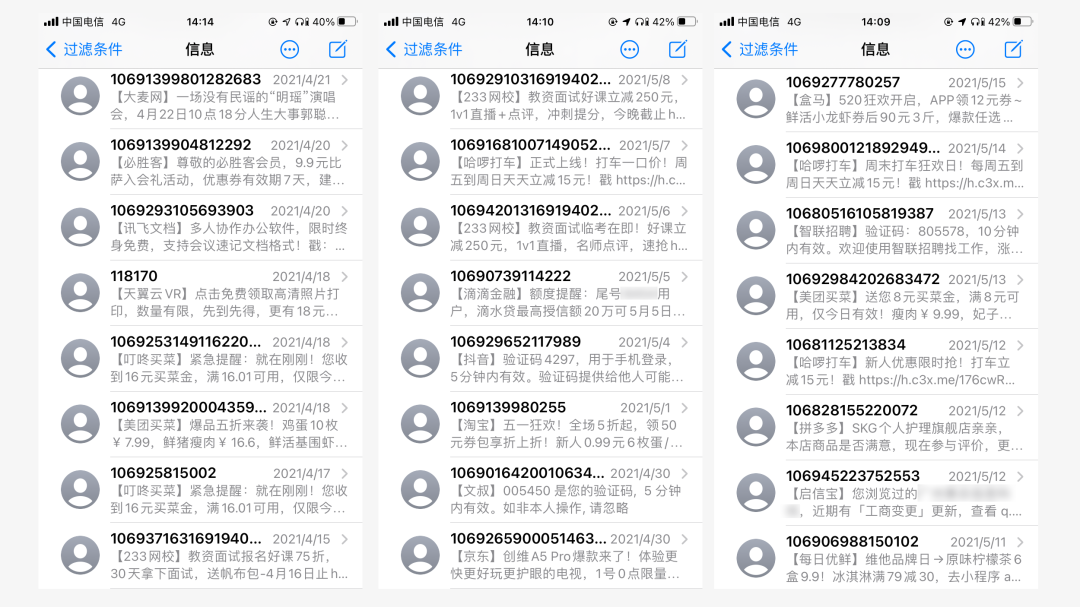 苹果手机骚扰电话太多怎么拦截「新手必看:iPhone垃圾短信和骚扰电话频繁解决方法」Feb 06, 2024 pm 05:04 PM
苹果手机骚扰电话太多怎么拦截「新手必看:iPhone垃圾短信和骚扰电话频繁解决方法」Feb 06, 2024 pm 05:04 PM618临近,不少商家都开始通过短信营业,一天下来可能连续收到好几条营销短信或者是其他的骚扰电话。这些垃圾短信和电话不仅会导致用户财务损失,还会对学习和工作造成负面影响。更糟糕的是,其中很多都是电信诈骗,即使是那些经常关注此类问题、具备辨别能力的人也可能上当受骗。想要避免被垃圾短信电话骚扰甚至是避免电信诈骗,掌握一些设置和技巧是必不可少的。在实际体验下来,通过多项设置结合的确可以有效减少收到的垃圾短信和骚扰电话。通过iPhone设置拦截iMessage上iPhone的一大特色,但同时也带来了不少的
 pagefile.sys占用太大怎么办Feb 20, 2024 am 09:01 AM
pagefile.sys占用太大怎么办Feb 20, 2024 am 09:01 AMpagefile.sys占用太大怎么办在使用电脑的过程中,我们经常会遇到内存不足的情况。为了解决这个问题,操作系统会将部分内存中的数据转移到磁盘上的一个特殊文件中,这个文件就是pagefile.sys。但有时候,我们会发现pagefile.sys文件的大小很大,占用了太多的磁盘空间。那么,我们该如何解决这个问题呢?首先,我们需要明确pagefile.sys文
 win7系统计算机运行软件不兼容怎么办Jul 13, 2023 pm 06:49 PM
win7系统计算机运行软件不兼容怎么办Jul 13, 2023 pm 06:49 PMwin7操作软件不兼容怎么办?当我们将一个程序从旧系统复制到win7进行安装时,就会出现无法安装的现象。这是win7操作软件不兼容的问题。那么win7操作软件不兼容怎么办呢?在这里,我将与您分享win7操作软件不兼容的解决方案。win7系统计算机运行软件不兼容怎么办:1.右击不兼容的软件或程序。2.单击弹出菜单列表中的属性选项。3.单击弹出的属性窗口中的兼容性选项卡。4.在兼容性选项卡下找到以兼容性模式运行该程序选项。5.检查以兼容模式运行该程序选项,如图所示!6.完成!注:有些软件这种方法无效
 win11右下角图标点了没反应怎么办Jun 29, 2023 pm 01:54 PM
win11右下角图标点了没反应怎么办Jun 29, 2023 pm 01:54 PMwin11右下角图标点了没反应怎么办?电脑右下角可以显示目前正在运行任务的快捷图标,只要点击该图标,就可以继续运行任务,非常方便。但是有不少用户发现win11系统右下角的任务图标快捷键点击以后没反应,这是怎么一回事呢?今天小编就来给大家说明一下win11右下角快捷方式点击没用解决教程,有需要的用户们赶紧来看一下吧。win11右下角图标点了没反应怎么办1、首先我们按下键盘的“win”按钮,然后点击其中的“设置”。2、然后点击系统设置下方的“关于”。3、然后在设备规格下方找到蓝色字体的“高级系统设置
 惠普打印机怎么复印Jan 06, 2024 am 08:44 AM
惠普打印机怎么复印Jan 06, 2024 am 08:44 AM惠普是一家知名的打印机品牌,他们推出了许多不同款式和型号的打印机,每个型号都有各自不同的功能和用途。但是,最基本的功能还是用来打印和复印文件。在这里,我们以惠普打印机v50157037-1型号为例,向大家介绍一下如何进行复印操作。首先,确保你的惠普打印机已经连接到电脑或者网络,并且已经安装好了驱动程序。接下来,打开你要复印的文件,并将其放置在打印机的扫描板上。然后,打开惠普打印机的控制面板,通常可以在打印机的操作面板或者通过电脑上的打印机设置找到。在控制面板上,你会看到一些按键或者菜单选项,用于
 如何解决Windows 7网络图标消失问题Dec 31, 2023 pm 08:11 PM
如何解决Windows 7网络图标消失问题Dec 31, 2023 pm 08:11 PM很多的小伙伴们都在问win7网络图标不见了怎么办?今天小编就为大家带来了win7电脑网络图标不见了解决办法一起来看看吧。win7网络图标不见了解决办法:1、鼠标右键点击桌面任务栏右侧的网络连接图标,选择“打开网络和共享中心”。2、进去后选左边的“更改适配器设置”,看看是否存在“无线网络连接”,图标上面如果有红叉,就双击无线网络连接图标,保持笔记本上的无线网卡开关是打开状态,然后网络连接图标应该就会出现了。3、如果以上方法仍然无法解决这个问题,按住“win”+“R”,调出运行命令框。4、’在输入框
 win11安全中心怎么不见了怎么办Jun 29, 2023 pm 08:57 PM
win11安全中心怎么不见了怎么办Jun 29, 2023 pm 08:57 PMwin11安全中心怎么不见了怎么办?在win11系统中,安全中心是一个非常重要的部分,在这个部分中,用户们可以进行电脑安全性防护的工作,那么有些时候我们需要进行电脑安全管理工作时却发现win11的安全中心不见了怎么办?很多小伙伴不知道怎么详细操作,小编下面整理了win11安全中心消失解决步骤,如果你感兴趣的话,跟着小编一起往下看看吧!win11安全中心消失解决步骤1、按下win+x组合键,或者右键点击“开始”,点击“WindowsPowerShell(管理员)”;2、以管理员权限打开powers
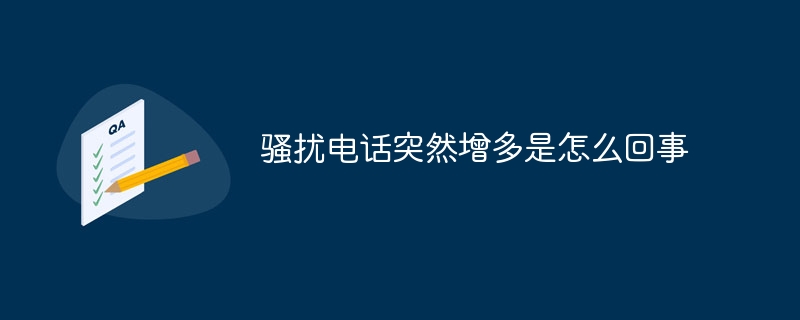 骚扰电话突然增多是怎么回事Sep 25, 2023 pm 04:12 PM
骚扰电话突然增多是怎么回事Sep 25, 2023 pm 04:12 PM骚扰电话突然增多可能是因为个人信息泄露、技术的进步、骚扰电话行业的发展以及人们对骚扰电话的关注度增加等原因。详细介绍:1、个人信息泄露,许多人在购物、注册网站或参与活动时都需要提供个人信息,而这些信息很可能被不法分子获取并用于发送骚扰电话;2、技术的进步,一些骚扰电话可能使用虚拟号码或伪装号码,使得追踪和阻止骚扰电话变得更加困难;3、骚扰电话行业的发展等等。

Hot AI Tools

Undresser.AI Undress
AI-powered app for creating realistic nude photos

AI Clothes Remover
Online AI tool for removing clothes from photos.

Undress AI Tool
Undress images for free

Clothoff.io
AI clothes remover

AI Hentai Generator
Generate AI Hentai for free.

Hot Article

Hot Tools

EditPlus Chinese cracked version
Small size, syntax highlighting, does not support code prompt function

Safe Exam Browser
Safe Exam Browser is a secure browser environment for taking online exams securely. This software turns any computer into a secure workstation. It controls access to any utility and prevents students from using unauthorized resources.

SAP NetWeaver Server Adapter for Eclipse
Integrate Eclipse with SAP NetWeaver application server.

ZendStudio 13.5.1 Mac
Powerful PHP integrated development environment

VSCode Windows 64-bit Download
A free and powerful IDE editor launched by Microsoft






