How to make the circle 2 symbol: First create a new word document, click "Insert"; then click "Symbol" and select "Other Symbols"; then select "Normal Text" and select "Bracketed" in the subset Alphanumeric"; finally select the circled number.

How to make the circle 2 symbol:
Method 1:
①② This type of special characters can be typed using word’s special characters. Taking Word2016 version as an example, the specific steps are as follows:
1. Create a new word and open it, then click Insert;

2. Then click Symbol/Others Symbol;

#3. In the symbol window that pops up, select "(normal text)" as the font and "Alphanumeric with brackets" as the subset;

4. Next, you will see the circled numbers below. Select the corresponding number and click Insert/Cancel;

5. Click Cancel and after closing the symbol window, you can enter the circled number.

Related recommendations: "FAQ"
Method Two
Open Smart ABC input "v2", you can find the following symbols:
㊣㊚㊛㊙㊝㊊㊋㊌㊍㊎㊏㊐⓪ ①②③④⑤⑥⑦⑧⑨⑩⑪⑫⑬⑭⑮⑯⑰⑱⑲⑳ⓐ ⓑ ⓒ ⓓ ⓔ ⓕ ⓖ ⓗ ⓘ ⓙ ⓚ ⓛ ⓜ ⓝ ⓞ ⓟ ⓠ ⓡ ⓢ ⓣ ⓤ ⓥ ⓦ ⓧ ⓨ ⓩ ㊀㊁㊂㊃㊄㊅㊆㊇㊈㊉
The above is the detailed content of How to make circle 2 symbol. For more information, please follow other related articles on the PHP Chinese website!
 iOS 17:如何在消息中使用表情符号作为贴纸Sep 18, 2023 pm 05:13 PM
iOS 17:如何在消息中使用表情符号作为贴纸Sep 18, 2023 pm 05:13 PM在iOS17中,Apple在其消息应用程序中添加了几项新功能,以使与其他Apple用户的交流更具创意和乐趣。其中一个功能是能够使用表情符号作为贴纸。贴纸已经在消息应用程序中存在多年了,但到目前为止,它们并没有太大变化。这是因为在iOS17中,Apple将所有标准表情符号视为贴纸,允许它们以与实际贴纸相同的方式使用。这本质上意味着您不再局限于在对话中插入它们。现在,您还可以将它们拖到消息气泡上的任何位置。您甚至可以将它们堆叠在一起,以创建小表情符号场景。以下步骤向您展示了它在iOS17中的工作方式
 Word与Excel联动:表格借用Word进行分栏打印!May 07, 2022 am 10:28 AM
Word与Excel联动:表格借用Word进行分栏打印!May 07, 2022 am 10:28 AM在之前的文章《实用Word技巧分享:聊聊你没用过的“行号”功能》中,我们了解了Word中你肯定没用过的"行号”功能。今天继续实用Word技巧分享,看看Excel表格怎么借用Word进行分栏打印,快来收藏使用吧!
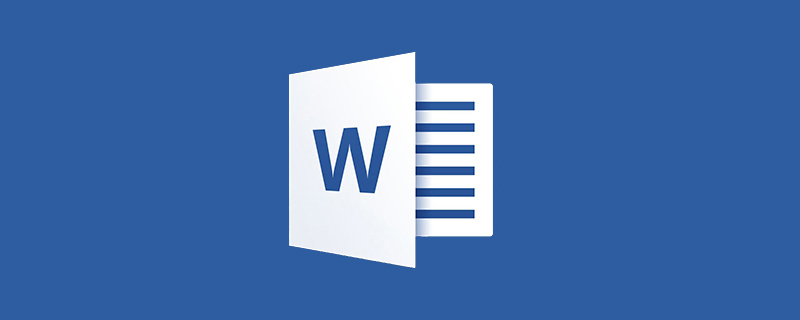 实用Word技巧分享:使页面自动滚动May 02, 2022 am 10:00 AM
实用Word技巧分享:使页面自动滚动May 02, 2022 am 10:00 AM在之前的文章《实用Word技巧分享:隐藏图片,提升文档浏览和编辑效率!》中,我们学习了隐藏图片的技巧,可提升文档浏览和编辑效率。下面本篇文章再给大家分享一个实用Word技巧,看看怎么让页面自动滚动,快来收藏使用吧!
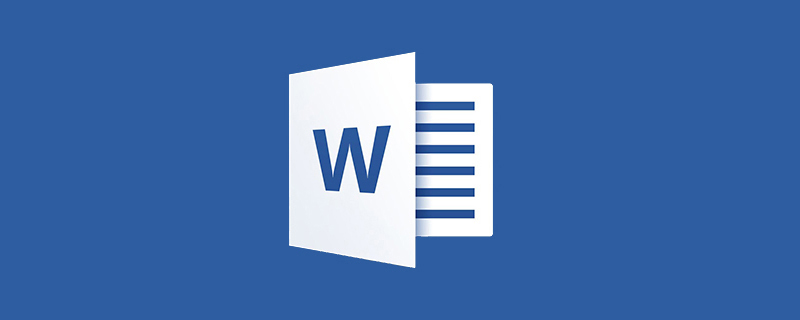 实用Word技巧分享:设置字符间距、行距和段落间距Apr 26, 2022 am 10:25 AM
实用Word技巧分享:设置字符间距、行距和段落间距Apr 26, 2022 am 10:25 AM在之前的文章《实用Word技巧分享:设置页码的终极方法!》中,我们学习了Word页码的设置方法。而今天我们来一起聊聊Word文本间距设置的几个技巧,快来收藏使用吧!
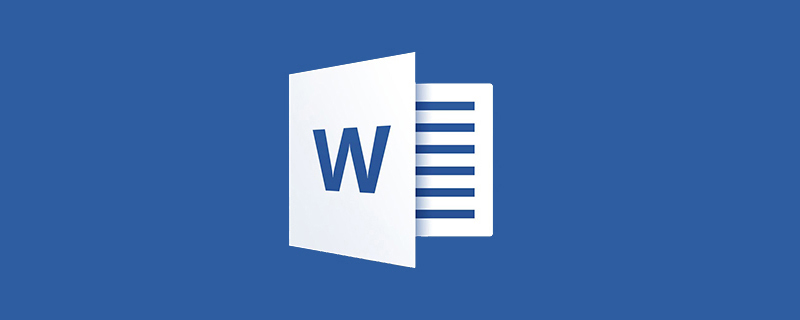 实用Word技巧分享:快速将英文引号替换为中文引号May 16, 2022 am 10:26 AM
实用Word技巧分享:快速将英文引号替换为中文引号May 16, 2022 am 10:26 AM在之前的文章《实用Word技巧分享:如何快速查找文档差异》中,我们学习了快速查找文档差异的方法。今天继续实用Word技巧分享,来聊聊一次性将英文直引号替换为中文引号的方法,赶紧学起来!
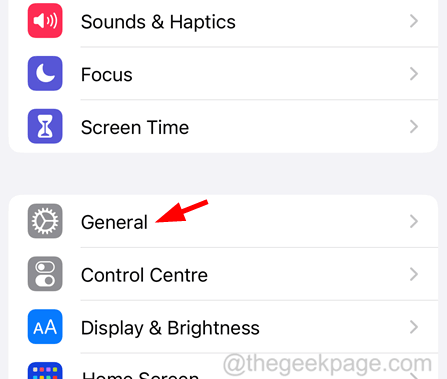 如何在iPhone上从键盘中删除常用的表情符号Jun 28, 2023 pm 12:50 PM
如何在iPhone上从键盘中删除常用的表情符号Jun 28, 2023 pm 12:50 PM如今,使用表情符号表达情绪是与他人交流的最简单方法。我们倾向于在iPhone上的社交媒体应用程序中键入短信或转发时使用几种不同类型的表情符号。由于iPhone会跟踪我们最近使用的表情符号,因此它将在iPhone键盘上的“常用”选项卡下显示这些表情符号。对于大多数花费大量时间打字的年轻人来说,这是一个加分点,但一些iPhone用户发现这很烦人,并希望从键盘上清除那些常用的表情符号。经过更深入的研究,我们发现可以通过重置iPhone上的键盘词典来清除此问题。在这篇文章中,我们将解释如何从iPhone
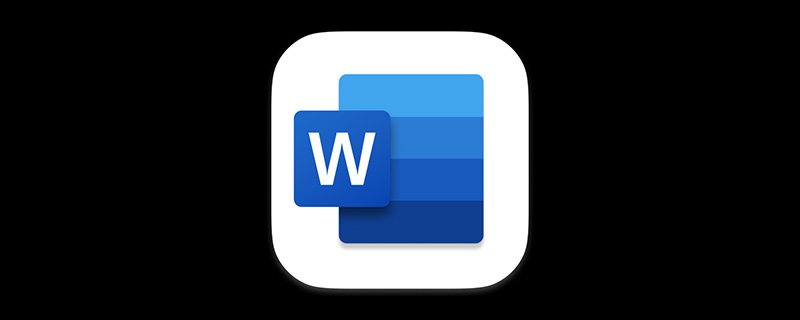 实用Word技巧分享:如何快速输入货币、版权符号!May 20, 2022 am 09:42 AM
实用Word技巧分享:如何快速输入货币、版权符号!May 20, 2022 am 09:42 AM在之前的文章《实用Word技巧分享:轻松输入省略号的几种方法》中,我们了解了轻松输入省略号的3种方法。今天继续实用Word技巧分享,聊聊输入货币、版权符号的最快技巧,赶紧学起来!
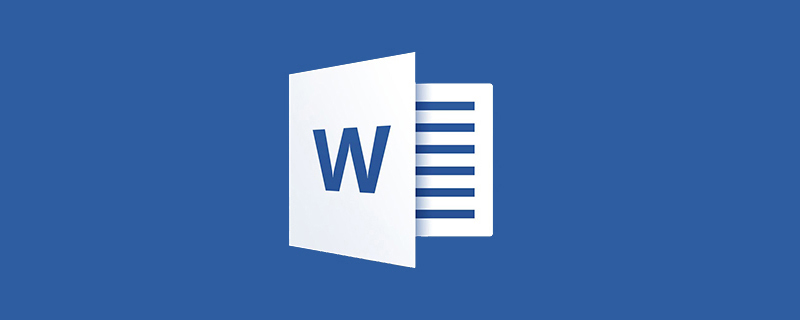 实用Word技巧分享:表格中如何自动添加编号Apr 22, 2022 am 09:44 AM
实用Word技巧分享:表格中如何自动添加编号Apr 22, 2022 am 09:44 AM在之前的文章《实用Word技巧分享:如何一键删除所有数字》中,我们学习了Word中一键删除所有数字的方法。而今天我们来聊聊Word表格中如何自动添加编号,简单却很实用!

Hot AI Tools

Undresser.AI Undress
AI-powered app for creating realistic nude photos

AI Clothes Remover
Online AI tool for removing clothes from photos.

Undress AI Tool
Undress images for free

Clothoff.io
AI clothes remover

AI Hentai Generator
Generate AI Hentai for free.

Hot Article

Hot Tools

ZendStudio 13.5.1 Mac
Powerful PHP integrated development environment

EditPlus Chinese cracked version
Small size, syntax highlighting, does not support code prompt function

MantisBT
Mantis is an easy-to-deploy web-based defect tracking tool designed to aid in product defect tracking. It requires PHP, MySQL and a web server. Check out our demo and hosting services.

SublimeText3 Linux new version
SublimeText3 Linux latest version

mPDF
mPDF is a PHP library that can generate PDF files from UTF-8 encoded HTML. The original author, Ian Back, wrote mPDF to output PDF files "on the fly" from his website and handle different languages. It is slower than original scripts like HTML2FPDF and produces larger files when using Unicode fonts, but supports CSS styles etc. and has a lot of enhancements. Supports almost all languages, including RTL (Arabic and Hebrew) and CJK (Chinese, Japanese and Korean). Supports nested block-level elements (such as P, DIV),





