Home >CMS Tutorial >WordPress >How to build a website in wordpress
How to build a website in wordpress
- 藏色散人Original
- 2019-07-29 09:48:228623browse

How to build a website in wordpress
How to build a website in wordpress:
Before installing wordpress, prepare some information about the host and database.
For example, ftp login user name, ftp login host address, database user name, database name, etc. These can be viewed through the backend of the hosting service provider.

Visit the WordPress official website: https://cn.wordpress.org/ and download the latest version of WordPress, which is a compressed package of less than 10MB.
The so-called installation of wordpress is to upload the wordpress file to a specific directory on the host. I am using the ftp tool FileZilla here. You can connect to your virtual host through the ftp login username, ftp login host address and ftp login password mentioned earlier.
Then, upload the decompressed wordpress file to the /htdocs directory. This step is very important. See the picture below for details:
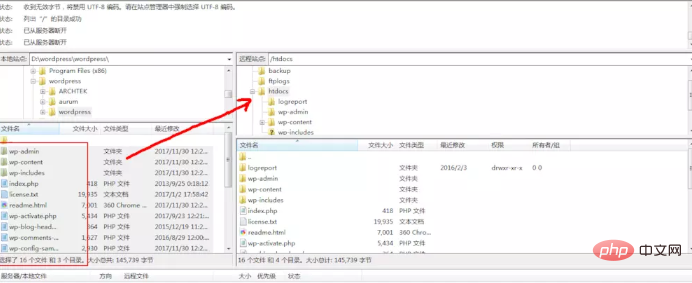
At this time, if everything Good luck, you can directly enter your domain name in the browser address bar, and it will jump to the WordPress settings page:
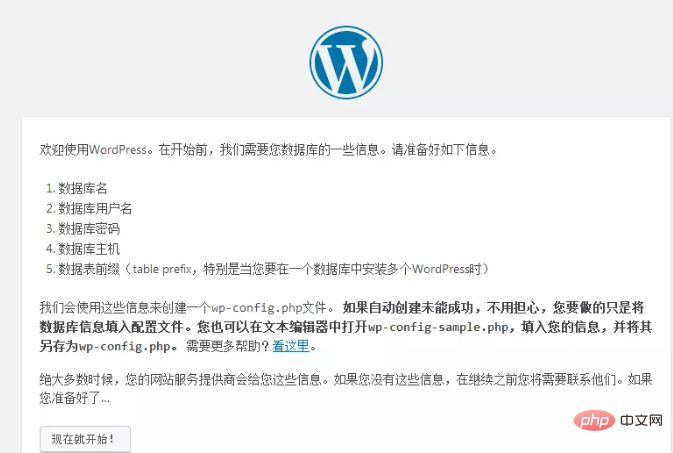
Here is mainly to set up the database, built with WordPress Website and data are stored in corresponding database tables:
wp_commentmeta:存储评论的元数据 wp_comments:存储评论 wp_links:存储友情链接(Blogroll) wp_options:存储WordPress系统选项和插件、主题配置 wp_postmeta:存储文章(包括页面、上传文件、修订)的元数据 wp_posts:存储文章(包括页面、上传文件、修订) wp_terms:存储每个目录、标签 wp_term_relationships:存储每个文章、链接和对应分类的关系 wp_term_taxonomy:存储每个目录、标签所对应的分类 wp_usermeta:存储用户的元数据 wp_users:存储用户
For example, all comments on your website are stored in the wp_comments table. If you want to back up comments in the future, you only need to back up this table. The same applies to others. I won’t go into details about the specific settings one by one. It’s best to take a note and write down various passwords when setting up. Anyway, I can’t remember so many account passwords.
Wordpress Theme
Wordpress themes are similar to the skins of games or some APPs. The functions have not changed (of course, some themes will also add additional functions) and can be switched between each other. Wordpress comes with three themes, namely twentyfifteen, twentysixteen, and twentyseventeen. In the wp-content/themes directory, if you find a good-looking theme on the Internet, you can upload the zip package through the WordPress background to install it, or you can unzip it directly Upload the file to the /htdocs/wp-content/themes directory.
For more WordPress technical articles, please visit the WordPress Tutorial column!
The above is the detailed content of How to build a website in wordpress. For more information, please follow other related articles on the PHP Chinese website!

