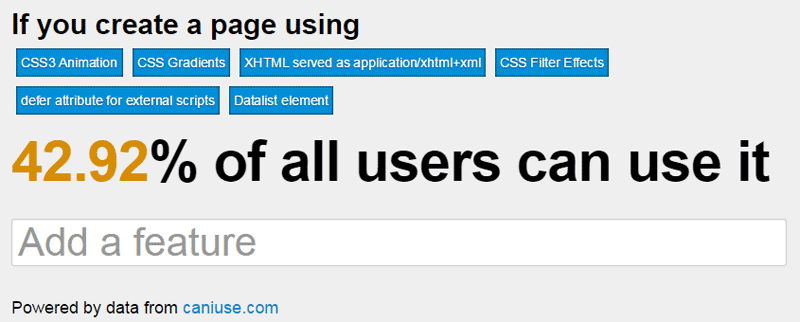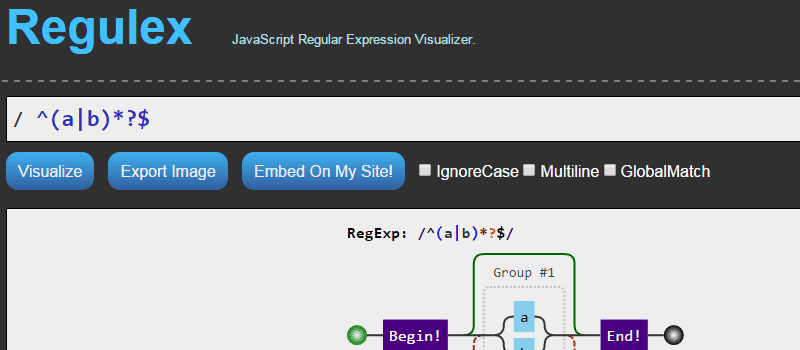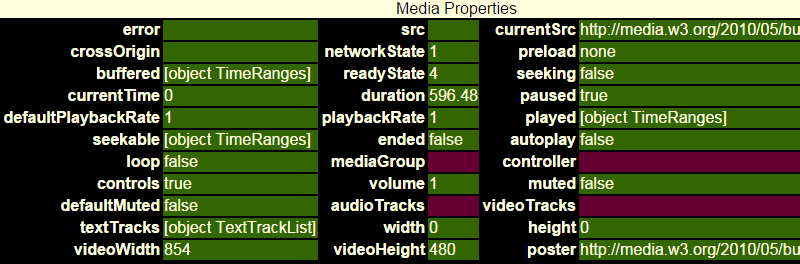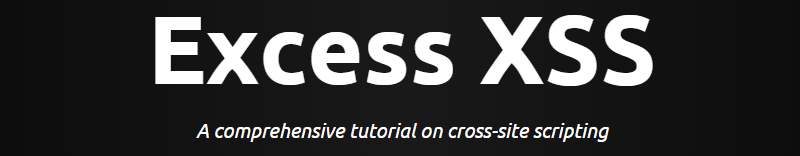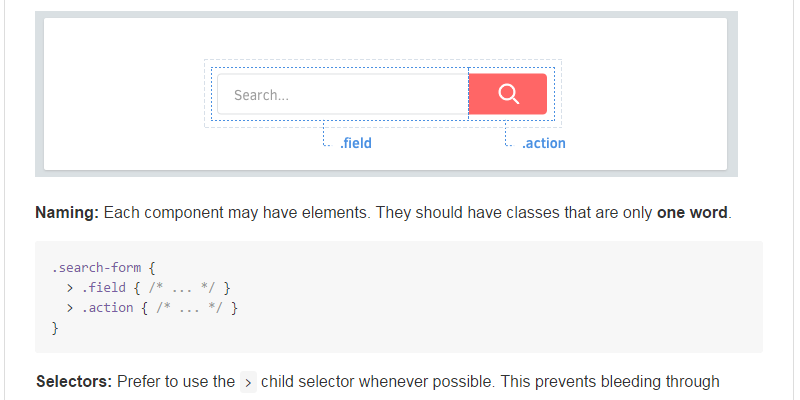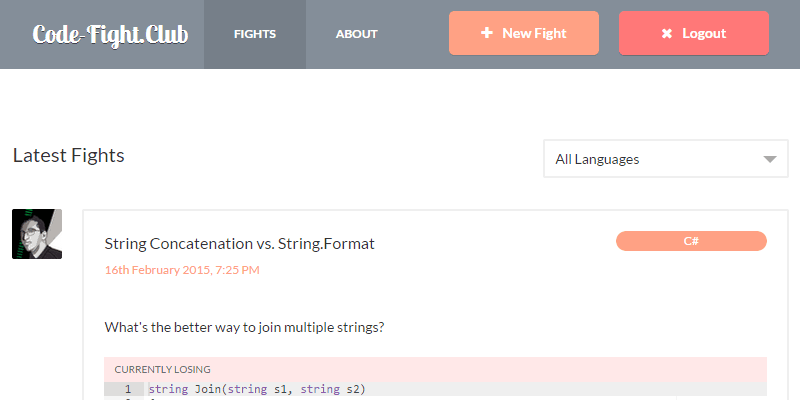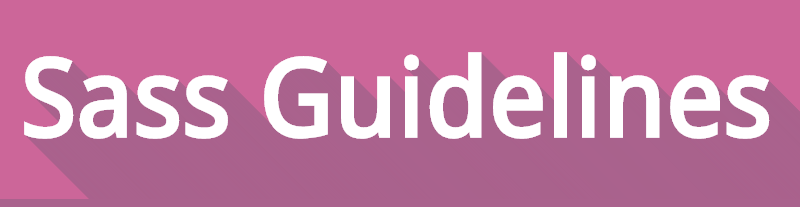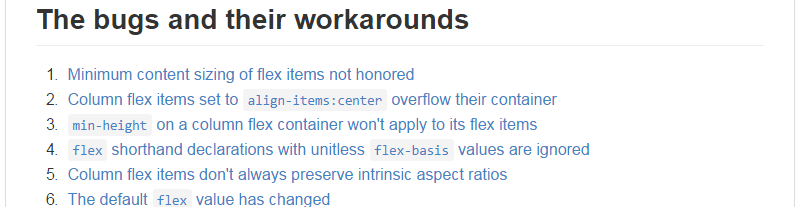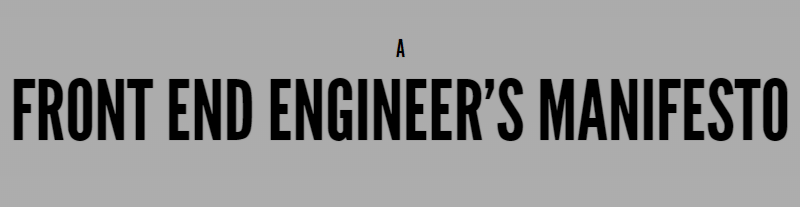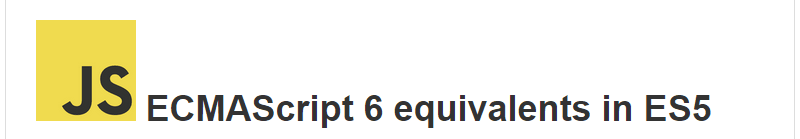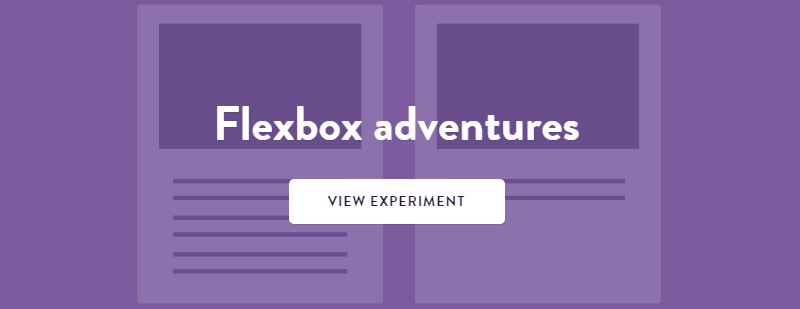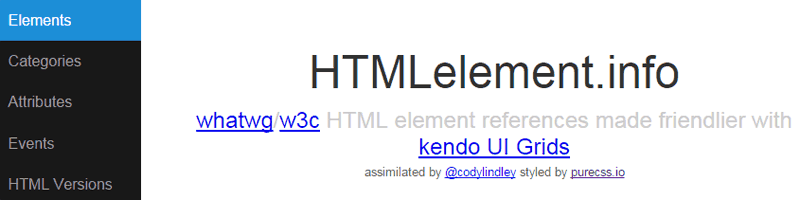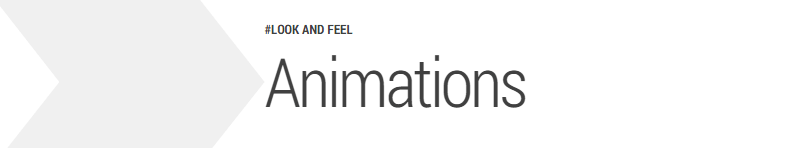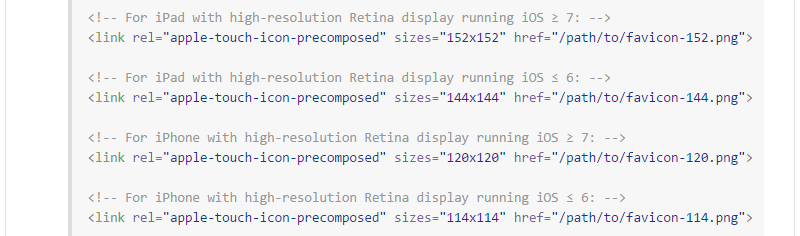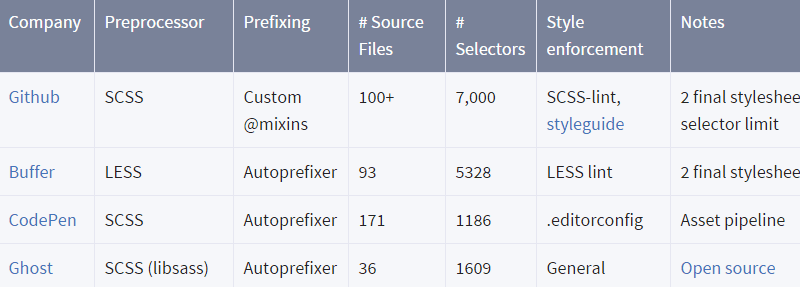这里和搜集了前端开发者必备的20个在线工具和指南。新的一周,你需要计划学习新的东西或者能够提升你的能力。在平常的搜索中,我碰到过很多实用的工具,应用程序和参考文档,我把它们整理在下面这个列表。相信你会在这个列表中发现对你很有用的资料。
1. I want to use
Based on data and features listed on Can I use, this app gives you the ability to select a number of front-end development features and get a percentage readout of the number of users worldwide that will see the features you choose.
2. Regulex
A client-side, regular expression visualizer with a precise error indicator, should you have a syntax error in your expression. Also offers an option to embed the output anywhere, using an iframe.
3. Mastering the :nth-child
A one-page website to help you grasp how to use the various useful but often complex nth-child based selector combinations.
4. HTML5 Video Events and API
“This page demonstrates the new HTML5 video element, its media API, and the media events. Play, pause, and seek in the entire video, change the volume, mute, change the playback rate (including going into negative values). See the effect on the video and on the underlying events and properties.”
5. Excess XSS
This is probably a topic that all developers should be familiar with, and this might be a great place to start. It’s a comprehensive tutorial on cross-site scripting, a description of potential types of attacks, along with solutions for preventing them.
6. RSCSS
Meaning “Reasonable Standard for CSS Stylesheet Structure”, a work in progress to document some tips and techniques for writing Sass/CSS for very large projects.
7. CodeFightClub
“A project built by Andrew Hathaway with the aim to help fellow developers learn how to write their code in the nicest, most efficient and preferred way they can. To decide which code is the most preferred way, users can comment and vote against a fight for their favourite contender.” The site is divided into categories by programming languages, and there doesn’t seem to be a lot here yet, but you can help by adding to it and starting some “code fights”.
8. Sass Guidelines
From the Sass master himself, Hugo Giraudel, “an opinionated styleguide for writing sane, maintainable and scalable Sass.” The guide has already been translated into 6 other languages.
9. Flexbugs
“A community-curated list of flexbox issues and cross-browser workarounds for them. The goal is that if you’re building a website using flexbox and something isn’t working as you’d expect, you can find the solution here.” Definitely a must-bookmark for those starting to build new layouts with Flexbox.
10. A Front End Engineer’s Manifesto
Nothing too in-depth, just a simple set of reminders of stuff that all front-end developers should consider incorporating into their development process and workflow.
11. ECMAScript 6 equivalents in ES5
A nice reference for converting ES6 features to ES5-compatible code. Very useful considering ES5 has great support but ES6 doesn’t.
12. Flexbox Adventures
An in-depth, practical look at Flexbox, from Aussie-based developer Chris Wright. He’s also posted Using Flexbox Today, which tries to help you make the move to Flexbox in a logical, pragmatic manner.
13. Get BEM
A comprehensive site promoting and educating in the use of the popular BEM CSS methodology.
14. Sass Compatibility
“Reporting incompatibilities between different Sass engines.”
15. HTMLelement.info
A neat, logical, easy to use guide to get information on different HTML elements from the spec.
16. JSLint Error Explanations
If you’re like me, you probably follow a lot of JavaScript best practices, but maybe don’t understand all the reasons behind those techniques. This site aims to demystify the errors and warnings you find in the popular linting tools JSLint, JSHint, and ESLint.
17. Animations — Web Fundamentals
There’s lots of good info in Google’s Web Fundamentals documentation, but this one stands out for front-end devs in particular because of the importance of applying some good practices when animating UI elements.
18. Favicon Cheat Sheet
“A painfully obsessive cheat sheet to favicon sizes/types.” Compiled from a number of different popular articles that discussed the ins and outs of favicons across desktop and mobile.
19. The CSS at…
If you want your fill of CSS styleguides from some of the big players, Chris Coyier has put together a table with info and links to the various posts that were sort of trending for a couple of months last year. I’m sure he’ll continue to update this as others go public with their CSS methodologies and practices.
20. Dash
Finally, a native Mac or iOS app that is “an API Documentation Browser and Code Snippet Manager. Dash stores snippets of code and instantly searches offline documentation sets for 150+ APIs.” This one’s great for pretty much any kind of developer.
您可能感兴趣的相关文章
 The Future of HTML: Evolution and TrendsMay 13, 2025 am 12:01 AM
The Future of HTML: Evolution and TrendsMay 13, 2025 am 12:01 AMThe future of HTML will develop in a more semantic, functional and modular direction. 1) Semanticization will make the tag describe the content more clearly, improving SEO and barrier-free access. 2) Functionalization will introduce new elements and attributes to meet user needs. 3) Modularity will support component development and improve code reusability.
 Why are HTML attributes important for web development?May 12, 2025 am 12:01 AM
Why are HTML attributes important for web development?May 12, 2025 am 12:01 AMHTMLattributesarecrucialinwebdevelopmentforcontrollingbehavior,appearance,andfunctionality.Theyenhanceinteractivity,accessibility,andSEO.Forexample,thesrcattributeintagsimpactsSEO,whileonclickintagsaddsinteractivity.Touseattributeseffectively:1)Usese
 What is the purpose of the alt attribute? Why is it important?May 11, 2025 am 12:01 AM
What is the purpose of the alt attribute? Why is it important?May 11, 2025 am 12:01 AMThe alt attribute is an important part of the tag in HTML and is used to provide alternative text for images. 1. When the image cannot be loaded, the text in the alt attribute will be displayed to improve the user experience. 2. Screen readers use the alt attribute to help visually impaired users understand the content of the picture. 3. Search engines index text in the alt attribute to improve the SEO ranking of web pages.
 HTML, CSS, and JavaScript: Examples and Practical ApplicationsMay 09, 2025 am 12:01 AM
HTML, CSS, and JavaScript: Examples and Practical ApplicationsMay 09, 2025 am 12:01 AMThe roles of HTML, CSS and JavaScript in web development are: 1. HTML is used to build web page structure; 2. CSS is used to beautify the appearance of web pages; 3. JavaScript is used to achieve dynamic interaction. Through tags, styles and scripts, these three together build the core functions of modern web pages.
 How do you set the lang attribute on the tag? Why is this important?May 08, 2025 am 12:03 AM
How do you set the lang attribute on the tag? Why is this important?May 08, 2025 am 12:03 AMSetting the lang attributes of a tag is a key step in optimizing web accessibility and SEO. 1) Set the lang attribute in the tag, such as. 2) In multilingual content, set lang attributes for different language parts, such as. 3) Use language codes that comply with ISO639-1 standards, such as "en", "fr", "zh", etc. Correctly setting the lang attribute can improve the accessibility of web pages and search engine rankings.
 What is the purpose of HTML attributes?May 07, 2025 am 12:01 AM
What is the purpose of HTML attributes?May 07, 2025 am 12:01 AMHTMLattributesareessentialforenhancingwebelements'functionalityandappearance.Theyaddinformationtodefinebehavior,appearance,andinteraction,makingwebsitesinteractive,responsive,andvisuallyappealing.Attributeslikesrc,href,class,type,anddisabledtransform
 How do you create a list in HTML?May 06, 2025 am 12:01 AM
How do you create a list in HTML?May 06, 2025 am 12:01 AMTocreatealistinHTML,useforunorderedlistsandfororderedlists:1)Forunorderedlists,wrapitemsinanduseforeachitem,renderingasabulletedlist.2)Fororderedlists,useandfornumberedlists,customizablewiththetypeattributefordifferentnumberingstyles.
 HTML in Action: Examples of Website StructureMay 05, 2025 am 12:03 AM
HTML in Action: Examples of Website StructureMay 05, 2025 am 12:03 AMHTML is used to build websites with clear structure. 1) Use tags such as, and define the website structure. 2) Examples show the structure of blogs and e-commerce websites. 3) Avoid common mistakes such as incorrect label nesting. 4) Optimize performance by reducing HTTP requests and using semantic tags.


Hot AI Tools

Undresser.AI Undress
AI-powered app for creating realistic nude photos

AI Clothes Remover
Online AI tool for removing clothes from photos.

Undress AI Tool
Undress images for free

Clothoff.io
AI clothes remover

Video Face Swap
Swap faces in any video effortlessly with our completely free AI face swap tool!

Hot Article

Hot Tools

SublimeText3 Linux new version
SublimeText3 Linux latest version

Safe Exam Browser
Safe Exam Browser is a secure browser environment for taking online exams securely. This software turns any computer into a secure workstation. It controls access to any utility and prevents students from using unauthorized resources.

VSCode Windows 64-bit Download
A free and powerful IDE editor launched by Microsoft

PhpStorm Mac version
The latest (2018.2.1) professional PHP integrated development tool

MantisBT
Mantis is an easy-to-deploy web-based defect tracking tool designed to aid in product defect tracking. It requires PHP, MySQL and a web server. Check out our demo and hosting services.