
1. Http
HyperText Transfer Protocol, Hypertext Transfer Protocol, is the most widely used one on the Internet. A protocol, a standard that all WWW files must follow. The data transmitted by the HTTP protocol is unencrypted, that is, in clear text, so it is very unsafe to use the HTTP protocol to transmit private information.
The TCP port used is: 80
2. Https
Hyper Text Transfer Protocol over Secure Socket Layer, secure hypertext transfer protocol, network Jingfu designed the SSL (Secure Sockets Layer) protocol to encrypt data transmitted by the HTTP protocol to ensure security during the session.
The default TCP port used is 443
3. SSL protocol encryption method
The SSL protocol uses both symmetric encryption and asymmetric encryption ( Public key encryption), when establishing a transmission link, SSL first uses the public key for asymmetric encryption of the symmetric encryption key. After the link is established, SSL uses symmetric encryption for the transmission content.
Symmetric encryption
High speed, large encrypted content, used to encrypt messages during the session
Public key encryption
Slow encryption speed , but it can provide better identity authentication technology, used to encrypt the key of symmetric encryption
Related recommendations: "FAQ"
4. Two-way Authentication
The principles of two-way authentication and one-way authentication are basically the same, except that in addition to the client needing to authenticate the server, the server authenticates the client. The specific process is as follows:

1. The client sends the SSL protocol version number, encryption algorithm type, random number and other information to the server.
2. The server returns the SSL protocol version number, encryption algorithm type, random number and other information to the client. It also returns the server-side certificate, that is, the public key certificate.
3. The client uses the information returned by the server to verify the legitimacy of the server, including:
(1) Whether the certificate has expired.
(2) Whether the CA issuing the server certificate is reliable.
(3) Whether the returned public key can correctly decrypt the digital signature in the returned certificate.
(4) Whether the domain name on the server certificate matches the actual domain name of the server.
(5) After the verification is passed, communication will continue, otherwise, communication will be terminated.
4. The server requires the client to send the client's certificate, and the client will send its own certificate to the server.
5. Verify the client's certificate. After passing the verification, the client's public key will be obtained.
6. The client sends the symmetric encryption scheme it can support to the server for the server to choose.
7. The server selects the encryption method with the highest degree of encryption among the encryption schemes provided by the client.
8. Encrypt the encryption scheme using the public key obtained previously and return it to the client.
9. After receiving the encryption scheme ciphertext returned by the server, the client uses its own private key to decrypt to obtain the specific encryption method, and then generates a random code for the encryption method, which is used in the encryption process. The key is encrypted using the public key previously obtained from the server certificate, and then sent to the server.
10. After the server receives the message sent by the client, it uses its own private key to decrypt it and obtains the symmetric encryption key. In the subsequent session, the server and client will use this password. Perform symmetric encryption to ensure the security of information during communication.
The above is the detailed content of How to enable https two-way authentication. For more information, please follow other related articles on the PHP Chinese website!
 Nginx与SSL:配置HTTPS保护Web服务器Jun 09, 2023 pm 09:24 PM
Nginx与SSL:配置HTTPS保护Web服务器Jun 09, 2023 pm 09:24 PMNginx是一个高性能的Web服务器软件,同时也是一款强大的反向代理服务器和负载均衡器。随着互联网的迅速发展,越来越多的网站开始采用SSL协议保护敏感用户数据,而Nginx也提供了强大的SSL支持,使得Web服务器的安全性能更进一步。本文将介绍如何配置Nginx以支持SSL协议,并保护Web服务器的安全性能。什么是SSL协议?SSL(SecureSocke
 Nginx防火墙如何保障HTTPS安全通信Jun 10, 2023 am 10:16 AM
Nginx防火墙如何保障HTTPS安全通信Jun 10, 2023 am 10:16 AM在当今互联网时代,安全通信已经成为了不可或缺的一部分。尤其是在HTTPS通信中,如何保障其安全性尤为重要。而Nginx作为流行的Web服务器和反向代理服务器,其防火墙也可以在保障HTTPS安全通信中发挥重要作用。本文将就Nginx防火墙从以下几个方面进行讨论。TLS/SSL加密HTTPS通信的安全保障主要是基于TLS/SSL加密技术,其能够防止数据在传输过程
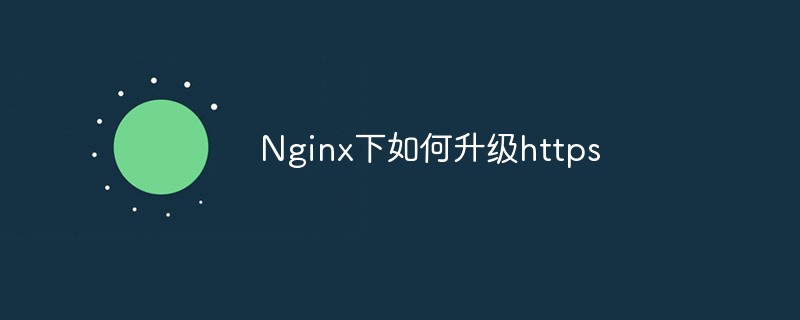 Nginx下如何升级httpsMay 14, 2023 pm 04:49 PM
Nginx下如何升级httpsMay 14, 2023 pm 04:49 PM下载证书在证书控制台下载nginx版本证书。下载到本地的压缩文件包解压后包含:.pem文件:证书文件.key文件:证书的私钥文件(申请证书时如果没有选择自动创建csr,则没有该文件)配置nginx1、在nginx的安装目录下创建cert目录,并且将下载的全部文件拷贝到cert目录中,如果申请证书时是自己创建的csr文件,请将对应的私钥文件放到cert目录下。2、打开nginx安装目录下conf目录中的nginx.conf文件#usernobody;worker_processes1;#error
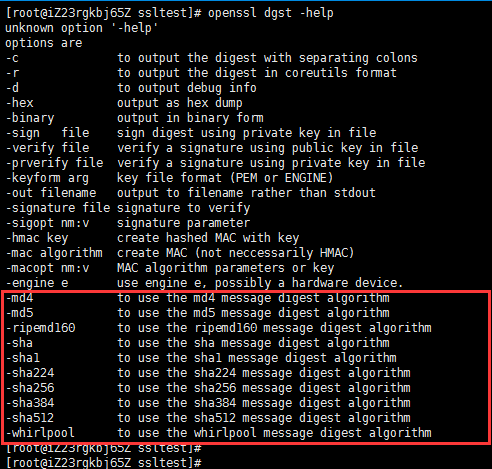 怎么使用Nginx实现HTTPS双向验证Jun 03, 2023 pm 08:38 PM
怎么使用Nginx实现HTTPS双向验证Jun 03, 2023 pm 08:38 PM单向验证与双向验证的区别:单向验证:指客户端验证服务器端证书,服务器并不需要验证客户端证书。双向验证:指客户端验证服务器端证书,而服务器也需要通过ca的公钥证书来验证客户端证书。详细的握手过程:单向验证浏览器发送一个连接请求给安全服务器。1、服务器将自己的证书,以及同证书相关的信息发送给客户浏览器。2、客户浏览器检查服务器送过来的证书是否是由自己信赖的ca中心所签发的。如果是,就继续执行协议;如果不是,客户浏览器就给客户一个警告消息:警告客户这个证书不是可以信赖的询问客户是否需要继续。3、接着客
 Java API 开发中使用 Https 进行数据传输Jun 18, 2023 pm 10:43 PM
Java API 开发中使用 Https 进行数据传输Jun 18, 2023 pm 10:43 PM随着科技的发展,网络通信已经成为了现代社会信息传输的重要工具之一。但同时,网络上的信息传输面临着被恶意攻击和窃取的风险,因此安全性显得尤为重要。基于此,HTTPS协议就应运而生。它是在HTTP协议上加入SSL/TLS加密的方式来保证网络传输安全性的一种协议。Java作为一门广泛应用于网络开发的语言,自然也提供了丰富的API来支持HTTPS协议。本文将
 如何在golang中使用正则表达式验证URL地址是否为HTTPS协议Jun 24, 2023 pm 12:05 PM
如何在golang中使用正则表达式验证URL地址是否为HTTPS协议Jun 24, 2023 pm 12:05 PMGolang是一种高效的编程语言,经常被用于创建网络应用程序。在网络应用程序中,经常需要对URL地址进行验证,以确保它们符合我们的目标。在这篇文章中,我们将会介绍如何在Golang中使用正则表达式来验证URL地址是否为HTTPS协议。首先,我们需要了解HTTPS协议的URL格式。HTTPS协议的URL从HTTP协议URL中继承了一部分,但是它有一些独特的特征
 nginx如何让浏览器强制跳转HTTPS访问May 15, 2023 pm 02:34 PM
nginx如何让浏览器强制跳转HTTPS访问May 15, 2023 pm 02:34 PM效果可以看如下:但是如果我们现在使用http来访问的话,访问不了。如下图所示:因此我现在首先要做的是使用nginx配置下,当用户在浏览器下输入http请求的时候使用nginx重定向到https下即可。因此我们现在需要做一个简单的nginx重定向功能。因此在我们的nginx中需要加如下重定向配置:server{listenxxx.abc.com;server_namexxx.abc.com;rewrite^/(.*)$https://$host$1permanent;}因此nginx主要的配置代码
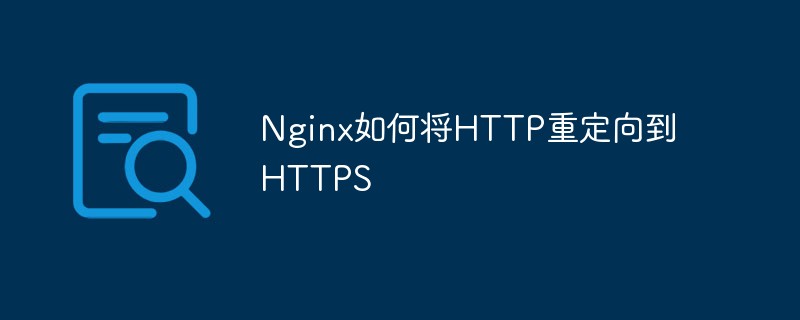 Nginx如何将HTTP重定向到HTTPSMay 13, 2023 am 09:52 AM
Nginx如何将HTTP重定向到HTTPSMay 13, 2023 am 09:52 AMNginx是一个强大的重定向工具,可以轻松配置在您的系统上重定向不安全或未加密的HTTP网络流量到加密和安全的HTTPS网络服务器。Nginx,发音为“Enginex”,是一个免费、开源、基于Linux的高性能Web和反向代理服务器,负责管理和处理互联网上最大的网站流量的负载。Nginx是一个强大的重定向工具,可以轻松配置在您的系统上重定向不安全或未加密的HTTP网络流量到加密和安全的HTTPS网络服务器。如果你是一个系统管理员或开发人员,那么你应该经常使用Nginx服务器。在这篇文章中,我们将

Hot AI Tools

Undresser.AI Undress
AI-powered app for creating realistic nude photos

AI Clothes Remover
Online AI tool for removing clothes from photos.

Undress AI Tool
Undress images for free

Clothoff.io
AI clothes remover

AI Hentai Generator
Generate AI Hentai for free.

Hot Article

Hot Tools

MinGW - Minimalist GNU for Windows
This project is in the process of being migrated to osdn.net/projects/mingw, you can continue to follow us there. MinGW: A native Windows port of the GNU Compiler Collection (GCC), freely distributable import libraries and header files for building native Windows applications; includes extensions to the MSVC runtime to support C99 functionality. All MinGW software can run on 64-bit Windows platforms.

DVWA
Damn Vulnerable Web App (DVWA) is a PHP/MySQL web application that is very vulnerable. Its main goals are to be an aid for security professionals to test their skills and tools in a legal environment, to help web developers better understand the process of securing web applications, and to help teachers/students teach/learn in a classroom environment Web application security. The goal of DVWA is to practice some of the most common web vulnerabilities through a simple and straightforward interface, with varying degrees of difficulty. Please note that this software

SecLists
SecLists is the ultimate security tester's companion. It is a collection of various types of lists that are frequently used during security assessments, all in one place. SecLists helps make security testing more efficient and productive by conveniently providing all the lists a security tester might need. List types include usernames, passwords, URLs, fuzzing payloads, sensitive data patterns, web shells, and more. The tester can simply pull this repository onto a new test machine and he will have access to every type of list he needs.

WebStorm Mac version
Useful JavaScript development tools

SublimeText3 Linux new version
SublimeText3 Linux latest version






