How to implement paging preview in excel
- angryTomOriginal
- 2019-07-25 17:02:0317639browse

If you want to know more about excel, you can click: Excel Tutorial
1. First we open an excel form. You can enter pagination preview mode by clicking the pagination preview button in the lower right corner.
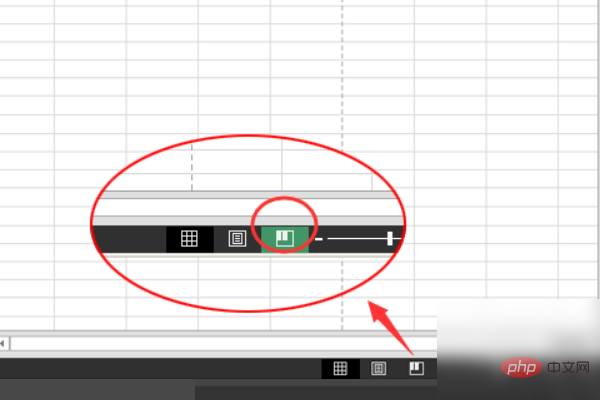
#2. This is the style for entering pagination preview mode. The printable area is white, the non-printable area is gray, and the blue lines are the edges of the page. The gray font is the page number.
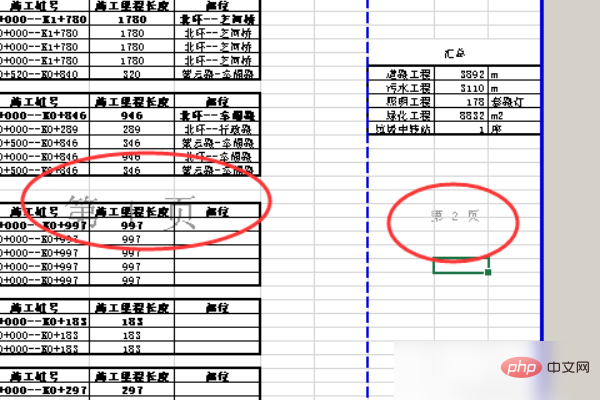
#3. If you want to adjust the page settings, we can directly adjust the blue dot to adjust the printing range of the page.
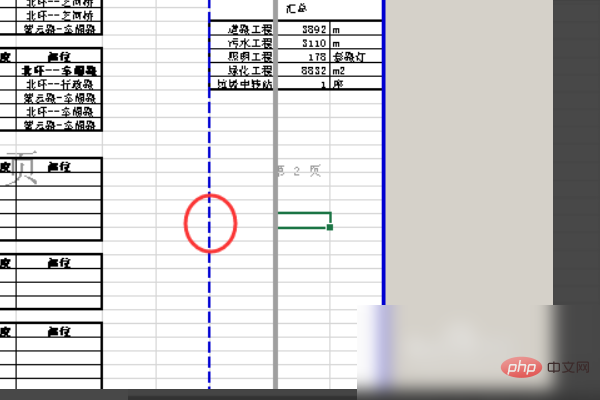
#4. After dragging, we will find that the blue dotted line turns into a solid line, and the printing area also changes. By zooming the page.
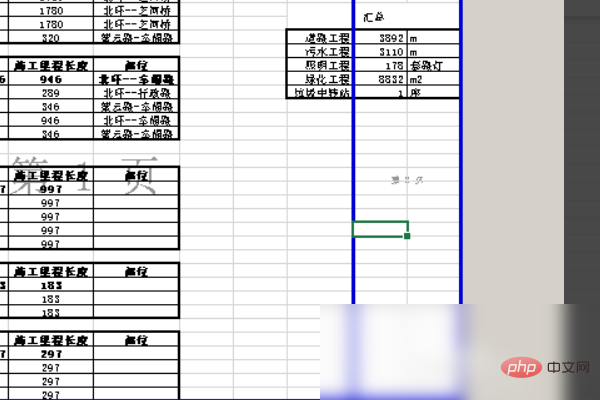
#5. Next, adjust the width and height of the page. We click File - Print and see that the zoom under the print page shows custom zoom.
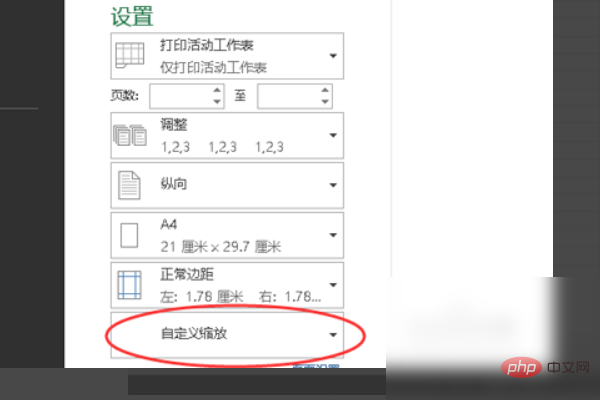
#6. If you want to cancel the print area we set, you can select no zoom in the custom zoom at the bottom of the file printing.
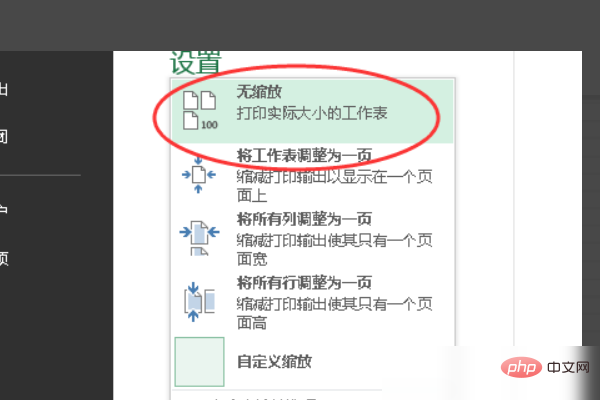
The above is the detailed content of How to implement paging preview in excel. For more information, please follow other related articles on the PHP Chinese website!

