Home >Common Problem >What to do if flash fails to import music
What to do if flash fails to import music
- angryTomOriginal
- 2019-07-25 16:12:478265browse

If you want to know more about flash, you can click: FAQ
How to import some mp3 songs downloaded from the Internet into Flash:
1. Directly import the Little Apple .mp3 file downloaded from the Internet into the Flash component library. The pop-up cannot be done. Error message for importing files.
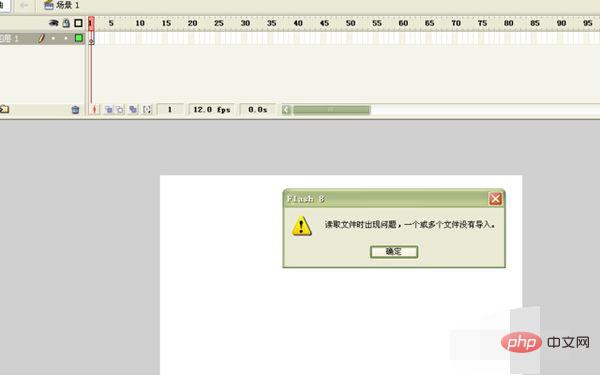
#2. We need to download the "Format Factory" software or other video and audio conversion software. Here we take the format factory as an example.

#3. Search Baidu Format Factory and download and install it to your computer.

4. Double-click to open the Format Factory tool, and drag the MP3 music file, Little Apple.mp3, that cannot be imported into the Flash software into the Format Factory software.

5. In the pop-up setting dialog box, select the format that needs to be converted to Little Apple.mp3. Here it is still converted to mp3 format. Set the output path. Set the storage here. Go to the desktop and click the Configure button.

#6. In the pop-up configuration interface, adjust the audio quality to medium or low in the audio quality drop-down box, and ensure that the audio bit rate is equal to or lower than 128kb/second.
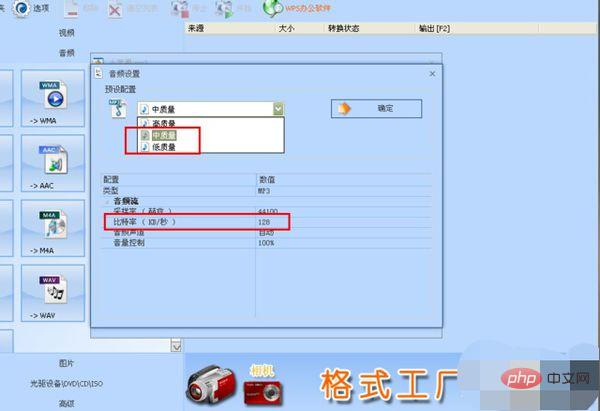
#7. After setting, click the OK button to return to the output path setting window, then click OK to return to the main window of the Format Factory software, and click the "Start button".

#8. Import the converted apple1.mp3 file into Flash and it will be imported successfully.
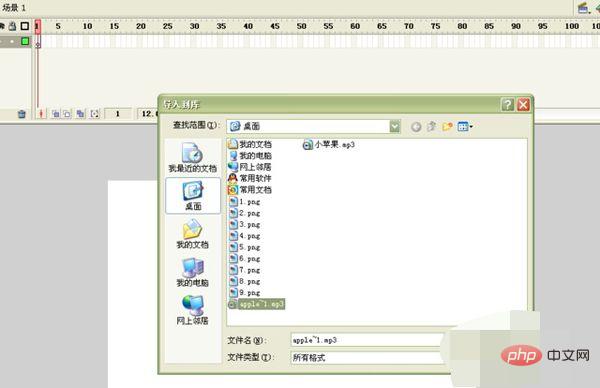
The above is the detailed content of What to do if flash fails to import music. For more information, please follow other related articles on the PHP Chinese website!

