How to set the graphics card to high performance mode? As the core hardware of the computer, the graphics card determines the performance of the game. If the computer graphics card has difficulty running the game, you can try to turn on the graphics card high-performance mode, which can improve the smooth gaming experience to a certain extent.

AMD graphics card high performance Performance mode setting (recommended learning: PHP video tutorial)
1. Also right-click the mouse in a blank space on the desktop, and thenopen "RADEON" settings ,as the picture shows.

2. Enter the home interface, click System, then click the running application, and switch to the installed and configured application , as the picture shows.

3. Finally, click the small arrow behind onenote.exe and select High Performance to complete the settings.

This is how to set the graphics card high-performance mode. It is mainly aimed at AMD independent graphics cards. After it is turned on, the heat of the graphics card may increase. In addition, the power of the game mode The consumption will also increase, which has both advantages and disadvantages. It is mainly suitable for users who have difficulty running games on their graphics card and want to improve their experience through enhancement.
For more PHP-related technical articles, please visit the PHP Graphic Tutorial column to learn!
The above is the detailed content of a Cardeon set up for high performance. For more information, please follow other related articles on the PHP Chinese website!
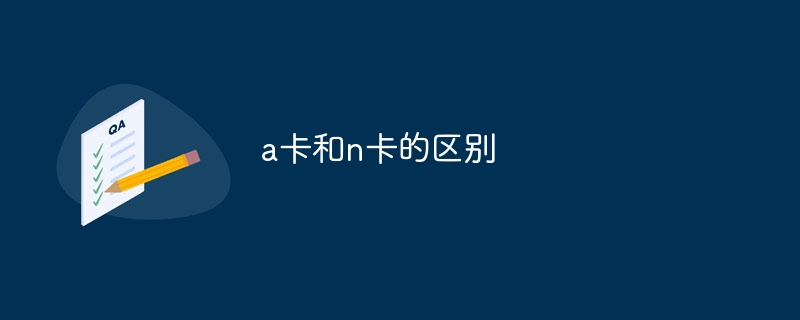 a卡和n卡的区别Jan 09, 2024 pm 04:58 PM
a卡和n卡的区别Jan 09, 2024 pm 04:58 PMa卡和n卡的区别:1、生产厂家不同;2、架构不同;3、性能不同;4、优势不同;5、功能不同;6、兼容性不同;7、生产时间不同;8、视频及画面对比;9、价格对比。详细介绍:1、生产厂家不同,A卡指的是AMD公司开发的显卡产品,而N卡指的是NVIDIA公司开发的显卡产品;2、架构不同,A卡的流处理器一般是N卡的4-5倍,理论运算能力也远强于N卡,功耗也相对要低一些等等。
 使用Go语言编写高性能的全文检索引擎Jun 15, 2023 pm 11:51 PM
使用Go语言编写高性能的全文检索引擎Jun 15, 2023 pm 11:51 PM随着互联网时代的到来,全文检索引擎越来越受到人们的重视。在无数的网页、文档和数据中,我们需要快速地找到所需的内容,这就需要使用高效的全文检索引擎。Go语言是一种以效率而闻名的编程语言,它的设计目标是提高代码的执行效率和性能。因此,使用Go语言编写全文检索引擎可以大大提高其运行效率和性能。本文将介绍如何使用Go语言编写高性能的全文检索引擎。一、理解全文检索引擎
 使用Go语言编写高性能的正则表达式匹配Jun 15, 2023 pm 10:56 PM
使用Go语言编写高性能的正则表达式匹配Jun 15, 2023 pm 10:56 PM随着数据量的不断增大,正则表达式匹配成为了程序中常用的操作之一。而在Go语言中,由于其天然的并行ism,以及与底层系统的交互性和高效性,使得Go语言的正则表达式匹配极具优势。那么如何使用Go语言编写高性能的正则表达式匹配呢?一、了解正则表达式在使用正则表达式前,我们首先需要了解正则表达式,了解其基本语法规则以及常用的匹配字符,使我们能够在编写正则表达式时更加
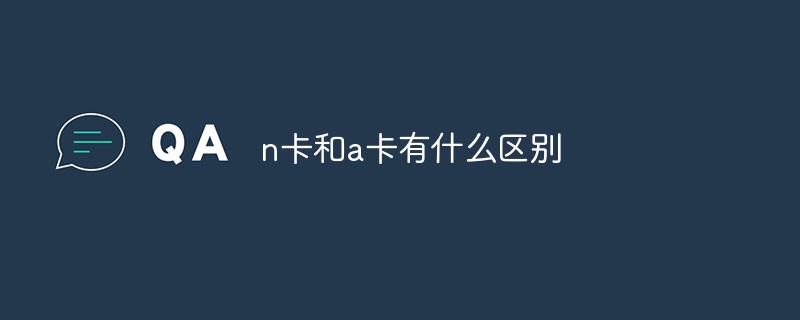 n卡和a卡有什么区别Nov 14, 2022 am 10:11 AM
n卡和a卡有什么区别Nov 14, 2022 am 10:11 AM区别:1、N卡的GPU中每个流处理器都具有完整的ALU功能,A卡的GPU中每个流处理器只能处理一条4D指令。2、N卡注重3D性能和速度,A卡注重2D平面画质。3、N卡架构执行效率极高,灵活性强,但功耗较难控制;A卡架构优势在于理论运算能力,但执行效率不高。4、N卡效果稍柔和,色彩稍淡;A卡则稍锐利,色彩稍浓。5、N卡是NVIDIA公司的显卡产品,A卡是AMD公司的的显卡产品。
 如何使用Go语言创建高性能的MySQL删除操作Jun 17, 2023 am 11:04 AM
如何使用Go语言创建高性能的MySQL删除操作Jun 17, 2023 am 11:04 AM随着数据量的增加,数据库中的删除操作往往会成为程序的瓶颈。为了提高删除操作的性能,可以考虑使用Go语言。Go语言是一种高效的编程语言,能够很好地支持并发和网络编程,同时也有很强的类型检查功能,可靠性和安全性都很高。下面,我们将介绍如何使用Go语言创建高性能的MySQL删除操作。使用Go的并发机制首先,可以使用Go语言的goroutine并发机制来加速删除操作
 Swoole与MongoDB的整合:构建高性能的文档数据库系统Jun 14, 2023 am 11:51 AM
Swoole与MongoDB的整合:构建高性能的文档数据库系统Jun 14, 2023 am 11:51 AM在现代企业应用程序开发中,需要处理海量数据和高并发的访问请求。为了满足这些需求,开发人员需要使用高性能的数据库系统,以确保系统的稳定性和可扩展性。本文将介绍如何使用Swoole和MongoDB构建高性能的文档数据库系统。Swoole是一个基于PHP语言开发的异步网络通信框架,它能够大大提高PHP应用程序的性能和并发能力。MongoDB是一种流行的文档数据库,
 高性能PHP爬虫的实现方法Jun 13, 2023 pm 03:22 PM
高性能PHP爬虫的实现方法Jun 13, 2023 pm 03:22 PM随着互联网的发展,网页中的信息量越来越大,越来越深入,很多人需要从海量的数据中快速地提取出自己需要的信息。此时,爬虫就成了重要的工具之一。本文将介绍如何使用PHP编写高性能的爬虫,以便快速准确地从网络中获取所需的信息。一、了解爬虫基本原理爬虫的基本功能就是模拟浏览器去访问网页,并获取其中的特定信息。它可以模拟用户在网页浏览器中的一系列操作,比如向服务器发送请
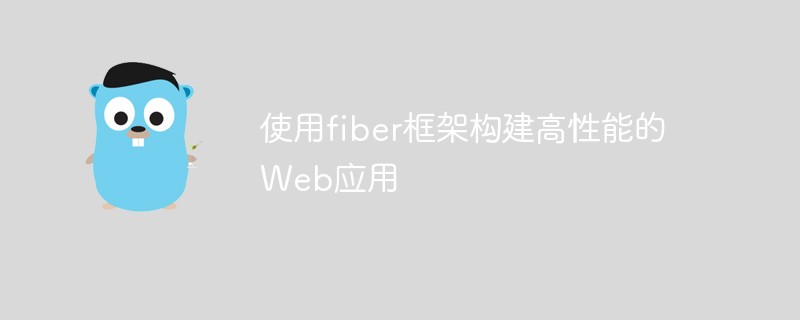 使用fiber框架构建高性能的Web应用Jun 03, 2023 pm 09:10 PM
使用fiber框架构建高性能的Web应用Jun 03, 2023 pm 09:10 PM随着互联网的快速发展,越来越多的企业和个人开始涉足Web应用的开发领域,而如何构建高性能的Web应用已经成为人们关注的焦点之一。对于Web应用的性能来说,最主要的就是服务器端的处理能力和响应时间。近年来,随着技术的发展,有许多新的框架被提了出来,其中Fiber框架因其高性能和易用性备受青睐。Fiber是一个轻量级的Go语言Web框架,它的主要特点就是高性能和

Hot AI Tools

Undresser.AI Undress
AI-powered app for creating realistic nude photos

AI Clothes Remover
Online AI tool for removing clothes from photos.

Undress AI Tool
Undress images for free

Clothoff.io
AI clothes remover

AI Hentai Generator
Generate AI Hentai for free.

Hot Article

Hot Tools

Dreamweaver Mac version
Visual web development tools

SAP NetWeaver Server Adapter for Eclipse
Integrate Eclipse with SAP NetWeaver application server.

Atom editor mac version download
The most popular open source editor

VSCode Windows 64-bit Download
A free and powerful IDE editor launched by Microsoft

SublimeText3 Chinese version
Chinese version, very easy to use






