How to keep only the filtered content in excel
- angryTomOriginal
- 2019-07-25 11:33:1947264browse

If you want to learn more about excel filtering operations, you can click: Excel Tutorial
##1. Open excel. In the figure below, a filtering operation has been added to the data in column A.
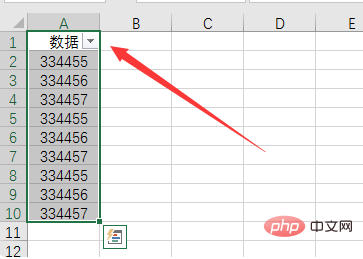
2. Click the drop-down box on the right side of "Data" and select only "334455" in the pop-up page.
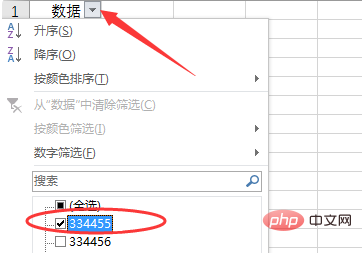
3. After clicking OK, only the filtered data will be displayed and these cells will be selected.
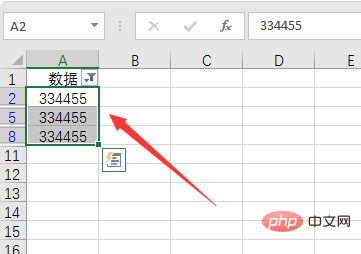
4. Click "Find and Select" on the toolbar and select "Targeting Criteria".
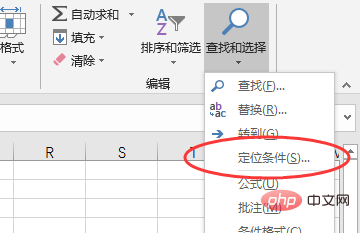
5. Select "Visible cells" in the pop-up dialog box and click OK.
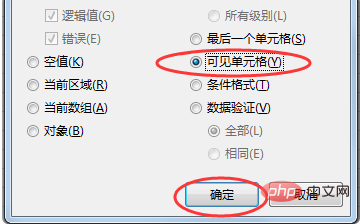
#6. Copy the previously selected cells.
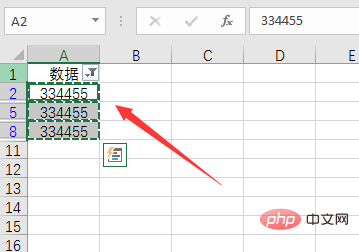
7. Paste in the new cell position, you can see that only the filtered data is pasted. At this time, these new Just save the data.
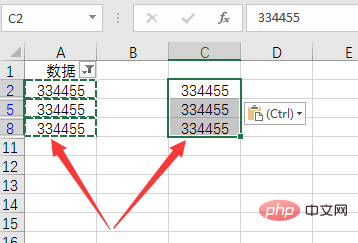
The above is the detailed content of How to keep only the filtered content in excel. For more information, please follow other related articles on the PHP Chinese website!

