How to choose Hong Kong cloud server space rental?
With the development of the Internet, cloud server rental has become the first choice for many companies or individuals to deploy network services. Hong Kong cloud servers can be used to build websites, place applications, test software, etc. Faced with the dazzling array of space products on the market, how should we choose rationally.

Understand the type of cloud service you need(Recommended learning: PHP video tutorial)
Understand your own Cloud computing needs will give you an idea of the type of service you are looking for. For example, various software-based cloud solutions include for photo, video and document storage, providing CRM services, etc. There are also cloud providers that provide a range of cloud computing solutions, such as IT network infrastructure and on-demand access to software, applications and virtual servers.
Security issues of enterprise data
When storing basic enterprise data in the cloud, online security is crucial. Hong Kong cloud service providers should have at least a few standard security measures in place and need to be constantly updated to prevent attacks such as hacking that occur every day. Look for security measures such as anti-virus detection, firewalls, daily security audits, as well as data encryption and multi-user authentication.
Computing capabilities of cloud servers
The number of CPU cores is a configuration parameter that determines the computing capabilities of Hong Kong space. Cloud servers with different CPU core numbers have different processing speeds. The higher the number of cores, the more powerful the server is and the more expensive it is. Generally, if individual users and sites are small in size, a 2-core CPU is recommended. For enterprises or portal websites, it is recommended to choose at least a 4-core CPU. If it is not enough, it can be upgraded later.
The speed and storage of Hong Kong cloud host
The memory size of Hong Kong cloud host will affect the running speed. If the website does not have enough memory to run, it will need to be expanded later. The solid-state drive or cloud disk is the data warehouse of the server. All software and user data are stored here. There must be sufficient reserved space. In addition, the size of the bandwidth will also directly affect user access.
Properly matched components to ensure compatibility
In order for the Hong Kong website space to operate more efficiently, it is necessary to ensure that the internal components of the cloud server must be properly matched. If some components inside the server use low-cost compatible components, a bottleneck is likely to occur, causing the performance of the entire cloud server system to degrade. A high-performance server is not the performance of one or a few pieces of equipment, but the reasonable combination of all components.
Hong Kong server operating system
The choice of Hong Kong cloud server rental operating system can be based on the website writing language. For websites built in ASP language, you can choose the Windows operating system. If it is a website program written in PHP language, it is recommended to choose Linux. Web pages running PHP programs on the Linux Apche Mysql framework are more efficient and stable. If the site has ASP and PHP languages, it is recommended to choose the Windows operating system.
When renting Hong Kong cloud server space, you must choose a powerful service provider that can provide high-quality services and is also very high-quality in terms of data center environment and server quality. The cloud server is more stable and has 7*24*365 uninterrupted after-sales technical support, which can promptly solve the problems you encounter during use.
For more PHP related technical articles, please visit the PHP Graphic Tutorial column to learn!
The above is the detailed content of How to choose cloud server space rental in Hong Kong?. For more information, please follow other related articles on the PHP Chinese website!
 怎么部署SpringBoot项目到云服务器May 13, 2023 pm 12:49 PM
怎么部署SpringBoot项目到云服务器May 13, 2023 pm 12:49 PM一、设置Maven打包类型这里设置成jar的方式。根据我的经验,打包成war就是坑,需要按照Tomcat,而且第一次部署的时候会遇到很多问题。打包成jar的方式就不用安装Tomcat,一个命令java-jarcodergroup-1.0.0-SNAPSHOT.jar就可以启动项目。二、打包SpringBoot项目我这里使用的是IntelliJIDEA,直接在Maven插件中,点击package打包。然后在项目的target里就可以看到将该jar文件上传到服务器上三、安装MySQL和JDK为了方便
 Linux云服务器怎么手动配置DNSMay 16, 2023 pm 03:22 PM
Linux云服务器怎么手动配置DNSMay 16, 2023 pm 03:22 PM配置云服务器的DNS服务对于云服务器访问公网域名来说是不可缺少的,DNS是域名指向IP的记录,只有设置了DNS服务器,才能获取到域名的公网解析记录。文件/etc/resolv.conf中存放着本地DNS服务器配置信息,在配置信息中写入如下DNS配置nameserver8.8.8.8nameserver114.114.114.114这样就成功设置了两条默认dns服务器,保存后立即生效。如果需要指定某个域名的解析记录,需要使用到/etc/hosts文件,在配置信息中写入ip地址空格域名这样就手动指定
 云服务器哪家便宜Mar 21, 2024 am 09:54 AM
云服务器哪家便宜Mar 21, 2024 am 09:54 AM性价比较高的云服务器服务商,包括阿里云、腾讯云、亚马逊AWS和华为云。这些服务商提供丰富的产品线、亲民的价格、完善的生态体系和技术支持。在选择时,除价格外,还应考虑稳定性、性能、安全性、客户服务等方面,综合评估后选择最适合自己需求的服务商。
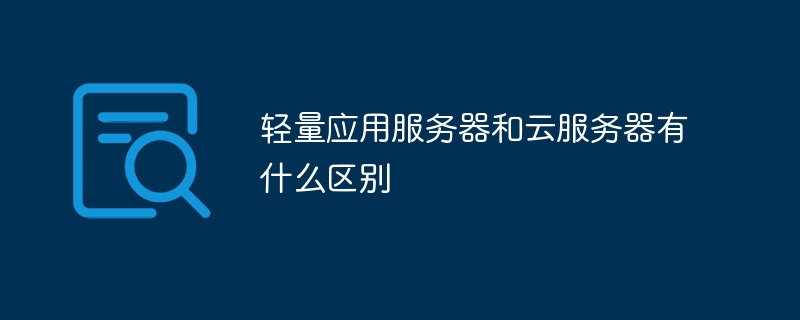 轻量应用服务器和云服务器有什么区别Jul 27, 2023 am 10:12 AM
轻量应用服务器和云服务器有什么区别Jul 27, 2023 am 10:12 AM轻量应用服务器和云服务器区别有:1、轻量应用服务器有较小的硬件配置和资源消耗,而云服务器则拥有更大的硬件配置和资源;2、云服务器提供更多的功能和服务,而轻量应用服务器没有;3、轻量应用服务器通常更简单易用,而云服务器则需要更多的技术知识和管理经验;4、轻量应用服务器相对较便宜,而云服务器的成本更高一些。
 Java项目怎么部署到云服务器中May 11, 2023 am 10:58 AM
Java项目怎么部署到云服务器中May 11, 2023 am 10:58 AM一、购买云服务器和安装系统下单的时候一般会选择安装哪种操作系统,我一般用的是CentOS,6.x和7.x都行。二、安装宝塔面板什么服务器都一样,只是不同的操作系统可能命令不同。1、ssh连接到服务器ssh的账号和密码一般在买服务器的时候设置,后面也可以修改。如果ssh连不上,确保22端口是被放行的。2、键入安装的命令Centos安装脚本yuminstall-ywget&&wget-Oinstall.shhttp://download.bt.cn/install/install_6
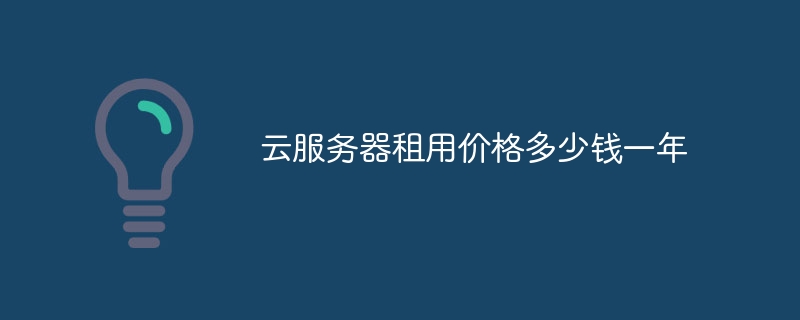 云服务器租用价格多少钱一年Mar 21, 2024 am 09:51 AM
云服务器租用价格多少钱一年Mar 21, 2024 am 09:51 AM云服务器租用费用根据服务商和配置方案而异。主要影响因素包括服务器配置、带宽和数据中心位置。例如,阿里云的云服务器租金从每年数百元到数万元不等,具体取决于配置。亚马逊 AWS、腾讯云和华为云等提供商也有自己的定价方案。用户可根据需求选择配置和服务商,并根据定价计算年租金。部分服务商提供优惠或折扣,用户可留意获取更优惠的价格。
 怎么更改Linux云服务器的远程端口May 15, 2023 pm 12:19 PM
怎么更改Linux云服务器的远程端口May 15, 2023 pm 12:19 PM第一步:配置SSH编辑SSH的配置文件:vi/etc/ssh/sshd_config找到Port这行,把默认的22改成希望的端口即可,比如2124。Port2124第二步:更新防火墙如果没有使用防火墙,这步可以忽略。如果防火墙已启动,更改远程端口后没有更新防火墙的话,会导致无法远程。CentOS6iptables-IINPUT-ptcp--dport2124--syn-jACCEPTserviceiptablessavesemanageport-a-tssh_port_t-ptcp2124Cen
 Linux云服务器的hostname怎么更改May 18, 2023 pm 05:37 PM
Linux云服务器的hostname怎么更改May 18, 2023 pm 05:37 PMCentOS61、远程登录系统。2、使用hostname命令。hostnamezhaomu.com3、编辑/etc/hosts文件。把老hostname替换成新hostname。4、编辑/etc/sysconfig/network。更改HOSTNAME参数的值为新hostname。5、用hostname命令检查是否生效。CentOS7/Ubuntu1、远程登录系统。2、使用hostnamectl命令。hostnamectlset-hostnamezhaomu.com3、用hostname命令检查

Hot AI Tools

Undresser.AI Undress
AI-powered app for creating realistic nude photos

AI Clothes Remover
Online AI tool for removing clothes from photos.

Undress AI Tool
Undress images for free

Clothoff.io
AI clothes remover

AI Hentai Generator
Generate AI Hentai for free.

Hot Article

Hot Tools

EditPlus Chinese cracked version
Small size, syntax highlighting, does not support code prompt function

SublimeText3 Linux new version
SublimeText3 Linux latest version

ZendStudio 13.5.1 Mac
Powerful PHP integrated development environment

Notepad++7.3.1
Easy-to-use and free code editor

SublimeText3 English version
Recommended: Win version, supports code prompts!






