
Sometimes you need to make a video and splice several videos together. Below, I will teach you how to splice several videos together. I hope it can help you. .
First of all, I would like to recommend a software to you, Quick Editing. It is a very simple editing software and it is also free. Open quick editing and select professional mode.

Then enter the editing page and click [Local Video] in the upper right corner.

Select a video to be spliced in the folder.

#Then the video will be added to the video bar below, and then click [Add Video] in the upper right corner.
Then go to the folder to add the next video to be spliced.
#Then you can play it above to see the effect, and then click [Save Video].
Just save it according to the format, number of frames, and pixels you need.
The above is the detailed content of How to splice several videos together. For more information, please follow other related articles on the PHP Chinese website!
 fcpx快捷键有哪些Mar 17, 2023 am 10:21 AM
fcpx快捷键有哪些Mar 17, 2023 am 10:21 AMfcpx快捷键有:1、“Command-H”快捷键,用于隐藏应用程序;2、“Option-Command-H”快捷键,用于隐藏其他应用程序;3、“Option-Command-K”快捷键,用于键盘自定;4、“Command-M”快捷键,用于最小化;5、“Command-O”快捷键,用于打开资源库等。
 使用Golang和FFmpeg实现视频片段剪辑的技巧Sep 27, 2023 pm 06:33 PM
使用Golang和FFmpeg实现视频片段剪辑的技巧Sep 27, 2023 pm 06:33 PM使用Golang和FFmpeg实现视频片段剪辑的技巧引言:在现代社交网络和多媒体平台如火如荼的时代,视频剪辑的需求越来越多。无论是制作短视频、电影剪辑还是视频教程,都需要用到视频片段的剪辑。本文将介绍如何通过使用Golang编程语言和FFmpeg工具实现视频片段剪辑的技巧,并附带具体的代码示例。一、安装FFmpeg在开始之前,我们需要先安装FFmpeg工具。
 教你如何利用Python连接华为云接口,实现视频剪辑与转码功能Jul 05, 2023 pm 11:33 PM
教你如何利用Python连接华为云接口,实现视频剪辑与转码功能Jul 05, 2023 pm 11:33 PM教你如何利用Python连接华为云接口,实现视频剪辑与转码功能华为云是一家全球领先的云服务供应商,提供了丰富的云计算产品与服务。在云视频处理方面,华为云提供了强大的视频剪辑与转码功能,为开发者提供了非常便捷的接口。本文将介绍如何使用Python连接华为云接口,实现视频剪辑与转码的功能。首先,我们需要在华为云上创建一个视频剪辑与转码的任务。在华为云控制台中,选
 如何在iPhone上合并视频Jun 03, 2023 am 11:06 AM
如何在iPhone上合并视频Jun 03, 2023 am 11:06 AM如何将iPhone上的视频与iMovie相结合如果您的iPhone上有多个视频想要合并为一个,则不需要任何第三方应用程序或软件。您可以使用内置的iMovie应用程序轻松快速地组合视频。iMovie是一款免费的视频编辑应用程序,预装在大多数iPhone上。这是组合视频的绝佳选择,因为它易于使用并且具有多种功能。要使用iMovie剪辑合并视频,请按照以下步骤操作:打开iMovie。点击新建按钮。选择电影。点击导入媒体按钮。选择要合并的视频。点击添加按钮。视频将被添加到时间线中。将视频拖动到所需的顺序
 在爱奇艺上怎么剪辑视频_爱奇艺视频截取注意事项Jan 11, 2024 pm 11:27 PM
在爱奇艺上怎么剪辑视频_爱奇艺视频截取注意事项Jan 11, 2024 pm 11:27 PM提到爱奇艺视频,大家都应该很熟悉。作为国内最受欢迎的视频播放软件之一,它是许多朋友观看剧集的必备工具。如果你在使用爱奇艺视频观看电影或电视剧时,看到一些有趣的片段,想要进行剪辑,该怎么办呢?接下来,我将为大家介绍一下在爱奇艺视频上如何剪辑视频,希望能对需要的朋友有所帮助在爱奇艺上如何进行视频剪辑?打开手机上的爱奇艺视频应用,并登录自己的账号。在登录后,找到要剪辑的视频并点击播放。进入视频播放界面后,点击屏幕,在左侧会出现选项图标。选择中间的视频截取图标,就会进入视频截取界面在视频截取界面,你可以
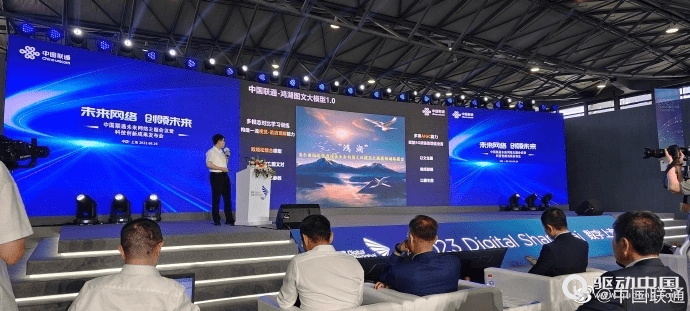 中国联通发布图文AI大模型,可实现以文生图、视频剪辑Jun 29, 2023 am 09:26 AM
中国联通发布图文AI大模型,可实现以文生图、视频剪辑Jun 29, 2023 am 09:26 AM驱动中国2023年6月28日消息,今日在上海世界移动通信大会期间,中国联通发布图文大模型“鸿湖图文大模型1.0”。中国联通称,鸿湖图文大模型是首个面向运营商增值业务的大模型。第一财经记者了解到,鸿湖图文大模型目前拥有8亿训练参数和20亿训练参数两个版本,可以实现以文生图、视频剪辑、以图生图等功能。此外,中国联通董事长刘烈宏在今天的主题演讲中也表示,生成式AI正在迎来发展的奇点,未来2年内50%的工作将受到人工智能深刻影响。
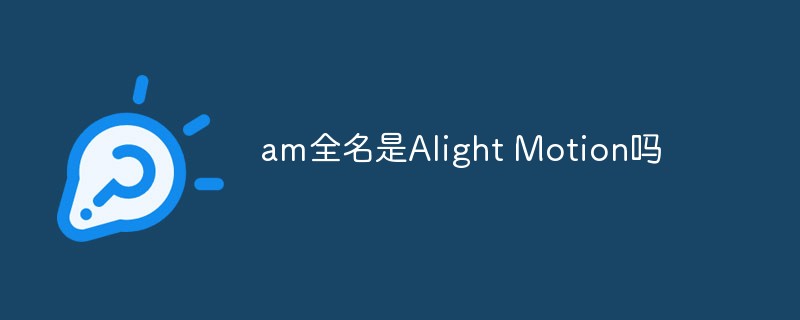 am全名是Alight Motion吗Aug 18, 2022 pm 04:46 PM
am全名是Alight Motion吗Aug 18, 2022 pm 04:46 PMam全名是Alight Motion,是一款综合化的视频剪辑处理应用软件;这款软件拥有拍照、视频等功能,还有视频剪辑、视频拼接、视频编辑等功能。用户可以进行视频时长剪辑和内容编辑,也能够对视频进行简单的处理,各式各样精美素材免费提供给大家,帮助用户制作更完美的视频。
 会声会影x10怎样进行视频剪辑-会声会影x10进行视频剪辑的方法Mar 04, 2024 pm 05:50 PM
会声会影x10怎样进行视频剪辑-会声会影x10进行视频剪辑的方法Mar 04, 2024 pm 05:50 PM很多人在办公中都在使用会声会影x10软件,不过你们知道会声会影x10怎样进行视频剪辑吗?下文小编就为大伙带来了会声会影x10进行视频剪辑的方法,对此感兴趣的用户一同来下文看看吧。点击进入会声会影,页面如图在下方可以看到几个轨,那边是操作界面,从上往下分别是视频轨,覆叠轨,标题轨,声音轨,音乐轨。在上方左边是视频显示,而右边是素材添加区中间是一列选项栏,分别是媒体,即使项目,动画,图形,滤镜,路径那么我们做完的视频如何导出呢,可以看到上方有一共享选项,点击之后便是视频导出的格式和路径,这样就可以导

Hot AI Tools

Undresser.AI Undress
AI-powered app for creating realistic nude photos

AI Clothes Remover
Online AI tool for removing clothes from photos.

Undress AI Tool
Undress images for free

Clothoff.io
AI clothes remover

AI Hentai Generator
Generate AI Hentai for free.

Hot Article

Hot Tools

ZendStudio 13.5.1 Mac
Powerful PHP integrated development environment

MinGW - Minimalist GNU for Windows
This project is in the process of being migrated to osdn.net/projects/mingw, you can continue to follow us there. MinGW: A native Windows port of the GNU Compiler Collection (GCC), freely distributable import libraries and header files for building native Windows applications; includes extensions to the MSVC runtime to support C99 functionality. All MinGW software can run on 64-bit Windows platforms.

Notepad++7.3.1
Easy-to-use and free code editor

VSCode Windows 64-bit Download
A free and powerful IDE editor launched by Microsoft

SAP NetWeaver Server Adapter for Eclipse
Integrate Eclipse with SAP NetWeaver application server.








