废话不多说了直接给大家贴代码了。
代码如下:
<script language="JavaScript">
<!--
//js禁用某些键的代码
//www.jb51.net
function key(){
if(event.shiftKey){
window.close();}
//禁止Shift
if(event.altKey){
window.close();}
//禁止Alt
if(event.ctrlKey){
window.close();}
//禁止Ctrl
return false;}
document.onkeydown=key;
if (window.Event)
document.captureEvents(Event.MOUSEUP);
function nocontextmenu(){
event.cancelBubble = true
event.returnValue = false;
return false;}
function norightclick(e){
if (window.Event){
if (e.which == 2 || e.which == 3)
return false;}
else
if (event.button == 2 || event.button == 3){
event.cancelBubble = true
event.returnValue = false;
return false;}
}
//禁右键
document.oncontextmenu = nocontextmenu; // for IE5+
document.onmou<a href="http://www.jb51.net/article/1141.html" target="_blank" class="infotextkey">sed</a>own = norightclick; // for all others
//-->
</script>
1. oncontextmenu="window.event.returnValue=false" 将彻底屏蔽鼠标右键特效
| no |
2.
取消选取、防止复制3. onpaste="return false" 不准粘贴
4. oncopy="return false;" oncut="return false;" 防止复制
PS:JS防止后退,刷新,关闭的解决办法
<!DOCTYPE HTML PUBLIC "-//W3C//DTD HTML 4.0 Transitional//EN">
<html><head>
<title> New Document </title>
</head>
<script language="javascript">
function RunOnBeforeUnload() {window.onbeforeunload = function(){ return '将丢失未保存的数据!'; } }
</script>
<body onload="RunOnBeforeUnload()">
刷新,关闭,后退,F5 测试
</body>
</html>
虽然onbeforeunload这个事件已经Web标准被淘汰,但目前能实现这个效果的也就只有这个事件.还好浏览器都能很好的支持.
测试结果:
IE6.0,FireFox,Chrome通过
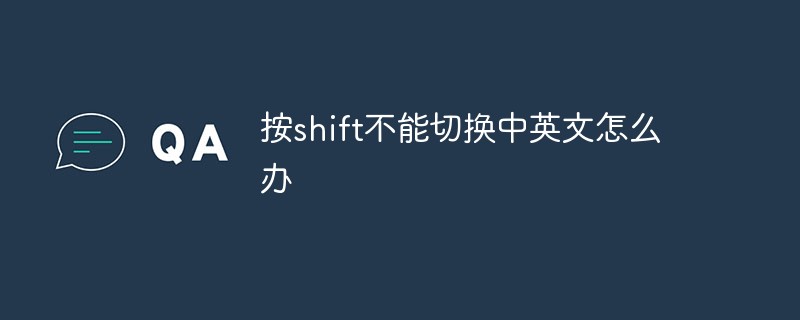 按shift不能切换中英文怎么办Feb 22, 2023 pm 04:13 PM
按shift不能切换中英文怎么办Feb 22, 2023 pm 04:13 PM按shift不能切换中英文的解决办法:1、找到win键并点击打开;2、找到“设置”并点击打开,然后打开“时间和语言”;3、点击“区域和语言”,并打开“选项”;4、点击“选项”,然后选择第一行的“shift”即可。
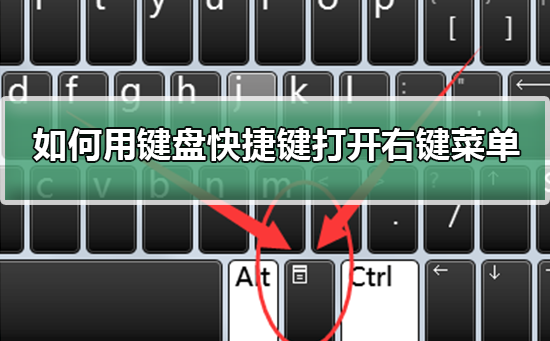 如何通过快捷键打开右键菜单Jan 14, 2024 pm 03:12 PM
如何通过快捷键打开右键菜单Jan 14, 2024 pm 03:12 PM当我们鼠标暂时失去作用的时候,如何用键盘快捷键的方式打开右键菜单呢?有两种方法,一是按Shift+F10快捷键就可以调处右键菜单,二是键盘上windows和ctrl中间带着目录的键也可以,具体的教程下面一起来看看吧。用键盘快捷键打开右键菜单的方式第一种方法1、在电脑桌面中不选择任何文件时,按下键盘上的下图红色圈标注的按键,此按键为快捷打开右键菜单的按键。2、即可将桌面的右键菜单打开,如果需要选择其中的项目,再用鼠标选中即可第二种方法1、其实我们使用“Shift+F10”快捷键就可以调处右键菜单2
![右键单击无法在Word或PowerPoint中工作[修复]](https://img.php.cn/upload/article/000/887/227/170901479016252.jpg) 右键单击无法在Word或PowerPoint中工作[修复]Feb 27, 2024 pm 02:19 PM
右键单击无法在Word或PowerPoint中工作[修复]Feb 27, 2024 pm 02:19 PM一些Office用户报告说,他们的鼠标右键在Word和PowerPoint中无法正常工作。当他们右击文档中的空白处或元素时,他们不会得到任何上下文菜单,其中包含粘贴选项、字体、格式化背景、格式化图片、新建注释等选项。一些用户报告说,当他们按鼠标右键时,上下文菜单会出现1-2秒,然后在他们单击任何选项之前迅速消失。为什么我的右击在MicrosoftOffice中不起作用?如果右键单击在Word、PowerPoint等Office应用程序中不起作用,通常是第三方加载项导致的。如果您的鼠标未处于正确的
 Win10右键没有以管理员身份运行Jan 06, 2024 pm 10:29 PM
Win10右键没有以管理员身份运行Jan 06, 2024 pm 10:29 PM很多使用win10系统的小伙伴发现,打开桌面右键的时候,里面没有用管理员身份运行的选项,那么我们该如何恢复这个选项呢?其实我们只要在设置里把账户禁用关闭就可以了,具体的教程一起来看看吧。恢复Win10右键以管理员身份运行的方法1、在桌面右击此电脑也就是我的电脑,选择“管理”。2、展开至计算机管理——系统工具——本地用户和组——用户,在右侧找到并打开Administrator。3、在Administrator属性界面中,取消勾选“帐户已禁用”,点击确定即可。4、完成设置后,之后在Administr
 找不到NVIDIA控制面板右键菜单Jan 11, 2024 am 11:11 AM
找不到NVIDIA控制面板右键菜单Jan 11, 2024 am 11:11 AM很多使用win10系统的小伙伴点击鼠标右键打开新建的时候,发现没有nvidia控制面板,这是怎么一回事呢?其实不是什么大问题,把设置更改一下就可以了,今天小编教你们如何进入设备管理设置nvidia控制面板,具体的教程下面一起来看看吧。恢复右键nvidia控制面板的方法1、右键单击此电脑选择属性,如下图所示2、进入管理界面,点击设备管理器,如下图所示3、进入设备管理器,点击显示适配器,如下图所示4、进入显示适配器,右键单击N卡,选择启动设备,如下图所示5、接着进入服务和应用程序,点击服务,找到nv
 Win10键盘shift锁定怎么解除Mar 31, 2024 am 11:51 AM
Win10键盘shift锁定怎么解除Mar 31, 2024 am 11:51 AM近期有小伙伴反映自己不知道按到什么地方了,导致键盘上的shift键被锁定了,这是怎么回事呢,出现这种情况应该怎么解决呢,这里小编就给大家详细介绍一下Win10键盘shift锁定的解除方法,大家可以来看一看。解除方法:1、点击左下角任务栏中的"开始",选择菜单列表中的"设置"。2、进入到新的界面后,点击其中的"时间和语言"选项。3、接着点击左侧栏中的"区域和语言",随后点击右侧"相关设置"中的"高级键盘设置"4、然后点击"语言栏选项"。5、在打开的窗口中,点击上方中的"高级键设置"选项卡。6、最后
 ctrl加shift是什么Mar 09, 2023 pm 04:23 PM
ctrl加shift是什么Mar 09, 2023 pm 04:23 PMctrl加shift是一个用于切换输入法的组合快捷键;同时按住“ctrl+shift”时,还可以再按住其他的按键,以实现其他功能,比如同时按下“ctrl+shift+N”键,可以新建立一个文件夹等。
 Win10右键没有文件压缩怎么办Jul 19, 2023 pm 01:01 PM
Win10右键没有文件压缩怎么办Jul 19, 2023 pm 01:01 PMWin10右键没有文件压缩怎么办?使用win10系统的时候,我们经常会遇到各式各样的小问题,就有小伙伴在下载安装了win10系统之后,发现win10系统没有文件压缩功能,这样我们就没有压缩和解压文件。那么应该如何解决这个问题,小编下面整理了Win10右键没有文件压缩解决教程,感兴趣的话,跟着小编一起往下看看吧!Win10右键没有文件压缩解决教程打开winrar程序,或新建空包再打开,点击工具栏上“选项”下的设置,或直接快捷键“Ctrl+S”打开设置界面;然后从默认常规选项卡切换到最后一项“综合”


Hot AI Tools

Undresser.AI Undress
AI-powered app for creating realistic nude photos

AI Clothes Remover
Online AI tool for removing clothes from photos.

Undress AI Tool
Undress images for free

Clothoff.io
AI clothes remover

AI Hentai Generator
Generate AI Hentai for free.

Hot Article

Hot Tools

SublimeText3 Linux new version
SublimeText3 Linux latest version

EditPlus Chinese cracked version
Small size, syntax highlighting, does not support code prompt function

SublimeText3 Chinese version
Chinese version, very easy to use

Notepad++7.3.1
Easy-to-use and free code editor

Dreamweaver Mac version
Visual web development tools






