
Recommended tutorial:Windows tutorial
## What is the process of computerztraymainwndname? I believe many friends don’t know, and computerztraymainwndname will start by itself, consuming system resources, so here we will teach you how to correctly shut down the computerztraymainwndname process.
computerztraymainwndname is one of the main processes of Master Lu hardware detection software and is used for the software protection center process.

Extended information:
Master Lu (former name: Z Weapon) is a personal computer system tool that supports For all Windows system versions above win2000, it is the first software to check and try to repair hardware. It can easily identify the authenticity of computer hardware, test computer configuration, test computer temperature to protect the stable operation of the computer, check for computer virus risks, and optimize and clean the system. Improve computer running speed.
Lu Jin, the author of "Master Lu", now relies on a popular "Windows Optimization Master" to establish his position in the domestic software industry in one fell swoop, and is called "China Optimization Master" in the industry. First person".
On July 29, 2009, the Z Weapon software development team posted an announcement on its website and decided to officially change the name of "Z Weapon" to "Master Lu". According to the announcement, the background reason for the name change to "Master Lu" is: Lu Ban is the incarnation of a skilled craftsman in Chinese history, and Lu Zhishen, who punched Guanxi and uprooted weeping willows, is widely circulated among the people. Master Lu (formerly: Z Weapon) hopes to uphold the tradition of Chinese culture and Z Weapon and continue to create this free software that helps others. (Now joining the Takeoff Plan and becoming a 360 product) Master Lu has a simple hardware detection, which is not only super accurate, but also can provide you with Chinese manufacturer information, making your computer configuration clear at a glance and refusing to be deceived by profiteers. It is suitable for various brands of desktop computers, notebook computers, and DIY compatible computers. It provides real-time monitoring and early warning of key components and comprehensive computer hardware information to effectively prevent hardware failures and protect your computer from trouble. Master Lu helps you quickly upgrade patches, safely fix vulnerabilities, and avoid black screens. There are also hardware temperature monitoring and other features to bring you a more stable computer application experience. If you want to buy a computer or upgrade the system, please don't refuse Master Lu's help. Master Lu has professional and easy-to-use hardware detection, system vulnerability scanning and repair, various hardware temperature monitoring... Master Lu can help you solve the tedious and difficult installation problems easily. It has been inserted into 360 and the name is "360 Hardware Master".The above is the detailed content of How to close computerztraymainwndname. For more information, please follow other related articles on the PHP Chinese website!
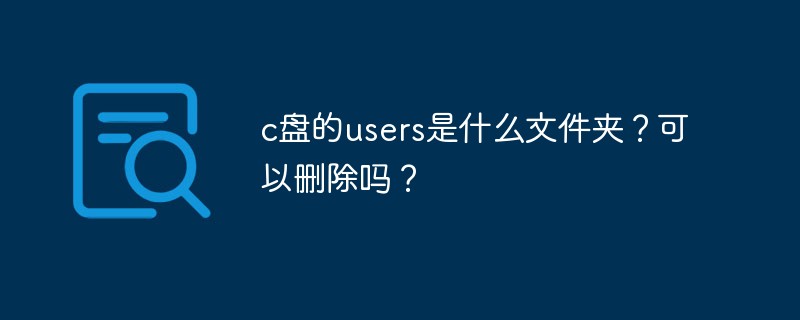 c盘的users是什么文件夹?可以删除吗?Nov 10, 2022 pm 06:20 PM
c盘的users是什么文件夹?可以删除吗?Nov 10, 2022 pm 06:20 PMc盘的users是用户文件夹,主要存放用户的各项配置文件。users文件夹是windows系统的重要文件夹,不能随意删除;它保存了很多用户信息,一旦删除会造成数据丢失,严重的话会导致系统无法启动。
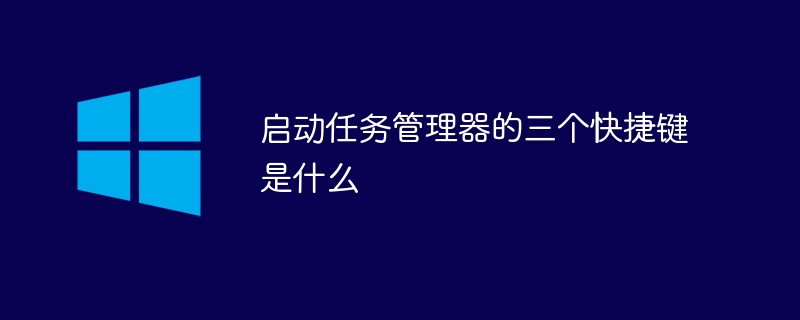 启动任务管理器的三个快捷键是什么Sep 21, 2022 pm 02:47 PM
启动任务管理器的三个快捷键是什么Sep 21, 2022 pm 02:47 PM启动任务管理器的三个快捷键是:1、“Ctrl+Shift+Esc”,可直接打开任务管理器;2、“Ctrl+Alt+Delete”,会进入“安全选项”的锁定界面,选择“任务管理器”,即可以打开任务管理器;3、“Win+R”,会打开“运行”窗口,输入“taskmgr”命令,点击“确定”即可调出任务管理器。
 微软的pin码是什么Oct 14, 2022 pm 03:16 PM
微软的pin码是什么Oct 14, 2022 pm 03:16 PMPIN码是Windows系统为了方便用户本地登录而独立于window账户密码的快捷登录密码,是Windows系统新添加的一套本地密码策略;在用户登陆了Microsoft账户后就可以设置PIN来代替账户密码,不仅提高安全性,而且也可以让很多和账户相关的操作变得更加方便。PIN码只能通过本机登录,无法远程使用,所以不用担心PIN码被盗。
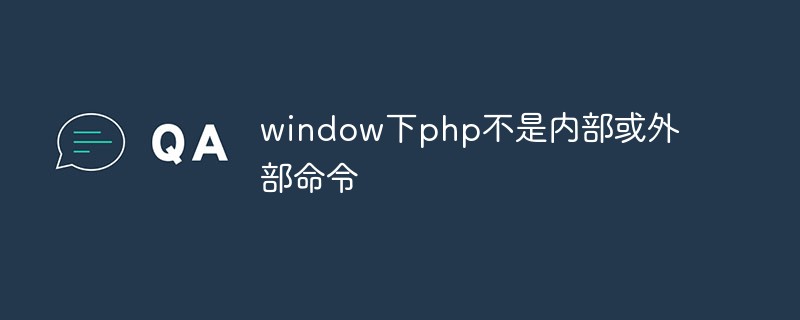 window下报错“php不是内部或外部命令”怎么解决Mar 23, 2023 pm 02:11 PM
window下报错“php不是内部或外部命令”怎么解决Mar 23, 2023 pm 02:11 PM对于刚刚开始使用PHP的用户来说,如果在Windows操作系统中遇到了“php不是内部或外部命令”的问题,可能会感到困惑。这个错误通常是由于系统无法识别PHP的路径导致的。在本文中,我将为您提供一些可能会导致这个问题的原因和解决方法,以帮助您快速解决这个问题。
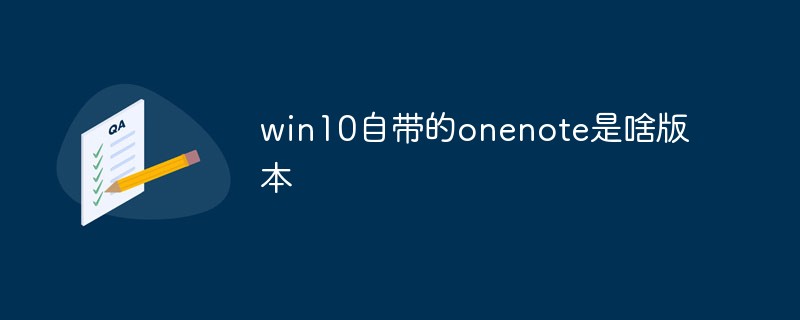 win10自带的onenote是啥版本Sep 09, 2022 am 10:56 AM
win10自带的onenote是啥版本Sep 09, 2022 am 10:56 AMwin10自带的onenote是UWP版本;onenote是一套用于自由形式的信息获取以及多用户协作工具,而UWP版本是“Universal Windows Platform”的简称,表示windows通用应用平台,不是为特定的终端设计的,而是针对使用windows系统的各种平台。
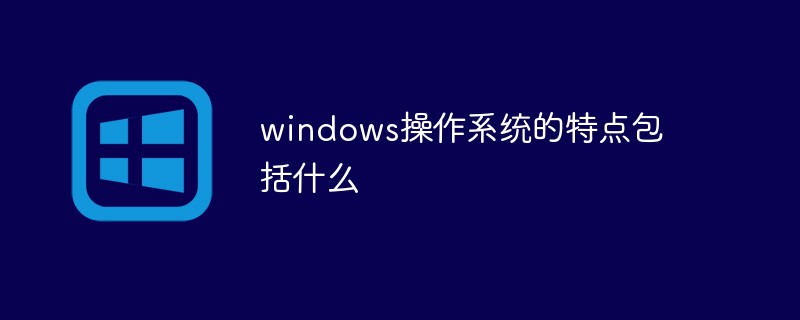 windows操作系统的特点包括什么Sep 28, 2020 pm 12:02 PM
windows操作系统的特点包括什么Sep 28, 2020 pm 12:02 PMwindows操作系统的特点包括:1、图形界面;直观高效的面向对象的图形用户界面,易学易用。2、多任务;允许用户同时运行多个应用程序,或在一个程序中同时做几件事情。3、即插即用。4、出色的多媒体功能。5、对内存的自动化管理。
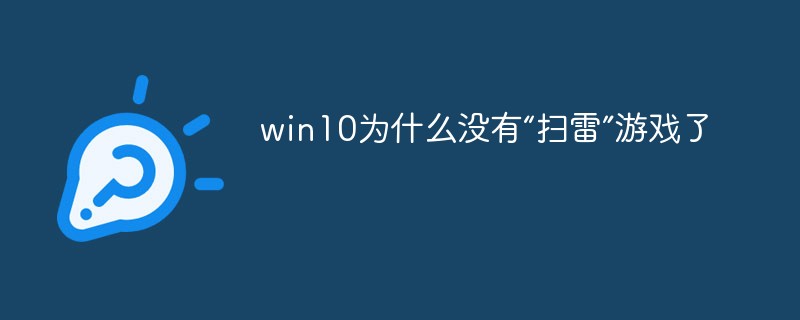 win10为什么没有“扫雷”游戏了Aug 17, 2022 pm 03:37 PM
win10为什么没有“扫雷”游戏了Aug 17, 2022 pm 03:37 PM因为win10系统是不自带扫雷游戏的,需要用户自行手动安装。安装步骤:1、点击打开“开始菜单”;2、在打开的菜单中,找到“Microsoft Store”应用商店,并点击进入;3、在应用商店主页的搜索框中,搜索“minesweeper”;4、在搜索结果中,点击选择需要下载的“扫雷”游戏;5、点击“获取”按钮,等待获取完毕后自动完成安装游戏即可。
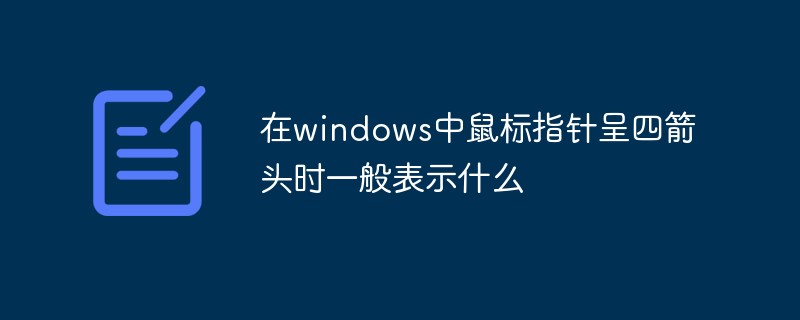 在windows中鼠标指针呈四箭头时一般表示什么Dec 17, 2020 am 11:39 AM
在windows中鼠标指针呈四箭头时一般表示什么Dec 17, 2020 am 11:39 AM在windows中鼠标指针呈四箭头时一般表示选中对象可以上、下、左、右移动。在Windows中鼠标指针首次用不同的指针来表示不同的状态,如系统忙、移动中、拖放中;在Windows中使用的鼠标指针文件还被称为“光标文件”或“动态光标文件”。


Hot AI Tools

Undresser.AI Undress
AI-powered app for creating realistic nude photos

AI Clothes Remover
Online AI tool for removing clothes from photos.

Undress AI Tool
Undress images for free

Clothoff.io
AI clothes remover

AI Hentai Generator
Generate AI Hentai for free.

Hot Article

Hot Tools

SublimeText3 English version
Recommended: Win version, supports code prompts!

SAP NetWeaver Server Adapter for Eclipse
Integrate Eclipse with SAP NetWeaver application server.

WebStorm Mac version
Useful JavaScript development tools

SublimeText3 Linux new version
SublimeText3 Linux latest version

MinGW - Minimalist GNU for Windows
This project is in the process of being migrated to osdn.net/projects/mingw, you can continue to follow us there. MinGW: A native Windows port of the GNU Compiler Collection (GCC), freely distributable import libraries and header files for building native Windows applications; includes extensions to the MSVC runtime to support C99 functionality. All MinGW software can run on 64-bit Windows platforms.






