
##Summary of basic knowledge of computer network
1. Protocols at each layer
Layered OSI layered (7 layers): physical layer, data link layer, network layer, transport layer, session layer, presentation layer, application layer. TCP/IP layering (4 layers): network interface layer, Internet layer, transport layer, and application layer. Five-layer protocol (5 layers): physical layer, data link layer, network layer, transport layer, and application layer. Each layer protocol is as follows: Physical layer: RJ45, CLOCK, IEEE802.3 (repeater, hub, gateway) Data link: PPP, FR, HDLC, VLAN, MAC (bridge, switch, virtual machine Bridge) Network layer: IP, ICMP, ARP, RARP, OSPF, IPX, RIP, IGRP, (router route, NAT mode in virtual machine) Transport layer: TCP, UDP, SPX Session layer: NFS, SQL, NETBIOS, RPC presentation layer: JPEG, MPEG, ASII application layer: FTP, DNS, Telnet, SMTP, HTTP, WWW, NFSEach layer protocol function Physical layer: transmit bits through the media, determine mechanical and electrical specifications (Bit) Data link layer: Assembles bits into frames and point-to-point transmission (Frame) Network layer: Responsible for the transmission of data packets from source to destination and Internet interconnection (Packet) Transport layer: Provides end-to-end Reliable message delivery and error recovery at the end (Segment) Session layer: establish, manage and terminate sessions (Session Protocol Data Unit SPDU) Presentation layer: translate, encrypt and compress data (Presentation Protocol Data Unit PPDU) Application layer: allow Means of accessing the OSI environment (Application Protocol Data Unit APDU)Commonly used network ports UDP: DNS(53) TFTP(69) SNMP(161)TCP: SMTP(25) TELNET(23) HTTP(80) FTP (20 21)2. Principle of ARP-Address Resolution Protocol (network layer
FAQ"
3. The entire process of executing www.baidu.com after entering it in the browser
1. The client browser resolves to the IP address of www.baidu.com through DNS, which is A. Through this IP address A, find the path from the client to the server. The client browser initiates an http session to A, and then inputs the packet to the network layer through TCP. 2. At the client's transport layer, divide the HTTP session request into message segments, and add the source and destination ports. For example, the server uses port 80 to listen to the client's request, and the client randomly selects a port such as 5000 by the system. Exchange with the server, and the server returns the corresponding request to the client's 5000 port. Then use the IP address of the IP layer to find the destination. 3. The network layer of the client does not need to care about the application layer or transport layer. The main thing it does is to determine how to reach the server by looking up the routing table. During this period, it may pass through multiple routers, which are all done by the router. Work, by looking up the routing table to determine which path to reach the server, which uses the routing protocol 4. The link layer of the client, the packet is sent to the router through the link layer, and the given IP address is found through the neighbor protocol MAC address, and then send an ARP request to find the destination address. If you get a response, you can use the ARP request reply. The exchanged IP packet can now be transmitted, and then send the IP packet to the server's address4. The process of DNS domain name resolution system
1. Enter the www.qq.com domain name in the browser. The operating system will first check whether its local hosts file has this URL mapping relationship. If so, call this IP address mapping first to complete domain name resolution.2. If there is no mapping of this domain name in hosts, search the local DNS resolver cache to see if there is a mapping relationship for this URL. If so, return directly to complete the domain name resolution.
3. If there is no corresponding URL mapping relationship between hosts and the local DNS resolver cache, it will first find the preferred DNS server set in the TCP/ip parameters. Here we call it the local DNS server. This server receives When querying, if the domain name to be queried is included in the local configuration area resource, the resolution result will be returned to the client to complete the domain name resolution. This resolution is authoritative.
4. If the domain name to be queried is not resolved by the local DNS server zone, but the server has cached the URL mapping relationship, this IP address mapping will be called to complete the domain name resolution. This resolution is not authoritative.
5. If the local zone file and cache resolution of the local DNS server are invalid, the query will be carried out according to the settings of the local DNS server (whether a forwarder is set). If the forwarding mode is not used, the local DNS will send the request to 13 root DNS servers. After receiving the request, the root DNS server will determine who authorizes the management of this domain name (.com), and will return an IP responsible for the top-level domain name server. After the local DNS server receives the IP information, it will contact the server responsible for the .com domain. After the server responsible for the .com domain receives the request, if it cannot resolve it, it will find a lower-level DNS server address (qq.com) that manages the .com domain and give it to the local DNS server. When the local DNS server receives this address, it will find the qq.com domain server, repeat the above actions, and query until the www.qq.com host is found.
6. If forwarding mode is used, this DNS server will forward the request to the upper-level DNS server, which will resolve it. If the upper-level server cannot resolve it, it will either find the root DNS or Forward the request to the superior, and the cycle continues. Regardless of whether the local DNS server uses forwarding or root prompts, the result is finally returned to the local DNS server, and the DNS server returns it to the client.
The above is the detailed content of What are the necessary knowledge about computer networks?. For more information, please follow other related articles on the PHP Chinese website!
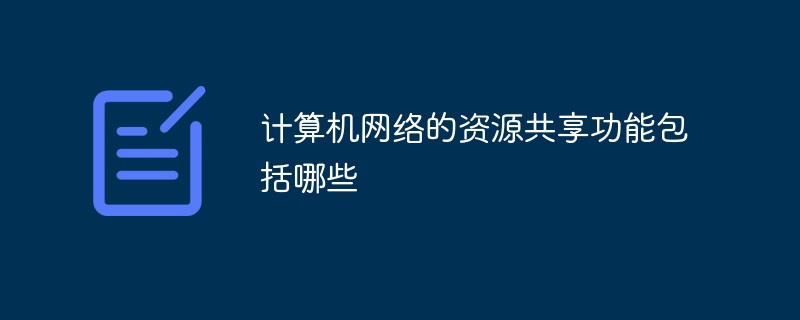 计算机网络的资源共享功能包括哪些Jul 15, 2022 pm 04:29 PM
计算机网络的资源共享功能包括哪些Jul 15, 2022 pm 04:29 PM计算机网络的资源共享功能包括:1、硬件资源共享,可以提高设备的利用率,避免设备的重复投资;2、软件资源共享和数据资源共享,可以充分利用已有的信息资源,减少软件开发过程中的劳动,避免大型数据库的重复建设;3、通信信道资源共享,就是将同一个信道供多个用户同时使用,可以提高信道资源的利用率。
 城域网是公网吗Aug 31, 2022 am 10:53 AM
城域网是公网吗Aug 31, 2022 am 10:53 AM城域网是公网;城域网是在一个城市范围内所建立的计算机通信网,简称为MAN,属宽带局域网,由于采用具有有源交换元件的局域网技术,网中传输时延较小,可以用作骨干网,通过它将位于同一城市内不同地点的主机、数据库,以及LAN等互相联接起来。
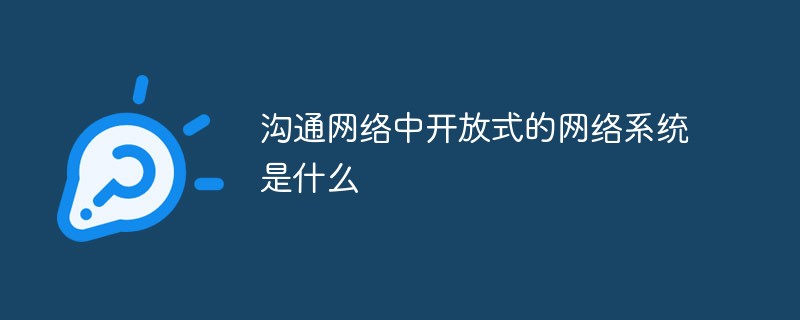 沟通网络中开放式的网络系统是什么Aug 22, 2022 pm 02:17 PM
沟通网络中开放式的网络系统是什么Aug 22, 2022 pm 02:17 PM开放式的网络系统是“全通道式沟通网络”。全通道式沟通网络是全方位开放式的沟通网络系统,所有成员之间都能进行相互的不受限制的信息沟通与联系;在这种沟通网络中,集中化程度低,成员地位差异小,士气高,成员可以直接、自由而充分地发表意见,有利于集思广益,提高沟通准确性,缺点是容易导致工作效率低。
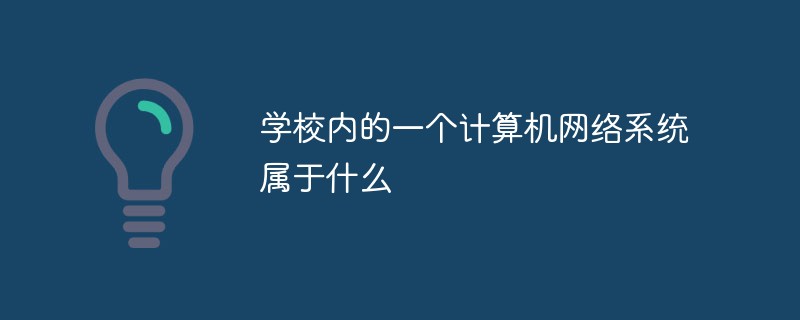 学校内的一个计算机网络系统属于什么Jul 13, 2022 pm 04:43 PM
学校内的一个计算机网络系统属于什么Jul 13, 2022 pm 04:43 PM学校内的一个计算机网络系统属于局域网(LAN)。局域网是一种在小区域内使用的,由多台计算机组成的网络,覆盖范围通常局限在10千米范围之内,属于一个单位或部门组建的小范围网。局域网可分为无线局域网和有线局域网,其中无线局域网可以传输音频、视频、文字,现在很多公司和校园都在用无线局域网。
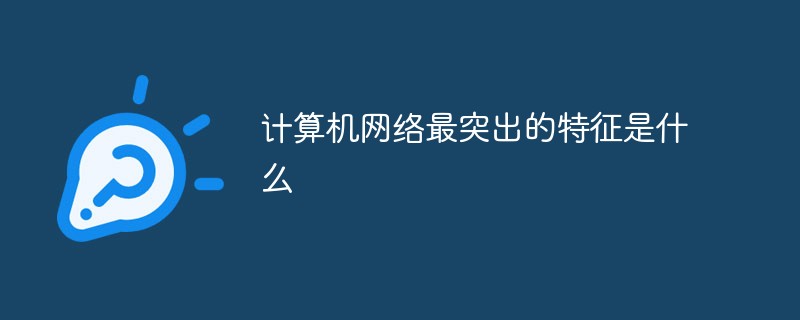 计算机网络最突出的特征是什么Jan 13, 2021 pm 03:13 PM
计算机网络最突出的特征是什么Jan 13, 2021 pm 03:13 PM计算机网络最突出的特征是:资源共享。资源共享是人们建立计算机网络的主要目的之一。通常多用户同时需要的资源总是超过系统实际物理资源的数量,但采用逻辑(或虚拟)资源分配的方式,实现资源共享,可较好地处理这个矛盾,从而提高计算机的使用效率。
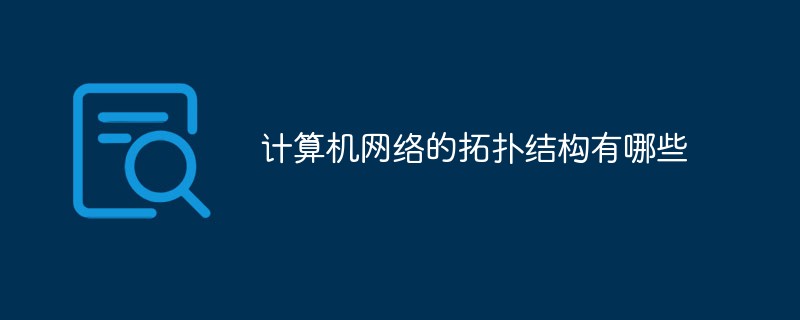 计算机网络的拓扑结构有哪些Feb 22, 2023 am 11:30 AM
计算机网络的拓扑结构有哪些Feb 22, 2023 am 11:30 AM计算机网络的拓扑结构是指网上计算机或设备与传输媒介形成的结点与线的物理构成模式,主要有星型拓扑结构、总线拓扑结构、环型拓扑结构、树型拓扑结构、混合型拓扑结构、网型拓扑结构、开关电源拓扑结构;其中,星型网络拓扑结构是应用最广泛的一种网络拓扑结构。
 win7系统计算机网络连接错误711如何解决Jul 17, 2023 am 08:41 AM
win7系统计算机网络连接错误711如何解决Jul 17, 2023 am 08:41 AM很多使用win7系统的小伙伴一定都遇到过网络连接错误711的问题,win7系统计算机网络连接错误711如何解决?今日小编就带给大家一个关于win7电脑网络连接错误711的解决方法。win7系统计算机网络连接错误711如何解决:1.打开计算机“,找到”C:\Windows\System32\LogFiles文件夹,单击右键选择属性";2.点击"安全选项,选择高级";3.点击“所有者,选择”编辑“;4.选择当前正在使用的帐户"aaa",单击确定;5.
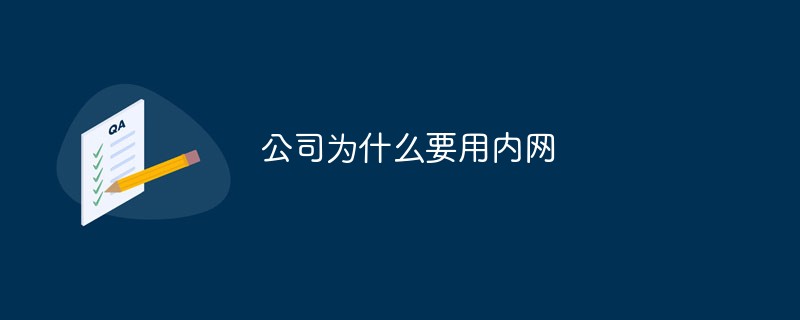 公司为什么要用内网Aug 22, 2022 pm 03:57 PM
公司为什么要用内网Aug 22, 2022 pm 03:57 PM用内网的原因:1、资源共享,可提供方便的软硬件资源共享,尤其是在硬件资源方向更显突出,打印机和扫描仪等办公自动化设 备得到充分的利用。2、便于团队合作,大多数现代局域网提供了一个平台,可以让多个用户处理同一个文件且始终使用最新版本。3、易于查找信息,内网可作为放置所有受信任信息的位置。4、减少管理成本,借助内网,可轻松提供联机表单,从一开始就理顺工作流程,大大地提高了工作效率。

Hot AI Tools

Undresser.AI Undress
AI-powered app for creating realistic nude photos

AI Clothes Remover
Online AI tool for removing clothes from photos.

Undress AI Tool
Undress images for free

Clothoff.io
AI clothes remover

AI Hentai Generator
Generate AI Hentai for free.

Hot Article

Hot Tools

PhpStorm Mac version
The latest (2018.2.1) professional PHP integrated development tool

VSCode Windows 64-bit Download
A free and powerful IDE editor launched by Microsoft

WebStorm Mac version
Useful JavaScript development tools

Dreamweaver CS6
Visual web development tools

SublimeText3 Mac version
God-level code editing software (SublimeText3)






