
Recommended tutorial: DEDECMS tutorial、
1: Enable absolute addresses to gather the weight of the website and prevent the website from being mirrored. Setting method:
Log in to the backend of the website - click "System" - "Basic System Parameters" - set "(Yes/No) to support multiple sites. After turning on this option, add attachments, column connections, Enable absolute URLs for arclist content: "Check it and confirm, as shown below:

After the setting is completed, the entire site will generate web pages.
#2. Set the website link structure. The setting method is as follows:
Log in to the backend-Core-Website Column Management-General Options- Fill in the "column name" yourself - leave the file saving directory blank and check the "Pinyin" at the end so that the column will appear in the URL in pinyin - check the "CMS root directory" for the relative position of the directory so that the article will not be generated in a directory (Dreamweaver defaults to placing the content in the a directory), as shown below

After confirmation, select "Advanced Options" and change the article naming rules Modify it to ({typedir}/{aid}.html), and modify the list naming rule to ({typedir}/list_{page}.html), as shown in the figure below

After modification, it is determined that the whole site will generate the website , and the finally displayed website URL will be http://website/column page/content page
The column list will change For: http://website/column page/list_{*}.html
The above is the detailed content of dedecms where to set up seo. For more information, please follow other related articles on the PHP Chinese website!
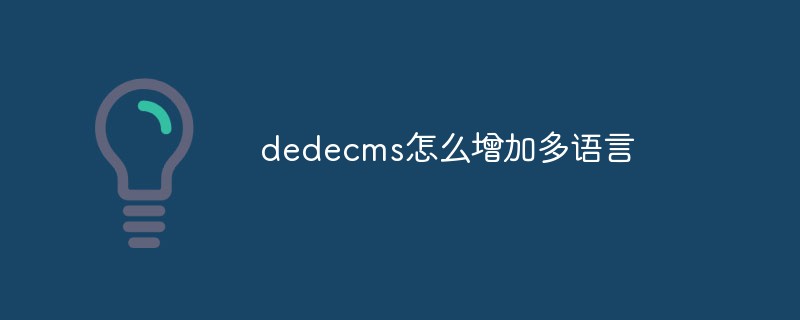 dedecms怎么增加多语言Feb 27, 2023 am 09:21 AM
dedecms怎么增加多语言Feb 27, 2023 am 09:21 AMdedecms增加多语言的方法:1、进入dedecms后台,创建封面栏目;2、将封面栏目“常规选项”的文件保存目录设置为cn或者en;3、将封面栏目“高级选项”的列表模板设置为“cn_index.htm”或者“en_index.htm”;4、单独调用每种语言的封面栏目和每种语言下的导航栏目即可。
 织梦cms是什么语言写的Feb 21, 2023 am 09:45 AM
织梦cms是什么语言写的Feb 21, 2023 am 09:45 AM织梦cms是用PHP语言写的。织梦CMS(DedeCMS)是一个PHP开源网站管理系统,作用是构建中小型网站;它采用PHP+MySQL技术开发,可同时使用于windows、linux、unix平台。
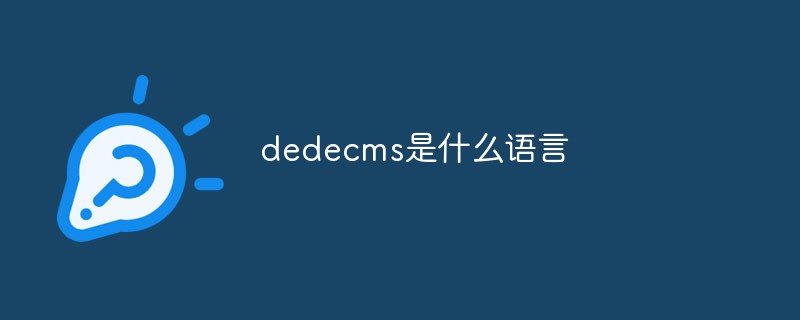 dedecms是什么语言Feb 24, 2023 am 09:46 AM
dedecms是什么语言Feb 24, 2023 am 09:46 AMdedecms是PHP语言开发的;dedecms中文全称是织梦内容管理系统,是一个PHP开源网站管理系统;dedecms基于PHP和MySQL技术开发,可同时使用于Windows、Linux、Unix平台。
 dedecms怎么删除栏目Jul 13, 2023 pm 04:31 PM
dedecms怎么删除栏目Jul 13, 2023 pm 04:31 PMdedecms删除栏目的方法:1、登录后台管理;2、进入“栏目管理”,可以看到当前网站所有栏目;3、选择要删除的栏目;4、将鼠标悬停在栏目名称上,删除栏目;5、点击“确认”按钮以继续删除操作;6、删除成功。
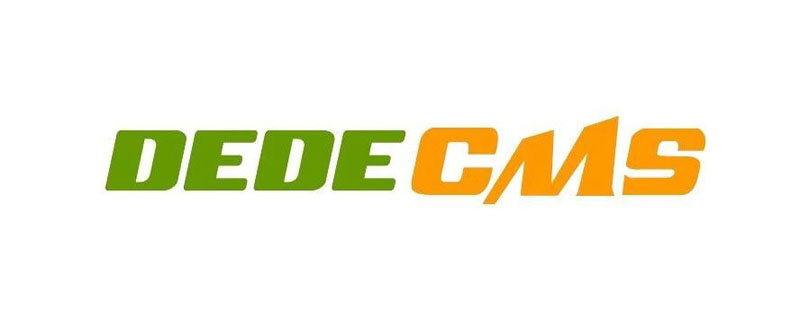 2023年织梦dedeCMS视频教程推荐Oct 25, 2019 pm 01:56 PM
2023年织梦dedeCMS视频教程推荐Oct 25, 2019 pm 01:56 PM织梦内容管理系统(DedeCMS) 以简单、实用、开源而闻名,是国内最知名的PHP开源网站管理系统,也是使用用户最多的PHP类CMS系统,在经历多年的发展,目前的版本无论在功能,还是在易用性方面,都有了长足的发展和进步。
 dedecms有移动端吗Mar 02, 2023 am 09:30 AM
dedecms有移动端吗Mar 02, 2023 am 09:30 AMdedecms有移动端,其移动端安装方法是:1、将DATA移到根目录外的安全设置,修改“/m/index.php”代码;2、在“更新主页HTML”中,将“选择主页模板”改为“default/index_m.htm”;3、将首页“图文资讯”的url修改为移动端链接;4、设置移动站可通过二级域名访问即可。
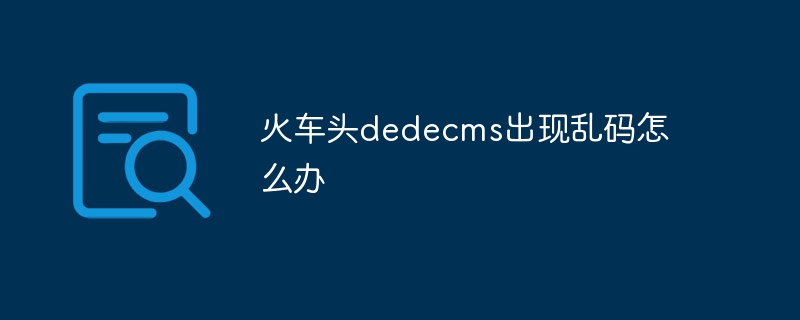 火车头dedecms出现乱码怎么办Jul 19, 2023 pm 02:19 PM
火车头dedecms出现乱码怎么办Jul 19, 2023 pm 02:19 PM火车头dedecms出现乱码解决方法:1、检查数据库编码;2、修改dedecms配置文件;3、检查浏览器编码设置;4、清理缓存和临时文件;5、寻求专业帮助。
 DedeCMS创始人林学(IT 柏拉图)逝世Dec 05, 2022 am 11:54 AM
DedeCMS创始人林学(IT 柏拉图)逝世Dec 05, 2022 am 11:54 AM12 月 3 日下午,DedeCMS 创始人林学(IT 柏拉图)因罹患癌症逝世。林学生于 1979 年 10 月 10 日,于 2004 年 8 月编写的 DedeCMS 至今仍有数十万企业、个人站长使用。


Hot AI Tools

Undresser.AI Undress
AI-powered app for creating realistic nude photos

AI Clothes Remover
Online AI tool for removing clothes from photos.

Undress AI Tool
Undress images for free

Clothoff.io
AI clothes remover

AI Hentai Generator
Generate AI Hentai for free.

Hot Article

Hot Tools

Zend Studio 13.0.1
Powerful PHP integrated development environment

Notepad++7.3.1
Easy-to-use and free code editor

Atom editor mac version download
The most popular open source editor

SAP NetWeaver Server Adapter for Eclipse
Integrate Eclipse with SAP NetWeaver application server.

MinGW - Minimalist GNU for Windows
This project is in the process of being migrated to osdn.net/projects/mingw, you can continue to follow us there. MinGW: A native Windows port of the GNU Compiler Collection (GCC), freely distributable import libraries and header files for building native Windows applications; includes extensions to the MSVC runtime to support C99 functionality. All MinGW software can run on 64-bit Windows platforms.






