
Using Bootstrap, you can quickly create responsive web pages. Sometimes in projects, Bootstrap is used to click on the header column of the table to achieve ascending and descending sorting. This article records Bootstrap in detail table implements the steps to sort the column headers at the top of the table header field in ascending and descending order.
1. Introduce Bootstrap.
Download the latest version of the Bootstrap framework from the Bootstrap official website and introduce the CSS styles and js scripts used in the project.
Among them, there are three basic files that must be introduced:
①bootstrap.min.css
②jquery.min.js
③bootstrap.min. js
Note that ② must be introduced before ③ because the bootstrap script relies on the jQuery library.

#2. Introduce the DataTables plug-in.
Since the function we want to implement is to click on the Bootstrap table header column header to switch ascending and descending order, so we selected this excellent table view plug-in during the development process.
To use DataTables in the project, you only need to introduce three files:
①jQuery
②DataTables.js
③DataTables.css

3. Create Bootstrap table container DOM.
Bootstrap provides multiple styles of table classes, which can be added according to your own needs. For example, the table class="table table-striped table-bordered" I wrote in the picture below is the DOM of this Bootstrap table. Just click on the header column header to switch the table in ascending and descending order.

#4. Dynamically generate Bootstrap table grid.
Define DOM through DataTables as a grid layout of data table control elements. The attribute value of "sDom" can be written according to actual project needs. This Bootstrap table grid is used later to click on the header column. Header toggles the grid in ascending and descending order.

#5. Extend the DataTable "sWrapper" class.
Through "sWrapper": "dataTables_wrapper form-inline", you can extend the sWrapper class and wrap the elements in the form of a data table so that the elements are inline instead of as a block, thereby realizing the table of click Bootstrap table The header column header implements the ascending and descending sorting function.

6. Bootstrap table click the table header column header to switch to ascending and descending order.
Since Bootstrap abandoned tablesorter as a table library and result sorting class, we wrote the relevant CSS styles ourselves to achieve the effect.

The effect is as follows:

Bootstrap Tutorial column to learn!
The above is the detailed content of How to sort by clicking on the table header in bootstrap. For more information, please follow other related articles on the PHP Chinese website!
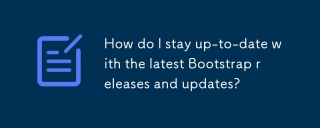 How do I stay up-to-date with the latest Bootstrap releases and updates?Mar 14, 2025 pm 07:40 PM
How do I stay up-to-date with the latest Bootstrap releases and updates?Mar 14, 2025 pm 07:40 PMThe article discusses strategies for staying updated with Bootstrap releases, accessing official documentation, best practices for integration, and community resources for discussion.
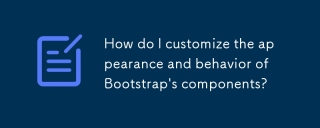 How do I customize the appearance and behavior of Bootstrap's components?Mar 18, 2025 pm 01:06 PM
How do I customize the appearance and behavior of Bootstrap's components?Mar 18, 2025 pm 01:06 PMArticle discusses customizing Bootstrap's appearance and behavior using CSS variables, Sass, custom CSS, JavaScript, and component modifications. It also covers best practices for modifying styles and ensuring responsiveness across devices.
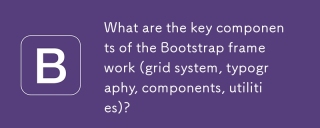 What are the key components of the Bootstrap framework (grid system, typography, components, utilities)?Mar 14, 2025 pm 07:42 PM
What are the key components of the Bootstrap framework (grid system, typography, components, utilities)?Mar 14, 2025 pm 07:42 PMArticle discusses key Bootstrap components: grid system, typography, components, and utilities. Focuses on enhancing responsive design and interactive UI creation.
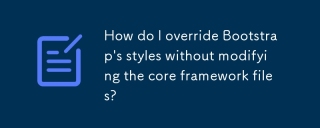 How do I override Bootstrap's styles without modifying the core framework files?Mar 14, 2025 pm 07:44 PM
How do I override Bootstrap's styles without modifying the core framework files?Mar 14, 2025 pm 07:44 PMThe article discusses methods to override Bootstrap's styles using custom CSS, focusing on creating separate files, using specificity, and best practices for organization.
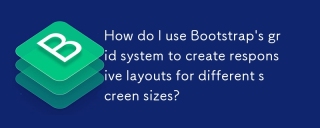 How do I use Bootstrap's grid system to create responsive layouts for different screen sizes?Mar 14, 2025 pm 07:43 PM
How do I use Bootstrap's grid system to create responsive layouts for different screen sizes?Mar 14, 2025 pm 07:43 PMArticle discusses using Bootstrap's grid system for responsive layouts across devices, detailing structure, customization, and testing tools.
 Can I use inline-block in the Bootstrap picture centered?Mar 04, 2025 pm 03:06 PM
Can I use inline-block in the Bootstrap picture centered?Mar 04, 2025 pm 03:06 PMThis article examines the effectiveness of using inline-block for centering images within Bootstrap. It argues that while technically feasible, this method is impractical due to complexities in achieving responsive vertical centering and maintenance
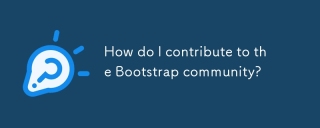 How do I contribute to the Bootstrap community?Mar 14, 2025 pm 07:38 PM
How do I contribute to the Bootstrap community?Mar 14, 2025 pm 07:38 PMThe article outlines ways to contribute to Bootstrap, including code submissions, documentation improvements, bug reporting, and community engagement. It provides detailed steps for submitting pull requests and reporting issues.
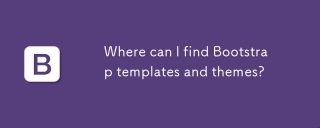 Where can I find Bootstrap templates and themes?Mar 14, 2025 pm 07:39 PM
Where can I find Bootstrap templates and themes?Mar 14, 2025 pm 07:39 PMThe article discusses sources for Bootstrap templates and themes, both free and premium. It covers customization and lists reputable sites for downloads.


Hot AI Tools

Undresser.AI Undress
AI-powered app for creating realistic nude photos

AI Clothes Remover
Online AI tool for removing clothes from photos.

Undress AI Tool
Undress images for free

Clothoff.io
AI clothes remover

AI Hentai Generator
Generate AI Hentai for free.

Hot Article

Hot Tools

Zend Studio 13.0.1
Powerful PHP integrated development environment

Notepad++7.3.1
Easy-to-use and free code editor

Atom editor mac version download
The most popular open source editor

SAP NetWeaver Server Adapter for Eclipse
Integrate Eclipse with SAP NetWeaver application server.

MinGW - Minimalist GNU for Windows
This project is in the process of being migrated to osdn.net/projects/mingw, you can continue to follow us there. MinGW: A native Windows port of the GNU Compiler Collection (GCC), freely distributable import libraries and header files for building native Windows applications; includes extensions to the MSVC runtime to support C99 functionality. All MinGW software can run on 64-bit Windows platforms.






