Home >CMS Tutorial >DEDECMS >How to do dedecms paging
How to do dedecms paging
- 尚Original
- 2019-07-19 13:07:594229browse
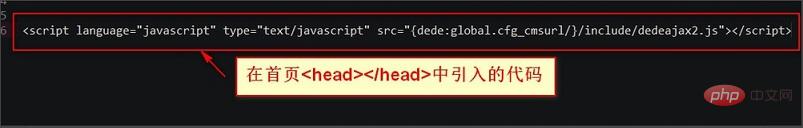
dedecms paging settings are as follows: (Use arclist tag Ajax to realize Dreamweaver home page paging)
1. On the home page Introduce the following code into
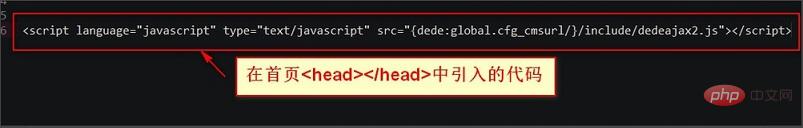
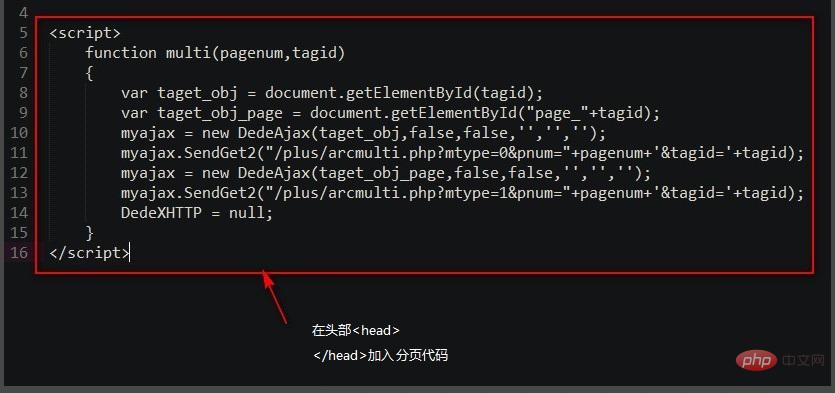
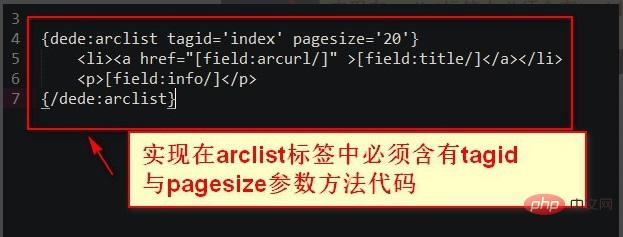
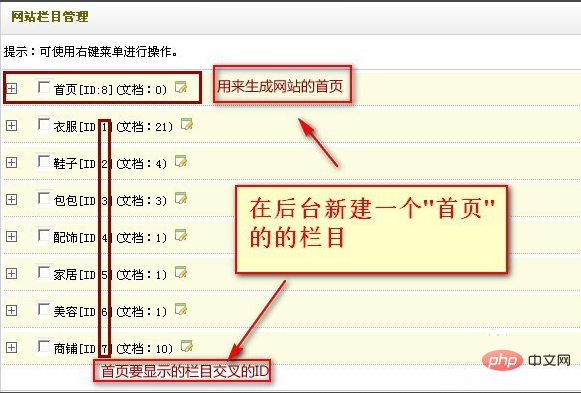
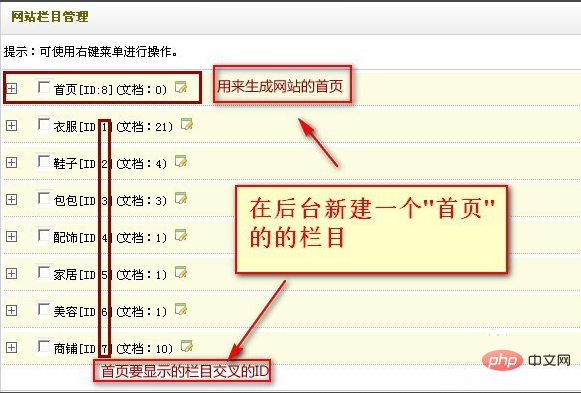
DedeCMS Tutorial column to learn!
The above is the detailed content of How to do dedecms paging. For more information, please follow other related articles on the PHP Chinese website!
Statement:
The content of this article is voluntarily contributed by netizens, and the copyright belongs to the original author. This site does not assume corresponding legal responsibility. If you find any content suspected of plagiarism or infringement, please contact admin@php.cn
Previous article:Where is the dedecms custom form?Next article:Where is the dedecms custom form?



