Home >CMS Tutorial >WordPress >How to delete wordpress folder
How to delete wordpress folder
- 藏色散人Original
- 2019-07-19 10:39:143026browse

How to delete wordpress theme folder
It is best to back up before deleting the theme. Once the theme is deleted from the background operation, The corresponding folder on the host will also be deleted. A more convenient way is to enter the background, click Appearance - Theme, move the mouse to the relevant topic, click - Topic Details, there is a red "Delete" in the lower right corner, click to delete the topic .
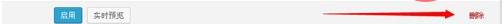
The second way to delete a theme is to log in to the host folder wp-content\themes via ftp. Find the relevant theme, delete the folder named after the theme name, and respond in the background. The theme disappears.
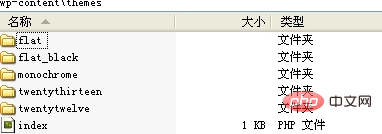
Note
The theme currently in use cannot be deleted and must be replaced with other themes before it can be deleted.
It is best to back up the topic before deleting it. Once deleted, it cannot be restored. Can only be reinstalled.
For more WordPress technical articles, please visit the WordPress Tutorial column!
The above is the detailed content of How to delete wordpress folder. For more information, please follow other related articles on the PHP Chinese website!

