Home >CMS Tutorial >WordPress >How to use wordpress online store plug-in
How to use wordpress online store plug-in
- 尚Original
- 2019-07-19 09:14:593592browse

WordPress has several online store plug-ins, such as wp-ecommerce and eShop, but few people use them in China, and there are not many related introduction articles. This article introduces the installation method of eShop plug-in and the Chinese description of each comprehensive option.
WordPress online store plug-in eShop function introduction:
The eShop plug-in can freely configure inventory information, upload and download products, download sales data, product display, and customize article thumbnails , custom configuration email templates, customized product offers and discount codes, support for multiple payment gateways (foreign), etc.
WordPress online store plug-in eShop installation:
Download the WordPress blog plug-in eShop and upload it to the wp-content/plugins/ directory (can be installed directly online through the blog backend) and log in to the blog In the background, enable the plug-in eShop for WordPress in the list of installed plug-ins,
A brief introduction to the WordPress online store plug-in eShop setting options:
Enable the plug-in After that, six pages are automatically generated, which are:

Downloads: Downloads
Shipping rates: Shipping costs
Shopping Cart: Shopping cart
Cancelled Order :Cancel order
Checkout:Checkout
Cancelled Order:Cancel order
Thank you for your order: The order page will display related setting options in the left column, including eShop and "Plug-in" under "Appearance" eShop Uninstall under "Settings", and eShop at the bottom. The eShop under "Appearance" is the design-related style; the eShop under "Settings" is to uninstall the eShop plug-in. The eShop under "Settings" has the following setting options:
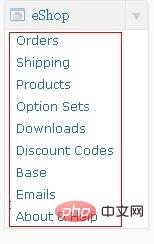 General: Comprehensive settings
General: Comprehensive settings
Merchant Gateways: Merchant Gateway, payment gateway
Sales Tax: sales tax, business sharp
Discounts: discounts, discounts
Downloads: download
Special Pages: special edition
eShop Base: eShop platform (based on Google Base Dongdong) The eShop at the bottom has the following options:
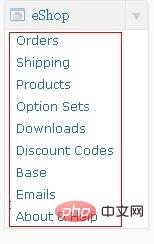
Orders: Order
Shipping: Express
Products: Product
Option Sets: Option Set
Downloads: Download file
Discount Codes: Discount code
Base: Platform data
Email: Email
About & Help: About and help
Tip: There are many eShop plug-in setting options , and since there is no Chinese version, it is difficult to introduce it in one space, so it will be introduced in detail. This article introduces the brief setting information of the eShop plug-in.
For more wordpress related technical articles, please visit the wordpress tutorial column to learn!
The above is the detailed content of How to use wordpress online store plug-in. For more information, please follow other related articles on the PHP Chinese website!

