
Rounded corner picture
.rounded class allows the picture to display the rounded corner effect:
Example
<img class="rounded lazy" src="/static/imghwm/default1.png" data-src="cinqueterre.jpg" alt="Cinque Terre">

Ellipse picture
.rounded-circle class can set an elliptical picture :
Example
<img class="rounded-circle lazy" src="/static/imghwm/default1.png" data-src="cinqueterre.jpg" alt="How to set image shape in bootstrap4" >

Related recommendations: "bootstrap Getting Started Tutorial"
Thumbnail
.img-thumbnail class is used to set picture thumbnails (pictures have borders):
Instance
<img class="img-thumbnail lazy" src="/static/imghwm/default1.png" data-src="cinqueterre.jpg" alt="How to set image shape in bootstrap4" >

Picture alignment
Use the .float-right class to set the right alignment of the picture, and use the .float-left class to set the left alignment of the picture:
Example
<img class="float-left lazy" src="/static/imghwm/default1.png" data-src="paris.jpg" alt="How to set image shape in bootstrap4" > <img class="float-right lazy" src="/static/imghwm/default1.png" data-src="cinqueterre.jpg" alt="How to set image shape in bootstrap4" >

Responsive images
Images come in a variety of sizes , we need to automatically adapt according to the size of the screen.
We can set up responsive images by adding the .img-fluid class in the <img class="img-fluid lazy" src="/static/imghwm/default1.png" data-src="img_chania.jpg" alt="How to set image shape in bootstrap4" > tag.
.img-fluid 类设置了 max-width: 100%; 、 height: auto; :
Example
<img class="img-fluid lazy" src="/static/imghwm/default1.png" data-src="img_chania.jpg" alt="How to set image shape in bootstrap4" >
The above is the detailed content of How to set image shape in bootstrap4. For more information, please follow other related articles on the PHP Chinese website!
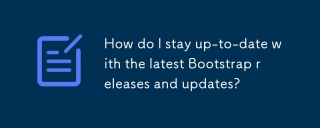 How do I stay up-to-date with the latest Bootstrap releases and updates?Mar 14, 2025 pm 07:40 PM
How do I stay up-to-date with the latest Bootstrap releases and updates?Mar 14, 2025 pm 07:40 PMThe article discusses strategies for staying updated with Bootstrap releases, accessing official documentation, best practices for integration, and community resources for discussion.
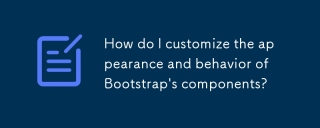 How do I customize the appearance and behavior of Bootstrap's components?Mar 18, 2025 pm 01:06 PM
How do I customize the appearance and behavior of Bootstrap's components?Mar 18, 2025 pm 01:06 PMArticle discusses customizing Bootstrap's appearance and behavior using CSS variables, Sass, custom CSS, JavaScript, and component modifications. It also covers best practices for modifying styles and ensuring responsiveness across devices.
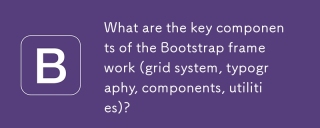 What are the key components of the Bootstrap framework (grid system, typography, components, utilities)?Mar 14, 2025 pm 07:42 PM
What are the key components of the Bootstrap framework (grid system, typography, components, utilities)?Mar 14, 2025 pm 07:42 PMArticle discusses key Bootstrap components: grid system, typography, components, and utilities. Focuses on enhancing responsive design and interactive UI creation.
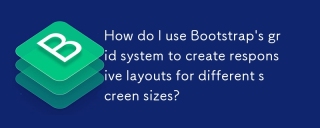 How do I use Bootstrap's grid system to create responsive layouts for different screen sizes?Mar 14, 2025 pm 07:43 PM
How do I use Bootstrap's grid system to create responsive layouts for different screen sizes?Mar 14, 2025 pm 07:43 PMArticle discusses using Bootstrap's grid system for responsive layouts across devices, detailing structure, customization, and testing tools.
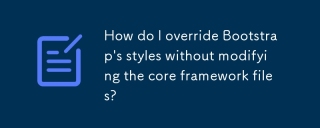 How do I override Bootstrap's styles without modifying the core framework files?Mar 14, 2025 pm 07:44 PM
How do I override Bootstrap's styles without modifying the core framework files?Mar 14, 2025 pm 07:44 PMThe article discusses methods to override Bootstrap's styles using custom CSS, focusing on creating separate files, using specificity, and best practices for organization.
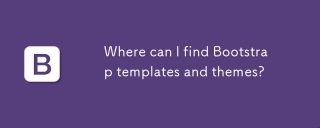 Where can I find Bootstrap templates and themes?Mar 14, 2025 pm 07:39 PM
Where can I find Bootstrap templates and themes?Mar 14, 2025 pm 07:39 PMThe article discusses sources for Bootstrap templates and themes, both free and premium. It covers customization and lists reputable sites for downloads.
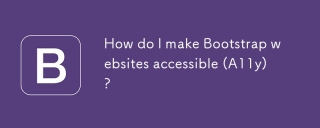 How do I make Bootstrap websites accessible (A11y)?Mar 14, 2025 pm 07:36 PM
How do I make Bootstrap websites accessible (A11y)?Mar 14, 2025 pm 07:36 PMThe article discusses making Bootstrap websites accessible by adhering to WCAG standards, using semantic HTML, ensuring proper contrast, enabling keyboard navigation, implementing ARIA, and conducting regular audits.
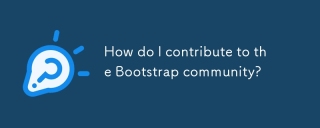 How do I contribute to the Bootstrap community?Mar 14, 2025 pm 07:38 PM
How do I contribute to the Bootstrap community?Mar 14, 2025 pm 07:38 PMThe article outlines ways to contribute to Bootstrap, including code submissions, documentation improvements, bug reporting, and community engagement. It provides detailed steps for submitting pull requests and reporting issues.


Hot AI Tools

Undresser.AI Undress
AI-powered app for creating realistic nude photos

AI Clothes Remover
Online AI tool for removing clothes from photos.

Undress AI Tool
Undress images for free

Clothoff.io
AI clothes remover

AI Hentai Generator
Generate AI Hentai for free.

Hot Article

Hot Tools

SublimeText3 English version
Recommended: Win version, supports code prompts!

VSCode Windows 64-bit Download
A free and powerful IDE editor launched by Microsoft

MantisBT
Mantis is an easy-to-deploy web-based defect tracking tool designed to aid in product defect tracking. It requires PHP, MySQL and a web server. Check out our demo and hosting services.

WebStorm Mac version
Useful JavaScript development tools

EditPlus Chinese cracked version
Small size, syntax highlighting, does not support code prompt function







