Home >Web Front-end >Layui Tutorial >How to enlarge layui pictures
How to enlarge layui pictures
- 爱喝马黛茶的安东尼Original
- 2019-07-17 09:26:533261browse

Look at the renderings first
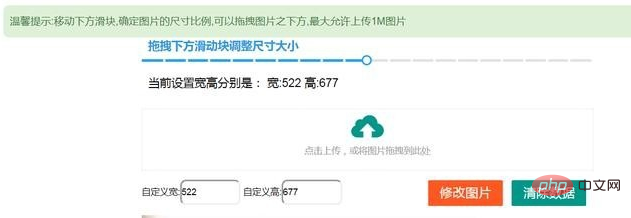

<div id="slideys" class="demo-slider"></div>Related recommendations: "
layui framework tutorial"
Part 2: javascript codevar ysw = 0; //记录图片原始宽度
var ysh = 0; //记录图片原始高度
layui.use('slider', function(){
var $ = layui.$
,slider = layui.slider;
slider.render({
elem: '#slideys'
,value: 0 //初始值
,theme: '#1E9FFF'
,step: 1 //步长
,min: -10 //最小值
,max: 10 //最大值
,showstep: true //开启间隔点
,change: function(value){
if(ysw ==0 || ysh == 0){
return;
}
var pjw = ysw/20;
var pjh = ysh/20;
var img = $("#dximg"); //图片ID
if(img!=null){
var w = Math.round(ysw+(pjw*value));
var h = Math.round(ysh+(pjh*value));
$(img).css("width", w );
$(img).css("height", h );
}
}
});
});Log in to the tool network to proceed Online image size conversion.

The above is the detailed content of How to enlarge layui pictures. For more information, please follow other related articles on the PHP Chinese website!
Statement:
The content of this article is voluntarily contributed by netizens, and the copyright belongs to the original author. This site does not assume corresponding legal responsibility. If you find any content suspected of plagiarism or infringement, please contact admin@php.cn
Previous article:Is layui a front-end framework?Next article:Is layui a front-end framework?

