Home >CMS Tutorial >DEDECMS >How to use dedecms system
How to use dedecms system
- (*-*)浩Original
- 2019-07-12 11:43:115623browse
How to use the dedecms system after it is installed? The first thing to note is that some concepts of dedeCms may be different from some CMS, especially some small news systems. The principles of the two are different, so you must understand some special concepts of DedeCms.
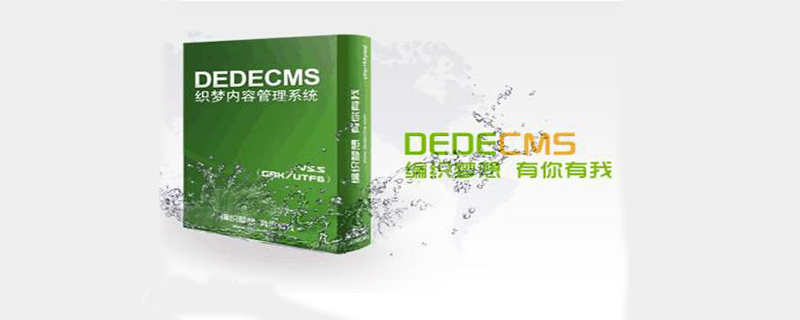
1. Channel model and website columns
[1] Channel model: refers to articles, software downloads, photo albums, Different types of content models such as FLASH sets, different channel models, corresponding to different templates and publishing and editing forms.
[2] Column management: The model of DedeCms is kernel-based, which may be different from some modular CMS. Each channel of a modular CMS is an independent subsystem with specialized classification and Other management, but all content columns of DedeCms are managed uniformly. If you want to create a new download category, you do not need to go to another module, but directly create a new column in the column management, and select "Software" as the content type. Download".
[3] When using DedeCms for the first time, please pay attention to some common options for creating columns:
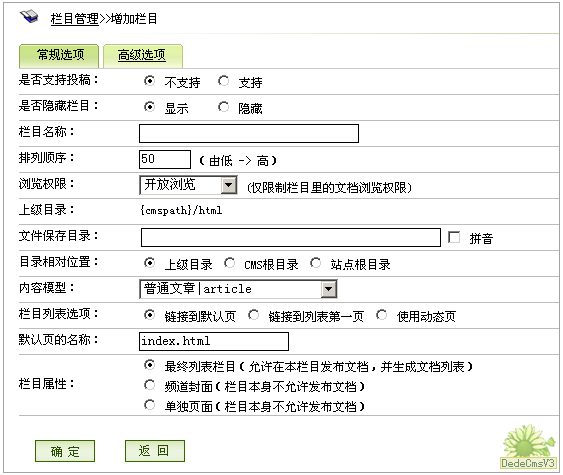
a. Whether to support submission: This option is only for atlases , articles and custom models are valid. Member submissions are not supported by default. Therefore, you must open a column for submission before members can contribute in the background.
b. Sorting order: This is used to sort the columns. The smaller the value, the earlier the columns are sorted.
c. Column attributes: including three options: final list column, channel cover, and separate page. The default is the final list column, which means that this column directly generates the article list; channel cover is a special column, usually It means that this column itself does not contain any content, but there are many subordinate columns, such as: http://dedecms.com/web-art/index.html This page is a typical channel cover, which can be used more flexible method to expand the content of lower-level columns; a separate page, generally used for company profile, about us and other pages.
d. Column list option: Under normal circumstances, the columns are connected to index.html. If you find it troublesome to manually generate HTML every time, you can select the column "Use dynamic page" here, so When browsing columns, it is a dynamic program that updates in real time, rather than an HTML page that needs to be manually generated.
2. Document publishing
Concept - Document:
In the usual news system, it is called article or news, but because CMS except articles , also includes software, atlases, or content of your own custom type, so they are collectively called documents.
If you want to publish new documents in Dedecms, you must create a new column of this channel type in "Website Column Management", and the published documents can only be in the "Final List Column". Columns with other attributes are Documents cannot be published.
3. HTML update
By default, DedeCMS will generate HTML for published documents. If you have not changed the website template or collected it back content, no need to manually update the document HTML. In addition, the background can also choose whether to update the HTML of the homepage when publishing the document. If yes is selected, there is no need to update it every time. However, the column list needs to be updated manually, that is, every time you update the content of your website, you need to update the corresponding column HTML in the "HTML Update->Update Column HTML" area, so that users can browse your content. (If the column "Use Dynamic Pages" is used, you don't need to pay attention).
4. Template replacement
The main template structure of DedeCms is as shown below:
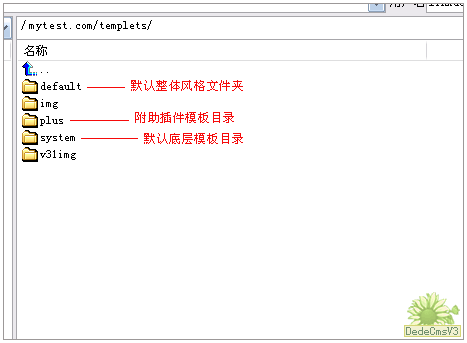
Generally speaking , if the website has no special requirements, the auxiliary plug-in template and the default underlying template will not move. If you downloaded the template from another website, you can create a new directory here (try to use an English name, because some systems do not support Chinese Directory), and then change the default style name default to the directory name of the new template you use in the background "System Settings->Modify System Parameters". In addition, the default file cannot be deleted without special reasons. Yes, because online templates generally do not include all channel types.
The above is the detailed content of How to use dedecms system. For more information, please follow other related articles on the PHP Chinese website!
Related articles
See more- Introduction to the use and production methods of dedecms dreamweaver mobile phone template
- Detailed explanation of the solution to the 500 error white screen in the backend of PHP5.3, 5.4 and above versions that DedeCMS does not support
- dedecms5.7 implements the sample code for clicking on the picture to go to the next page
- Example of how Dedecms obtains the current column path and column name

