What to do if you forget your MacBook power-on password_How to solve if you forget your MacBook power-on password Many MacBook users have encountered the embarrassing situation of forgetting their power-on password, so how should we solve this problem? The editor below will explain to you Two methods are introduced.

Let’s take a look at the first solution first:
Turn on the computer and hold down the Command S key during startup to enter Single User Mode, and enter the following code under #root, please pay attention to spaces and case sensitivity:
fsck -y mount –uaw / rm /var/db/.AppleSetupDone
After the device restarts, you can see the welcome interface during reinstallation, but the data is not lost. At this time, we need to re-create a new administrator account just like the first installation.
Related recommendations: "FAQ"
Open System Preferences - Users and Groups in the new administrator account, open the bottom lock, and enter Password, we can enter the password of the new administrator account. Then we will see at least two accounts, namely the new administrator account and the original account. Click on the original account and change the password.
The next step is the second method, provided we still remember the username:
1. If you know the short username, you can enter it in the first method Enter sh /etc/rc in the code area, then press the Enter key, enter the passwd short user name, and enter the new password twice. Finally, type reboot and press Enter to let the machine restart.
2. If you know the short user name, you can also enter cd /var/db/netinfo and press Enter. Then enter /usr/bin/nicl -raw local.nidb -create /users/short username password and press Enter. This will set the user password to blank. After entering reboot and pressing the Enter key, the machine will restart. Just enter a blank password.
The above is the detailed content of What to do if you forget your MacBook power-on password. For more information, please follow other related articles on the PHP Chinese website!
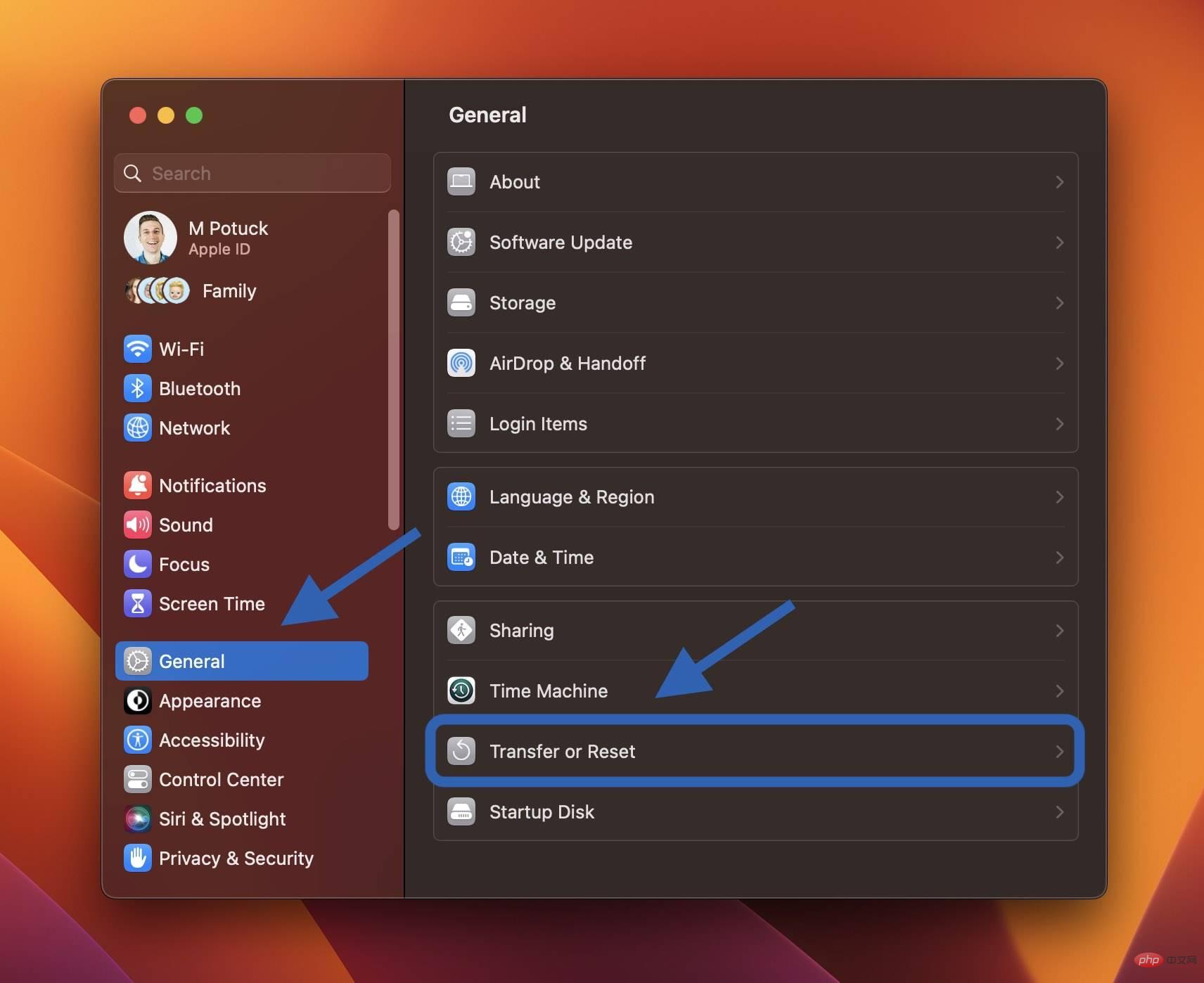 如何在出售或赠送之前重置 MacBook 或 Mac 台式机Apr 19, 2023 pm 07:43 PM
如何在出售或赠送之前重置 MacBook 或 Mac 台式机Apr 19, 2023 pm 07:43 PM如何重置MacBook和Mac台式机macOSVentura:如何重置Mac在Mac上打开系统设置应用从左侧边栏中选择常规现在单击传输或重置>删除所有内容和设置如果需要,请输入您的密码,然后按照步骤重置您的Mac快捷方式:您还可以使用Spotlight搜索在Mac上搜索“擦除”(右上角的放大镜或使用键盘快捷键cmd+空格键)macOSMonterey:如何重置您的MacmacOSMonterey为2018年及更高版本的Mac提供了全新的擦除助手。如果您尚未升
 如何得知MacBook 的「电池健康度」?Apr 13, 2023 pm 11:58 PM
如何得知MacBook 的「电池健康度」?Apr 13, 2023 pm 11:58 PM苹果新推出的系统macOS Ventura ,重新设计了「系统设定」的界面,让用户可以更直觉地使用macOS 电脑,而现在就教各位如何可以更快速地知道,你的MacBook 的电池健康度。首先进入系统设定,到电池点击电池健康度最右方的info「i」系统就会显示你的电池目前的电池健康度百份比
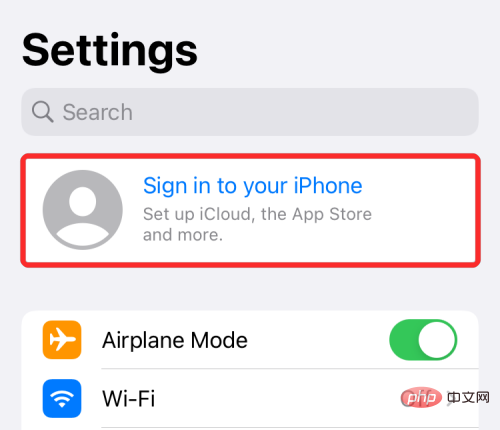 将 iPhone 与 Macbook 配对的 10 种方法Apr 18, 2023 pm 01:01 PM
将 iPhone 与 Macbook 配对的 10 种方法Apr 18, 2023 pm 01:01 PMApple的产品套件,如iPhone、iPad、Mac和Watch,一直被认为是下一代产品,并且在各自的领域处于领先地位,但如果有一件事能让它们变得更好,那就是把它们很好地联系在一起的“生态系统”。该生态系统将人们在其设备上使用的大多数应用程序和功能合并为一个统一的体验,无论您选择哪种设备,该体验都可以协同工作并且行为相似。因此,应用程序、网站或服务在iPhone、iPad或Mac上的外观和感觉都相同。如果您拥有多台Apple设备,您可以期待它能够与其他设备协同工作,例如,如果您没有
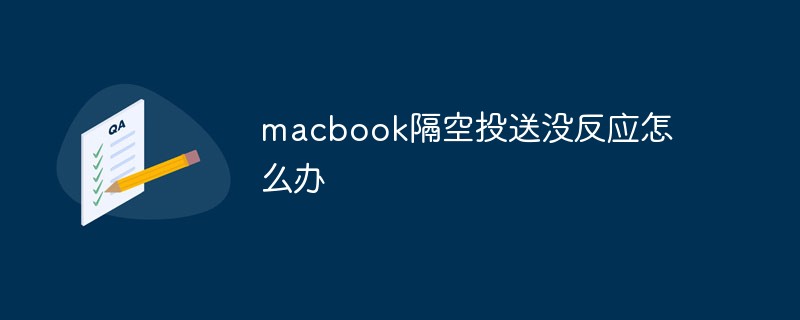 macbook隔空投送没反应怎么办Mar 03, 2023 am 10:39 AM
macbook隔空投送没反应怎么办Mar 03, 2023 am 10:39 AMmacbook隔空投送没反应的解决办法:1、打开访达,点击左边的“隔空投送”;2、点击右下方的“打开蓝牙”按钮;3、点击“允许”选项;4、点击选择“所有人”即可。
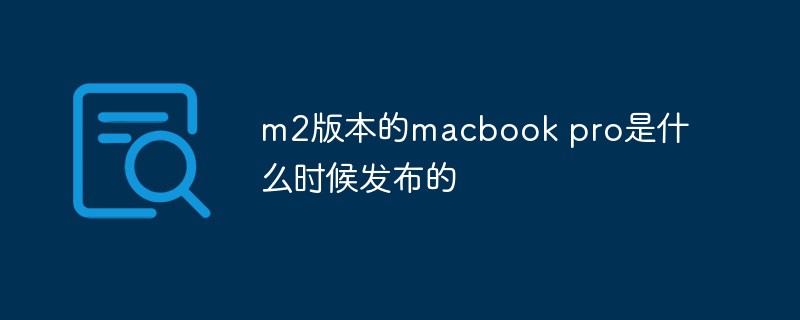 m2版本的macbook pro是什么时候发布的Sep 09, 2022 pm 02:51 PM
m2版本的macbook pro是什么时候发布的Sep 09, 2022 pm 02:51 PMm2版本的“macbook pro”是在2022年6月7日的WWDC22开发者大会上正式发布的,并在2022年6月24日正式开始发售;M2是苹果新一代自研芯片,采用台积电4纳米制程量产,首发搭载在“macbook pro”中。
 macbookair尺寸多少Dec 05, 2022 am 11:43 AM
macbookair尺寸多少Dec 05, 2022 am 11:43 AMMacBook Air的尺寸有13.6英寸、13.3英寸和11.6英寸。MacBook Air的高度为0.41-1.61厘米(0.16–0.63英寸)、宽度为30.41厘米(11.97英寸)、深度为21.24厘米(8.36英寸)、重量为1.29千克(2.8磅)。
 如何检查MacBook 电池的循环使用次数及健康度?Apr 19, 2023 pm 09:37 PM
如何检查MacBook 电池的循环使用次数及健康度?Apr 19, 2023 pm 09:37 PMiPhone电池的健康度会随着充电次数增加而减少,因而令电池健康度降低。同样,MacBook也有电池循环使用次数的限制,超过后性能会降低。一旦达到循环次数上限,建议更换电池以保持性能。不过怎样才可检查MacBook的电池健康度?检查Mac电池健康度暂时macOS没有像iPhone般显示电池健康度百份比功能,它只能告诉你现在电池的状况是否正常。1:用户可到「系统偏好设置」,再选「电池」。2:选右下方的「电池健康度」。3:之后会显示Mac电池状态,虽然不会有百份比,但会知道是否正常。Mac电池
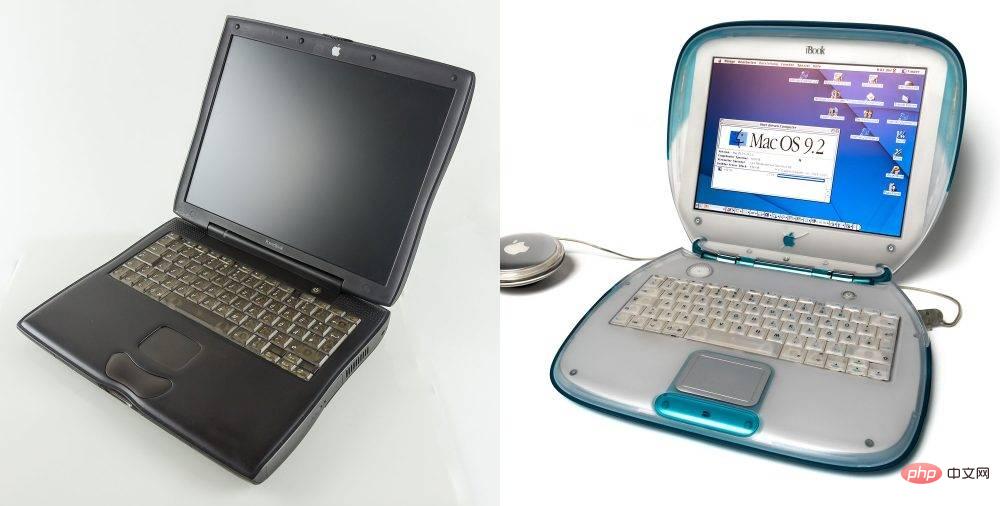 传闻中的新 MacBook Air 设计可能是 Apple 的双重聪明之举Apr 16, 2023 am 08:01 AM
传闻中的新 MacBook Air 设计可能是 Apple 的双重聪明之举Apr 16, 2023 am 08:01 AM苹果将商业笔记本电脑与消费笔记本电脑分开早期的Apple笔记本电脑价格昂贵,主要面向商业和专业用户。这始于1989年的MacintoshPortable(尽管“luggable”是一个更准确的术语),当时我们还没有拿到PowerBook系列。其中第一个是1991年的PowerBook100,最后一个是在2001年至2006年之间销售的PowerBookG4(铝)。第一款专门针对消费者的苹果笔记本电脑是iBook,于1999年作为iBookG3推出。该设计显然受

Hot AI Tools

Undresser.AI Undress
AI-powered app for creating realistic nude photos

AI Clothes Remover
Online AI tool for removing clothes from photos.

Undress AI Tool
Undress images for free

Clothoff.io
AI clothes remover

AI Hentai Generator
Generate AI Hentai for free.

Hot Article

Hot Tools

SAP NetWeaver Server Adapter for Eclipse
Integrate Eclipse with SAP NetWeaver application server.

EditPlus Chinese cracked version
Small size, syntax highlighting, does not support code prompt function

Dreamweaver Mac version
Visual web development tools

Notepad++7.3.1
Easy-to-use and free code editor

VSCode Windows 64-bit Download
A free and powerful IDE editor launched by Microsoft






