
Bootstrap is a front-end development framework. It is composed of standardized css and javascript plug-ins. Its biggest advantage is the responsive layout, which allows developers to easily make web pages appear on the desktop. Get the best experience on your computer, tablet, and mobile phone. Bootstrap has significant advantages in the following aspects.
1. The grid system
can adjust the page according to the user's screen size so that it performs well on all sizes. Implementing this function relies on two things, one is view, and the other is max-width and min-width.
2. CSS modularization
Bootstrap pre-defines many CSS classes. When using them, just give the class the corresponding class name, such as text-left, text-align, .table, etc. The most representative one is the btn class. Bootstrap defines a .bt base class. If you want other styles, you can extend this base class to achieve different visual effects.
3. The plug-in is easy to use
Bootstrap’s plug-in development model is very similar to the javaScript development model. First define a class to implement the main function, and then a Plugin function , then extend this function to the JQuery prototype, and finally bind events to specific elements through delegation.
But Bootstrap has browser compatibility issues and is completely incompatible with IE6.
For more technical articles related to Bootstrap, please visit the Bootstrap Tutorial column to learn!
The above is the detailed content of Why use bootstrap framework. For more information, please follow other related articles on the PHP Chinese website!
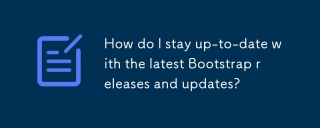 How do I stay up-to-date with the latest Bootstrap releases and updates?Mar 14, 2025 pm 07:40 PM
How do I stay up-to-date with the latest Bootstrap releases and updates?Mar 14, 2025 pm 07:40 PMThe article discusses strategies for staying updated with Bootstrap releases, accessing official documentation, best practices for integration, and community resources for discussion.
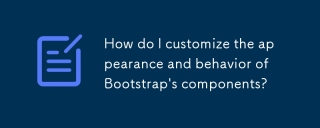 How do I customize the appearance and behavior of Bootstrap's components?Mar 18, 2025 pm 01:06 PM
How do I customize the appearance and behavior of Bootstrap's components?Mar 18, 2025 pm 01:06 PMArticle discusses customizing Bootstrap's appearance and behavior using CSS variables, Sass, custom CSS, JavaScript, and component modifications. It also covers best practices for modifying styles and ensuring responsiveness across devices.
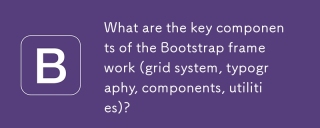 What are the key components of the Bootstrap framework (grid system, typography, components, utilities)?Mar 14, 2025 pm 07:42 PM
What are the key components of the Bootstrap framework (grid system, typography, components, utilities)?Mar 14, 2025 pm 07:42 PMArticle discusses key Bootstrap components: grid system, typography, components, and utilities. Focuses on enhancing responsive design and interactive UI creation.
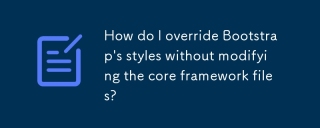 How do I override Bootstrap's styles without modifying the core framework files?Mar 14, 2025 pm 07:44 PM
How do I override Bootstrap's styles without modifying the core framework files?Mar 14, 2025 pm 07:44 PMThe article discusses methods to override Bootstrap's styles using custom CSS, focusing on creating separate files, using specificity, and best practices for organization.
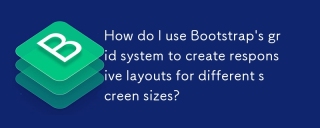 How do I use Bootstrap's grid system to create responsive layouts for different screen sizes?Mar 14, 2025 pm 07:43 PM
How do I use Bootstrap's grid system to create responsive layouts for different screen sizes?Mar 14, 2025 pm 07:43 PMArticle discusses using Bootstrap's grid system for responsive layouts across devices, detailing structure, customization, and testing tools.
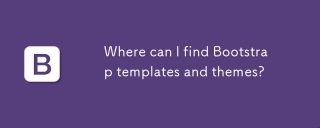 Where can I find Bootstrap templates and themes?Mar 14, 2025 pm 07:39 PM
Where can I find Bootstrap templates and themes?Mar 14, 2025 pm 07:39 PMThe article discusses sources for Bootstrap templates and themes, both free and premium. It covers customization and lists reputable sites for downloads.
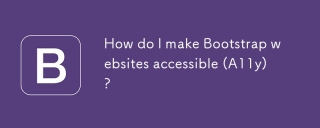 How do I make Bootstrap websites accessible (A11y)?Mar 14, 2025 pm 07:36 PM
How do I make Bootstrap websites accessible (A11y)?Mar 14, 2025 pm 07:36 PMThe article discusses making Bootstrap websites accessible by adhering to WCAG standards, using semantic HTML, ensuring proper contrast, enabling keyboard navigation, implementing ARIA, and conducting regular audits.
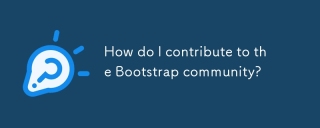 How do I contribute to the Bootstrap community?Mar 14, 2025 pm 07:38 PM
How do I contribute to the Bootstrap community?Mar 14, 2025 pm 07:38 PMThe article outlines ways to contribute to Bootstrap, including code submissions, documentation improvements, bug reporting, and community engagement. It provides detailed steps for submitting pull requests and reporting issues.


Hot AI Tools

Undresser.AI Undress
AI-powered app for creating realistic nude photos

AI Clothes Remover
Online AI tool for removing clothes from photos.

Undress AI Tool
Undress images for free

Clothoff.io
AI clothes remover

AI Hentai Generator
Generate AI Hentai for free.

Hot Article

Hot Tools

mPDF
mPDF is a PHP library that can generate PDF files from UTF-8 encoded HTML. The original author, Ian Back, wrote mPDF to output PDF files "on the fly" from his website and handle different languages. It is slower than original scripts like HTML2FPDF and produces larger files when using Unicode fonts, but supports CSS styles etc. and has a lot of enhancements. Supports almost all languages, including RTL (Arabic and Hebrew) and CJK (Chinese, Japanese and Korean). Supports nested block-level elements (such as P, DIV),

ZendStudio 13.5.1 Mac
Powerful PHP integrated development environment

Zend Studio 13.0.1
Powerful PHP integrated development environment

SublimeText3 Chinese version
Chinese version, very easy to use

Safe Exam Browser
Safe Exam Browser is a secure browser environment for taking online exams securely. This software turns any computer into a secure workstation. It controls access to any utility and prevents students from using unauthorized resources.






