
How to restore 4g to e?
If the 4G mobile phone becomes e and the 4G network cannot be used, we suggest you:
1. Whether to use a mobile phone card for 4G business, it is recommended that you contact the network operator to activate the 4G service.
2. Check whether the 4G network mode is enabled: Settings-Connections-More Networks-Mobile Network-Network Mode-Select 4G/3G/2G (LTE/WCDMA/GSM) network mode (some mobile phones/tablets The computer does not support changing the network band).
3. Confirm that the location is covered by 4G network.
4. Try shutting down and restarting.
5. Back up data (contacts, text messages, pictures, etc.) and restore factory settings.
If the problem persists, it is recommended that you bring your purchase invoice, repair card and machine to the local Samsung after-sales service center, and professional engineers will help you detect it.
The above is the detailed content of How to restore 4g to e. For more information, please follow other related articles on the PHP Chinese website!
 苹果手机4g和5g怎么切换Mar 08, 2024 pm 12:37 PM
苹果手机4g和5g怎么切换Mar 08, 2024 pm 12:37 PM苹果手机4g和5g,切换起来还是很方便的,用户需要打开手机的设置界面,找到蜂窝网络的选项,然后在里面可以进行非常详细的设置,自由切换。苹果手机4g和5g怎么切换答:在设置,蜂窝网络中进行切换1、用户打开手机,点击设置应用,进入详细设置。2、在设置主界面就可以看到,蜂窝网络的选项,点击进入。3、在“蜂窝号”列表中点选想要调整的号码,随后点击“语音与数据”。4、在新弹出的窗口中设定你的网络模式。若想体验5G网速,可挑选“自动5G”。5、如需继续使用4G网络,则仅需选择“4G”即可,开启4G可以节省电
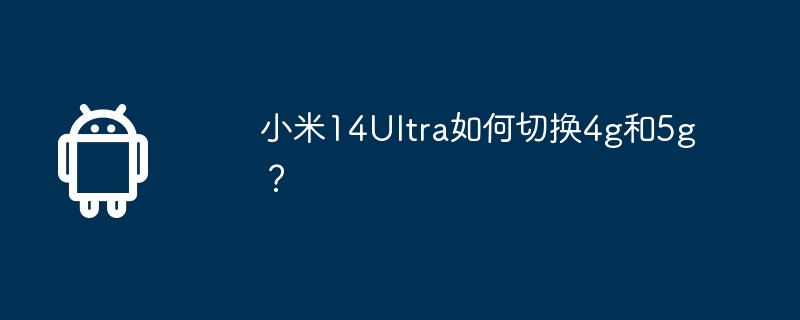 小米14Ultra如何切换4g和5g?Feb 23, 2024 am 11:49 AM
小米14Ultra如何切换4g和5g?Feb 23, 2024 am 11:49 AM小米14Ultra是今年小米中非常火热的机型之一,小米14Ultra不仅仅升级了处理器以及各种配置,而且还为用户们带来了很多新的功能应用,从小米14Ultra销量就可以看出来手机的火爆程度,不过有一些常用的功能可能你还没了解。那么小米14Ultra如何切换4g和5g呢?下面小编就为大家介绍一下具体的内容吧!小米14Ultra怎么切换4g和5g?1、打开手机的设置菜单。2、设置菜单中查找并选择“网络”、“移动网络”的选项。3、移动网络设置中,会看到“首选网络类型”选项。4、点击或选择该选项,会看到
 6g和4g运行有什么差别May 12, 2023 pm 02:47 PM
6g和4g运行有什么差别May 12, 2023 pm 02:47 PM6g和4g运行的差别:1、运行能力不同,6g适合手机APP多重度使用者,4g适合轻度使用者;2、储存空间不同,6g比4g的内存空间大;3、使用寿命不同,6g比4g的寿命长;4、6g比4g运行速度快;5、6g内存相对于4g内存,6g可以同时处理更多的任务,运行多个应用程序;6、运行大型游戏时,6g内存比4g运行更流畅;7、价格不同,6g内存比4g内存更昂贵。
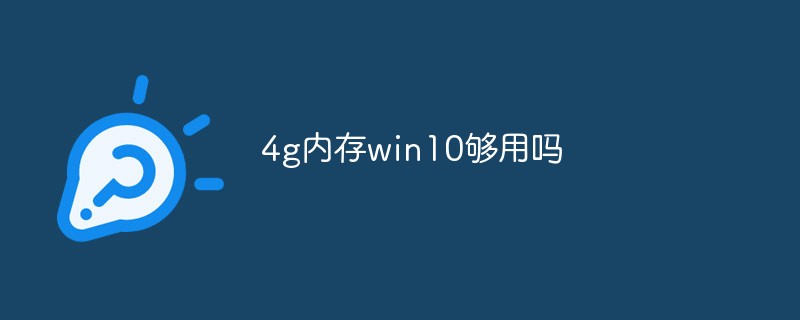 4g内存win10够用吗Mar 15, 2023 pm 02:28 PM
4g内存win10够用吗Mar 15, 2023 pm 02:28 PM不够用。虽然4G内存足够满足Windows 10系统的安装需求,但问题是不可能只在电脑里安装一个系统,还要安装其他应用,而这些应用也会占用一定的内存空间;先不考虑CPU、硬盘和显卡等配件是否能够满足需求,只单独说内存,假设用户安装的Windows 10系统占用了2G内存,但其他的辅助插件和应用可能还会占去2G内存,一旦内存被占满,必然会导致电脑出现卡顿、运行慢的情况。
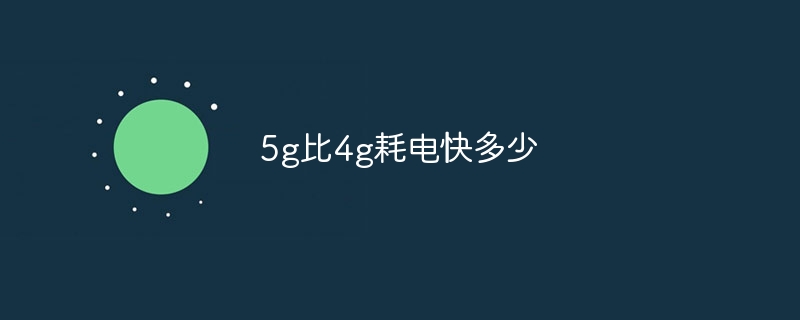 5g比4g耗电快多少Nov 23, 2023 pm 01:42 PM
5g比4g耗电快多少Nov 23, 2023 pm 01:42 PM5G相对于4G在一定程度上会耗电更快,但是随着技术的发展和设备的优化,未来可能会出现更高效的5G设备和电池技术,从而减少5G网络对电池寿命的影响。详细介绍:1、5G网络采用了更高频率的信号传输,这种高频率会导致手机在传输和接收数据时耗电更多;2、5G网络要求设备在高速率下进行数据传输,这要求设备的射频处理器更快速地进行数据处理,同样也会增加设备的能耗等等。
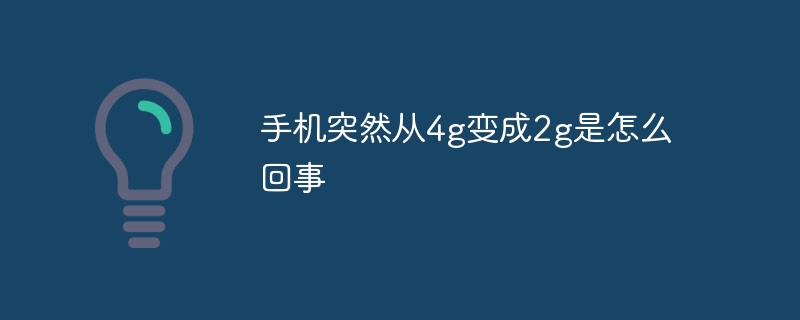 手机突然从4g变成2g是怎么回事Aug 30, 2023 am 11:47 AM
手机突然从4g变成2g是怎么回事Aug 30, 2023 am 11:47 AM手机突然从4g变成2g的原因:1、网络拥塞,当网络中的用户数量过多,超过了网络的承载能力,就会导致网络拥塞;2、信号覆盖问题,4G网络的信号覆盖范围相对较窄,特别是在偏远地区或高楼大厦密集的城市中,4G信号可能无法覆盖到每个角落;3、设备故障,手机或设备本身出现故障也可能导致4G变成2G;4、运营商策略调整,运营商为了降低网络成本或者调整资源分配,有意将部分地区从4G降到2G。
 5G通信到来,但是5G体验真的完全超越4G吗?Jan 08, 2024 pm 10:30 PM
5G通信到来,但是5G体验真的完全超越4G吗?Jan 08, 2024 pm 10:30 PM28日,2023上海世界移动通信大会(MWC2023上海)开幕,“5.5G”成为热门主题,华为副董事长、轮值董事长、CFO孟晚舟在大会上也发表了“拥抱5G变革”的主题演讲,她认为5.5G是5G网络演进的必然之路。“5.5G网络下行万兆、上行千兆、千亿联接、内生智能的网络特征已经明确,从5G到5.5G,将更好地匹配人联、物联、感知、高端制造等场景,孵化更多的商业新机会。”对用户来说,5.5G到底意味着什么?我们还不知道。当行业已在讨论5.5G时?早已普及的5G体验到底如何?5G体验争议:真的比4G
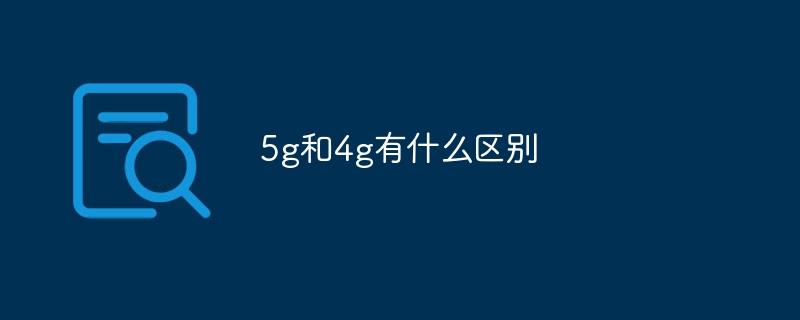 5g和4g有什么区别Jan 18, 2024 pm 03:33 PM
5g和4g有什么区别Jan 18, 2024 pm 03:33 PM5g和4g的区别:1、速度与容量;2、延迟;3、连接密度;4、能耗;5、峰值传输速率;6、空中接口延时;7、设备连接能力;8、频谱效率;9、非静止状态连接体验速率;10、流量密度;11、移动状态下的使用;12、安全性。详细介绍:1、速度与容量,5G网络的传输速度比4G更快,理论上可达到几十倍甚至更高的速度,5G网络也提供更高的网络容量,能够支持更多的设备连接;2、延迟等等。

Hot AI Tools

Undresser.AI Undress
AI-powered app for creating realistic nude photos

AI Clothes Remover
Online AI tool for removing clothes from photos.

Undress AI Tool
Undress images for free

Clothoff.io
AI clothes remover

AI Hentai Generator
Generate AI Hentai for free.

Hot Article

Hot Tools

ZendStudio 13.5.1 Mac
Powerful PHP integrated development environment

WebStorm Mac version
Useful JavaScript development tools

Notepad++7.3.1
Easy-to-use and free code editor

mPDF
mPDF is a PHP library that can generate PDF files from UTF-8 encoded HTML. The original author, Ian Back, wrote mPDF to output PDF files "on the fly" from his website and handle different languages. It is slower than original scripts like HTML2FPDF and produces larger files when using Unicode fonts, but supports CSS styles etc. and has a lot of enhancements. Supports almost all languages, including RTL (Arabic and Hebrew) and CJK (Chinese, Japanese and Korean). Supports nested block-level elements (such as P, DIV),

MinGW - Minimalist GNU for Windows
This project is in the process of being migrated to osdn.net/projects/mingw, you can continue to follow us there. MinGW: A native Windows port of the GNU Compiler Collection (GCC), freely distributable import libraries and header files for building native Windows applications; includes extensions to the MSVC runtime to support C99 functionality. All MinGW software can run on 64-bit Windows platforms.





