
#What should I do if the CPU is overheated?
Solutions to serious CPU overheating:
1. Clean the CPU cooling fan
1 The simplest and most effective The way to save money is to use a brush and a leather tiger to clean the fan of the CPU radiator ourselves. After the cleaning is completed, the cooling performance of the processor can be effectively improved.
2 Cleaning the fan is a matter of patience, and the blind spots of the fan are not particularly easy to clean. Combined with Pihu, brush and blow again, I believe that with patience, the dust will soon disappear without a trace. It can significantly improve the CPU cooling capacity to a certain extent.
3 There is no technical content in cleaning the CPU fan by yourself. The only tools we use are brushes and leather tigers. After we patiently clean it repeatedly, the originally dirty radiator will become brand new. This will significantly improve the heat dissipation performance of the radiator and reduce the noise accordingly. For cleaning each board in the chassis, everyone should always have a small brush and a leather tiger on hand. It is more reasonable to clean them once every six months or so.
2. Re-apply thermal grease
1 Sometimes when the CPU temperature does not improve significantly after cleaning the CPU cooling fan, then we need to re-apply the thermal grease to the CPU. Apply thermal conductive silicone grease. Thermal conductive silicone grease will become dry and cracked due to prolonged use, which will reduce the heat conduction performance. Re-apply thermal grease so that the processor and the heat sink are tightly integrated to fully take away the heat from the CPU. During the application process, it should be noted that the thermal conductive silicone grease needs to be applied evenly to avoid uneven application and the generation of bubbles.
2 It is recommended that you use some professional gadgets to evenly apply heat-dissipating silicone on the CPU heat-dissipating surface. As shown below, it is our more commonly used CPU smearing tool, which can be easily purchased in computer stores.
3 No matter what kind of air-cooled radiator, applying thermal conductive silicone grease is a very necessary task. Only by applying thermal grease can all the heat of the CPU be transferred to the radiator to ensure that the processor operates within normal temperatures. There are already radiators that do not need to be coated with silicone grease. When the radiator leaves the factory, the manufacturer has evenly applied it on the contact surface between the radiator and the CPU. After the machine is running, the heat generated by the CPU will evenly apply the thermal grease. Good, very convenient and user-friendly.
3. Combine the above two methods and then replace it with a larger diameter cooling fan
If the above method does not improve the CPU heat dissipation greatly, it is recommended to replace it with a larger diameter one. caliber cooling fan. Replacing an air-cooled radiator with a larger diameter will cost less in the upgrade budget; the heat dissipation effect will also be better, which is worth recommending. In addition, if the user has high requirements for heat dissipation, we recommend that you also use some high-end fever configurations The only heat dissipation method used: water cooling, which will also be the ultimate solution to solve the problem of excessive CPU temperature.
High-end air-cooling radiators use larger-diameter cooling fans, which can bring enough air volume to take away the heat generated by the processor even at low fan speeds. Similarly, the heat dissipation fins are also made of copper material with better thermal conductivity. Usually the market price of this kind of air-cooled radiator ranges from tens to hundreds of yuan. You can choose to upgrade to a better air-cooling one at a lower cost. Radiators are also a good choice. If you have higher requirements for heat dissipation, such as those who like to run various large-scale games and applications for a long time in summer, you may wish to use the most effective high-end heat dissipation method - water cooling.
Notes
In fact, the method to solve the CPU cooling problem is very simple. The key is to find out the reason why the CPU may overheat. If you don't pay attention to the heat dissipation problem of your computer in summer, it may lead to serious consequences, not only affecting the health and life of the computer, but also affecting the user's mood.
The above is the detailed content of What to do if your CPU gets too hot. For more information, please follow other related articles on the PHP Chinese website!
 核心数和线程数是什么意思Sep 01, 2022 pm 04:52 PM
核心数和线程数是什么意思Sep 01, 2022 pm 04:52 PM核心数指的是CPU内核数量,表示一个CPU由多少个核心组成;cpu核心是CPU的重要组成部件,在内核频率、缓存大小等条件相同的情况下,CPU核心数量越多,CPU的整体性能越强。线程数是一种逻辑的概念,简单地说,就是模拟出的CPU核心数。CPU之所以要增加线程数,是源于多任务处理的需要;线程数越多,越有利于同时运行多个程序,因为线程数等同于在某个瞬间CPU能同时并行处理的任务数。
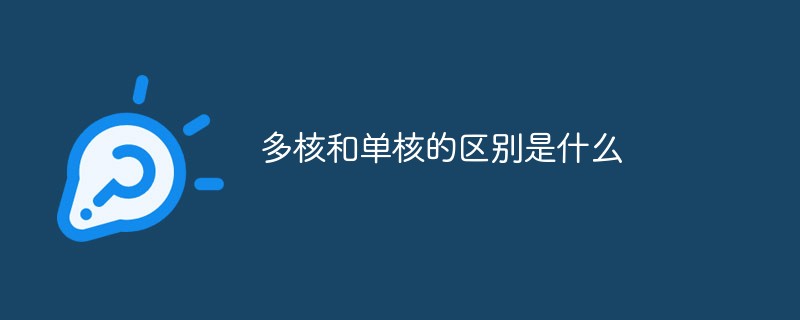 多核和单核的区别是什么Aug 02, 2022 pm 02:04 PM
多核和单核的区别是什么Aug 02, 2022 pm 02:04 PM区别:1、单核就是CPU集成了一个运算核心,多核就是CPU集成了两个或多个运算核心;2、单核能同时运行的线程数较多核更少,不利于同时运行多个程序,而多核有利于同时运行多个程序;3、单核的执行速度较多核更慢,容易造成卡顿;4、多核的多任务处理效率比单核高;5、多核的性能比单核高,散热量、耗电量也比单核大;6、单核多用于部分要求轻薄、待机时间长、而对性能要求不高的笔记本电脑上。
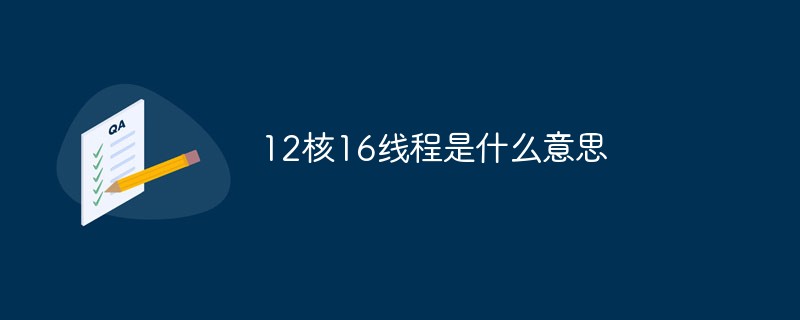 12核16线程是什么意思Aug 24, 2022 am 11:45 AM
12核16线程是什么意思Aug 24, 2022 am 11:45 AM12核16线程指的是CPU中有12个内核,CPU的线程是16个,最多可以模拟16个核心;CPU的核心是运算器和控制器,多核可以增强并行处理能力,线程是进程中某个单一顺序的控制流,在单个程序中同时运行多个线程完成不同的工作,称为多线程。
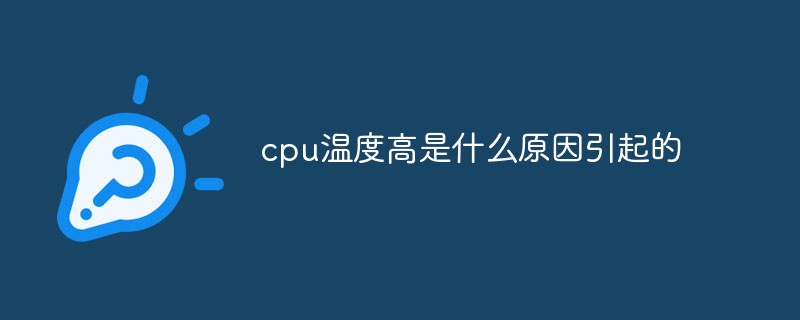 cpu温度高是什么原因引起的Nov 28, 2022 am 10:25 AM
cpu温度高是什么原因引起的Nov 28, 2022 am 10:25 AMcpu温度高的原因:1、散热不良;2、机器内灰尘过多也会引起死机故障;3、内存条故障;4、CPU超频;5、 硬盘故障;6、软硬件不兼容;7、驱动程序安装有误;8、应用软件的缺陷;9、病毒感染;10、启动的程序太多;11、用非法格式或参数非法打开或释放有关程序;12、误删除了系统文件;13、CMOS设置不当。
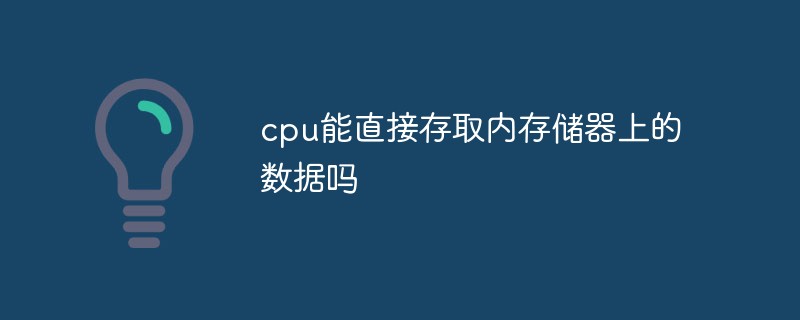 cpu能直接存取内存储器上的数据吗Nov 25, 2022 pm 02:02 PM
cpu能直接存取内存储器上的数据吗Nov 25, 2022 pm 02:02 PM能直接存取。内存储器又称内存,是外存与CPU进行沟通的桥梁,计算机中所有程序的运行都是在内存中进行。内存的作用是用于暂时存放CPU中的运算数据,以及与硬盘等外部存储器交换的数据。只要计算机运行,操作系统就会把需要运算的数据从内存调到CPU中进行运算;当运算完成后,CPU再将结果传送出来,内存的运行也决定了计算机的稳定运行。
 cpu长期100度会烧吗Feb 20, 2023 am 11:14 AM
cpu长期100度会烧吗Feb 20, 2023 am 11:14 AMcpu长期100度是会烧的;cpu的温度达到100度,短时间不会烧坏,只是会影响到CPU的运算效率,但是长时间保持100度就会出现烧坏硬件的情况;发热量由CPU的功率决定,而功率又和电压成正比,因此要控制好温度就要控制好CPU的核心电压。
 cpu温度过高会导致什么情况Feb 01, 2023 am 10:53 AM
cpu温度过高会导致什么情况Feb 01, 2023 am 10:53 AMcpu温度过高导致的影响:1、CPU有自我保护功能,CPU过高会自动开启保护系统,降低电脑运行速率,系统越来越慢,直至死机,反复重启;2、长时间高温(长时间85度以上),CPU的自我保护功能可能失效,会烧坏CPU;3、自动关机,且关机之后,温度未降低之前无法开机。
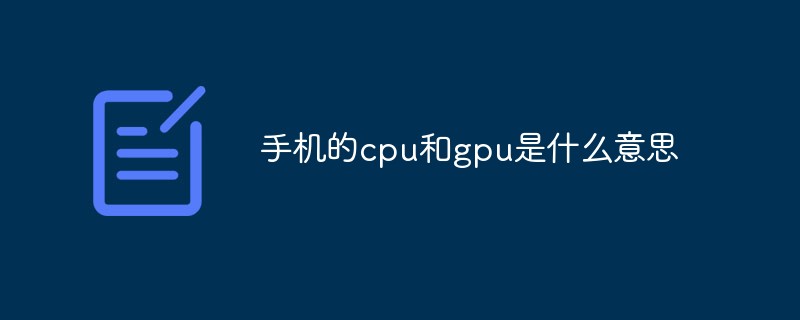 手机的cpu和gpu是什么意思Nov 16, 2022 pm 02:13 PM
手机的cpu和gpu是什么意思Nov 16, 2022 pm 02:13 PM手机CPU指的是手机处理器,它是整台手机的控制中枢系统,也是逻辑部分的控制中心;手机CPU通过运行存储器内的软件及调用存储器内的数据库,达到控制目的。手机CPU指的是手机的图形处理器,是显示卡的大脑,它决定了该显卡的档次和大部分性能,在手机主板上,GPU芯片一般都是紧挨着CPU芯片的。


Hot AI Tools

Undresser.AI Undress
AI-powered app for creating realistic nude photos

AI Clothes Remover
Online AI tool for removing clothes from photos.

Undress AI Tool
Undress images for free

Clothoff.io
AI clothes remover

AI Hentai Generator
Generate AI Hentai for free.

Hot Article

Hot Tools

SAP NetWeaver Server Adapter for Eclipse
Integrate Eclipse with SAP NetWeaver application server.

PhpStorm Mac version
The latest (2018.2.1) professional PHP integrated development tool

DVWA
Damn Vulnerable Web App (DVWA) is a PHP/MySQL web application that is very vulnerable. Its main goals are to be an aid for security professionals to test their skills and tools in a legal environment, to help web developers better understand the process of securing web applications, and to help teachers/students teach/learn in a classroom environment Web application security. The goal of DVWA is to practice some of the most common web vulnerabilities through a simple and straightforward interface, with varying degrees of difficulty. Please note that this software

SublimeText3 English version
Recommended: Win version, supports code prompts!

ZendStudio 13.5.1 Mac
Powerful PHP integrated development environment






