Home >Backend Development >Python Tutorial >How to download python on computer
How to download python on computer
- 藏色散人Original
- 2019-07-03 10:39:3323841browse
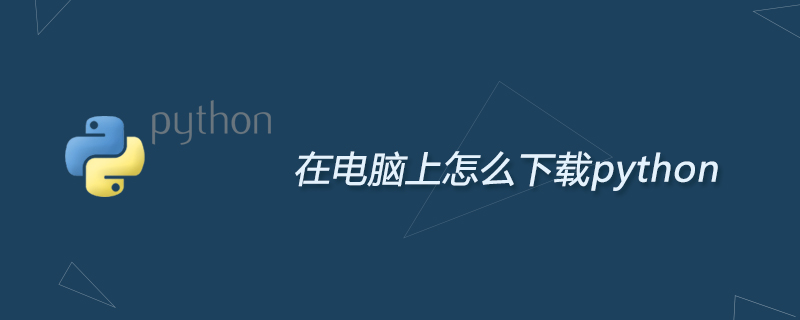
First enter the official website of python in the browser and go directly to the official website to download the programming software.
Click [Download] and it is drawn with a red line in the picture.
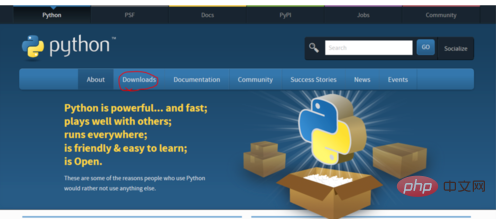
You have to wait a moment here, because the website will automatically detect the operating system and directly list the downloadable installation files. Of course, you can also choose to download it yourself, but it is not recommended here, so I won’t introduce it.
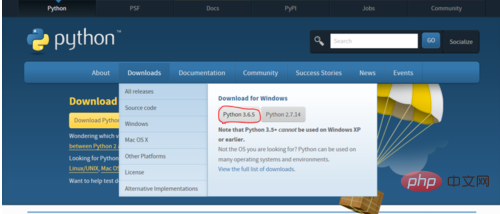
After the download is completed, install the program. First check [Add python 3.6 to PYTH] below to indicate the addition of variables. [Install Now] above represents the default installation route, and [Customize installation] represents the customized installation route. The editor here uses the system's default installation, but you can also customize it.

The software is being installed and the installation is complete.
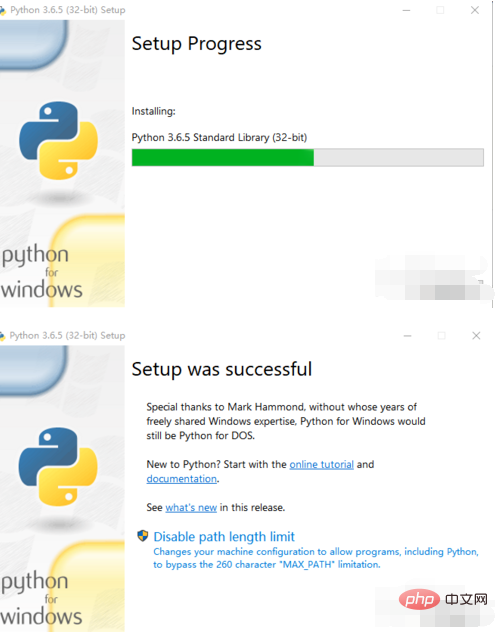
You can directly enter python into the command prompt to open the program, which is very convenient.
(Here is the simplest python program)

Related recommendations: "Python Tutorial"
The above is the detailed content of How to download python on computer. For more information, please follow other related articles on the PHP Chinese website!

