
Error and exception concepts
Error:
1. Syntax error: The code does not conform to Interpreter or compiler syntax
2. Logic error: Incomplete or illegal input or calculation problem
Exception: Thousands of objects occur during execution, causing the program to fail to execute
1. The program encounters logic or algorithm problems
2. Computer errors during operation (insufficient memory or IO errors)
The difference between errors and exceptions
Error:
Syntax or logic errors before the code is run,
Syntax errors must be modified before execution, logic errors cannot be modified
Exceptions are divided into two steps:
1. Exception occurs, an error is detected and the interpreter thinks it is an exception, and an exception is thrown;
2. Exception handling, intercepts the exception, ignores or terminates the program to handle the exception
Common Errors in Python
Common Errors: under ipython
1. a: NameError
Directly referencing a variable when a variable is not defined
2. if True : SyntaxError
Syntax error
3. f = open('1.txt') : IOError
When trying to open a file that does not exist
4. 10/0 : ZeroDivisionError
5. a = int('dd') : ValueError
Error encountered when performing forced type conversion
try- -except exception handling (1)
try-except: exception handling
try:
try_suite
except Exception [, e]:
exception_block1.try is used to capture errors in try_suite and hand them over to except for handling
2.except is used to handle exceptions. If the exception handling is consistent with setting the captured exception, use exception_block to handle the exception
Example:
try:
a
except Exception, e:
print etry-except captured exception analysis:
Case 1:
try:
undef
except:
print 'catch an except'Case 2:
try:
if undef
except:
print 'catch an except'case 1: The exception can be caught because it is a runtime error
case 2: The exception cannot be caught because it is a syntax error. Run Previous error
Case 3:
try:
undef
except NameError, e:
print 'catch an except', e
Case 4:
try:
undef
except IOError, e:
print 'catch an except', ecase 3: The exception can be caught because the catch NameError exception is set
case 4: The exception cannot be caught because the IOError is set and will not be handled NameError
try--except exception handling (2)
try-except: handle multiple exceptions
try:
try_suite
except Exception1 [e]:
exception_block1
except Exception2 [e]:
exception_block2
except ExceptionN [e]:
exception_blockN
try-except--else use
try:
try_suite
except Exception1 [e]:
exception_block1
else:
none_exceptionIf there is no exception, execute the code in the else statement
try--finally statement
try-finally statement:
try:
try_suite
finally:
do_finally1. If try The statement does not capture the error, and the code executes the do_finally statement
2. If the try statement captures the error, the program first executes the do_finally statement, and then hands the captured error to the python interpreter for processing
try-finally Statement:
Rule: try-finally will execute the finally code regardless of whether an exception is detected
Function: Provide a cleanup mechanism for exception handling events, used to close files or release system resources
try-except-finally usage:
try:
try_suite
except:
do_except
finally:
do_finally1. If the try statement does not catch the exception, after executing the try code segment, execute finally
2. If the try catches the exception, execute it first except handles the error, and then executes finally
try-except-else-finally use:
try:
try_suite
except:
do_except
else:
do_else
finally:
do_finally1. If the try statement does not catch the exception, after executing the try code block, execute the else code block, Finally execute finally
2. If try catches an exception, first execute except to handle the error, and then execute finally
with statement
with statement:
with context [as var]:
with_suite
1.The with statement is used to replace the try-except-finally statement, which makes the code more concise;
2.The context expression returns An object;
3.var is used to save the context return object, a single return value or a tuple;
4.with_suite uses the var variable to operate on the context return object
……
raise and assert
raise statement
raise statement is used to actively throw exceptions
Syntax format: raise [ exception [, args]]
exception: exception class
args: tuple describing exception information
Example:
raise TypeError raise TypeError, 'Test Error' raise IOError, 'File Not Exist'
assert statement
Assertion statement: The assert statement is used to check whether the expression is true. If it is false, an AssertionError is raised;
Grammar format: assert expression [, args]
expression: expression
args: Description information of judgment conditions
Example:
assert 7==6 assert 0, 'Test Error'
Python standard and custom exceptions
Standard exceptions: python built-in exceptions, program execution
Custom exceptions have existed before:
1. python allows custom exceptions, which are used to describe abnormal situations not involved in python
2. Custom exceptions must Inherit the Exception class
3. Custom exceptions can only be actively triggered
Custom exception examples:
class FileError(IOError):
pass
raise FileError, 'Test FileError'
class CustomError(Exception):
def __init__(self, info):
Exception.__init__(self)
self.errorinfo = info
def __str__(self):
return 'CustomError: %s' % self.errorinfo
try:
raise CustomError('test CustomError')
except CustomError, e:
print 'Error Info : %s' % eRelated recommendations: "Python Tutorial"
The above is the detailed content of The difference between python exceptions and errors. For more information, please follow other related articles on the PHP Chinese website!
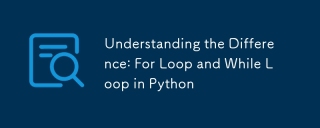 Understanding the Difference: For Loop and While Loop in PythonMay 16, 2025 am 12:17 AM
Understanding the Difference: For Loop and While Loop in PythonMay 16, 2025 am 12:17 AMThedifferencebetweenaforloopandawhileloopinPythonisthataforloopisusedwhenthenumberofiterationsisknowninadvance,whileawhileloopisusedwhenaconditionneedstobecheckedrepeatedlywithoutknowingthenumberofiterations.1)Forloopsareidealforiteratingoversequence
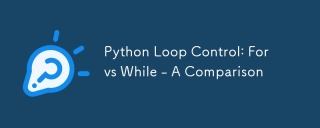 Python Loop Control: For vs While - A ComparisonMay 16, 2025 am 12:16 AM
Python Loop Control: For vs While - A ComparisonMay 16, 2025 am 12:16 AMIn Python, for loops are suitable for cases where the number of iterations is known, while loops are suitable for cases where the number of iterations is unknown and more control is required. 1) For loops are suitable for traversing sequences, such as lists, strings, etc., with concise and Pythonic code. 2) While loops are more appropriate when you need to control the loop according to conditions or wait for user input, but you need to pay attention to avoid infinite loops. 3) In terms of performance, the for loop is slightly faster, but the difference is usually not large. Choosing the right loop type can improve the efficiency and readability of your code.
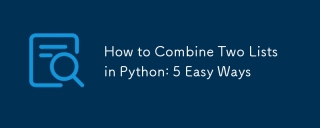 How to Combine Two Lists in Python: 5 Easy WaysMay 16, 2025 am 12:16 AM
How to Combine Two Lists in Python: 5 Easy WaysMay 16, 2025 am 12:16 AMIn Python, lists can be merged through five methods: 1) Use operators, which are simple and intuitive, suitable for small lists; 2) Use extend() method to directly modify the original list, suitable for lists that need to be updated frequently; 3) Use list analytical formulas, concise and operational on elements; 4) Use itertools.chain() function to efficient memory and suitable for large data sets; 5) Use * operators and zip() function to be suitable for scenes where elements need to be paired. Each method has its specific uses and advantages and disadvantages, and the project requirements and performance should be taken into account when choosing.
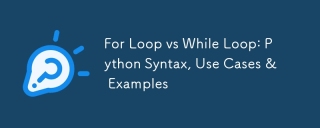 For Loop vs While Loop: Python Syntax, Use Cases & ExamplesMay 16, 2025 am 12:14 AM
For Loop vs While Loop: Python Syntax, Use Cases & ExamplesMay 16, 2025 am 12:14 AMForloopsareusedwhenthenumberofiterationsisknown,whilewhileloopsareuseduntilaconditionismet.1)Forloopsareidealforsequenceslikelists,usingsyntaxlike'forfruitinfruits:print(fruit)'.2)Whileloopsaresuitableforunknowniterationcounts,e.g.,'whilecountdown>
 Python concatenate list of listsMay 16, 2025 am 12:08 AM
Python concatenate list of listsMay 16, 2025 am 12:08 AMToconcatenatealistoflistsinPython,useextend,listcomprehensions,itertools.chain,orrecursivefunctions.1)Extendmethodisstraightforwardbutverbose.2)Listcomprehensionsareconciseandefficientforlargerdatasets.3)Itertools.chainismemory-efficientforlargedatas
 Merging Lists in Python: Choosing the Right MethodMay 14, 2025 am 12:11 AM
Merging Lists in Python: Choosing the Right MethodMay 14, 2025 am 12:11 AMTomergelistsinPython,youcanusethe operator,extendmethod,listcomprehension,oritertools.chain,eachwithspecificadvantages:1)The operatorissimplebutlessefficientforlargelists;2)extendismemory-efficientbutmodifiestheoriginallist;3)listcomprehensionoffersf
 How to concatenate two lists in python 3?May 14, 2025 am 12:09 AM
How to concatenate two lists in python 3?May 14, 2025 am 12:09 AMIn Python 3, two lists can be connected through a variety of methods: 1) Use operator, which is suitable for small lists, but is inefficient for large lists; 2) Use extend method, which is suitable for large lists, with high memory efficiency, but will modify the original list; 3) Use * operator, which is suitable for merging multiple lists, without modifying the original list; 4) Use itertools.chain, which is suitable for large data sets, with high memory efficiency.
 Python concatenate list stringsMay 14, 2025 am 12:08 AM
Python concatenate list stringsMay 14, 2025 am 12:08 AMUsing the join() method is the most efficient way to connect strings from lists in Python. 1) Use the join() method to be efficient and easy to read. 2) The cycle uses operators inefficiently for large lists. 3) The combination of list comprehension and join() is suitable for scenarios that require conversion. 4) The reduce() method is suitable for other types of reductions, but is inefficient for string concatenation. The complete sentence ends.


Hot AI Tools

Undresser.AI Undress
AI-powered app for creating realistic nude photos

AI Clothes Remover
Online AI tool for removing clothes from photos.

Undress AI Tool
Undress images for free

Clothoff.io
AI clothes remover

Video Face Swap
Swap faces in any video effortlessly with our completely free AI face swap tool!

Hot Article

Hot Tools

Dreamweaver CS6
Visual web development tools

ZendStudio 13.5.1 Mac
Powerful PHP integrated development environment

SublimeText3 Linux new version
SublimeText3 Linux latest version

Safe Exam Browser
Safe Exam Browser is a secure browser environment for taking online exams securely. This software turns any computer into a secure workstation. It controls access to any utility and prevents students from using unauthorized resources.

VSCode Windows 64-bit Download
A free and powerful IDE editor launched by Microsoft






