
ab is Apache's own website stress testing tool. It is very simple and convenient to use. It can not only perform website access stress testing on Apache servers, but also on other types of servers. For stress testing, such as nginx, tomcat, IIS, etc., you caninstall as needed.
1: Installation
The first step is to download and install it.
Here we only talk about downloading and installing under window
Official download address:, (https://www.apachehaus.com/cgi-bin/download.plx)

After the download is completed, unzip it
I will unzip it directly to apacheab on the d drive
Modify the port configuration of the conf/httpd.conf file in the root directory of the decompression, the default is Port 80 should be occupied and cannot be installed. You can change it to another one by yourself. I changed it here to port 8088.
Extract the file to a local folder. If it is not unzipped in c drive, you need to set parameters:
I decompressed it to the D drive, and you need to set parameters. Open conf->httpd.conf with a text editor.
There are three places that need to be modified:


Start testing
If you need to You can enter ab test in any path. You can add the bin directory path to the path of the environment variable.
I opened the command line in the bin directory.
Note that you need to add / after the domain name. path
ab -n 100 -c 10 http://www.baidu.com/s
-n represents the number of requests, -c represents the number of concurrency.
s is path, indicating that the test address is specified. If not specified, an "ab: invalid url" error may be reported.
In addition, -t indicates the number of concurrency and requests within s
The tested data is as follows:
D:\apacheab\Apache24\bin>ab -n 100 -c 10 http://www.baidu.com/sThis is ApacheBench, Version 2.3 Copyright 1996 Adam Twiss, Zeus Technology Ltd, http://www.zeustech.net/Licensed to The Apache Software Foundation, http://www.apache.org/ Benchmarking www.baidu.com (be patient)....done
Server Software: BWS/1.1 ##Server software and version
Server Hostname: www.baidu.com
##Requested address/domain name
Server Port: 80 ##Port
Document Path: /s
##Requested path
Document Length: 112435 bytes
##Page data/returned data amount
Concurrency Level: 10 ##Concurrency Number
Time taken for tests: 4.764 seconds
##How much time was used in total
Complete requests: 100 ##Number of requests
Failed requests: 99 ##Failed requests Why does Baidu fail so many? It should Baidu took precautions
(Connect: 0, Receive: 0, Length: 99, Exceptions: 0)
Total transferred: 11342771 bytes
##The total number of bytes transferred, including http header information, etc.
HTML transferred: 11247622 bytes
##The number of html bytes, the actual number of bytes transferred by the page
Requests per second: 20.99 [#/sec] (mean)
##How many requests per second , this is a very important parameter value, server throughput
Time per request: 476.427 [ms] (mean)
##User average request waiting time
Time per request: 47.643 [ms] (mean) , across all concurrent requests)
##The average processing time of the server, which is the reciprocal of the server throughput
Transfer rate: 2325.00 [Kbytes/sec] received
##The length of data obtained per second
Connection Times (ms)
min mean[/-sd] median max
Connect: 22 41 12.4 39 82##Minimum time, average, median, maximum value of the connection
Processing: 113 386 211.1 330 1246##Processing time
Waiting: 25 80 43.9 73 266##Waiting time
Total: 152 427 210.1 373 1283# #Total time
Percentage of the requests served within a certain time (ms) 50% 373 ## 50% of the requests are returned within 373ms
66% 400 ## 60% of the requests are returned within 400ms
75% 426
80% 465
90 % 761
95% 930
98% 1192
99% 1283
100% 1283 (longest request)
Because the ab tool consumes less , so some people also use it to carry out ddos attacks, and it is considered a ddos attack tool
For more Apache-related technical articles, please visit the Apache Tutorial column to learn!
The above is the detailed content of Does ab on apache need to be installed?. For more information, please follow other related articles on the PHP Chinese website!
 What to do if the apache80 port is occupiedApr 13, 2025 pm 01:24 PM
What to do if the apache80 port is occupiedApr 13, 2025 pm 01:24 PMWhen the Apache 80 port is occupied, the solution is as follows: find out the process that occupies the port and close it. Check the firewall settings to make sure Apache is not blocked. If the above method does not work, please reconfigure Apache to use a different port. Restart the Apache service.
 How to solve the problem that apache cannot be startedApr 13, 2025 pm 01:21 PM
How to solve the problem that apache cannot be startedApr 13, 2025 pm 01:21 PMApache cannot start because the following reasons may be: Configuration file syntax error. Conflict with other application ports. Permissions issue. Out of memory. Process deadlock. Daemon failure. SELinux permissions issues. Firewall problem. Software conflict.
 How to set the cgi directory in apacheApr 13, 2025 pm 01:18 PM
How to set the cgi directory in apacheApr 13, 2025 pm 01:18 PMTo set up a CGI directory in Apache, you need to perform the following steps: Create a CGI directory such as "cgi-bin", and grant Apache write permissions. Add the "ScriptAlias" directive block in the Apache configuration file to map the CGI directory to the "/cgi-bin" URL. Restart Apache.
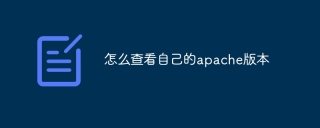 How to view your apache versionApr 13, 2025 pm 01:15 PM
How to view your apache versionApr 13, 2025 pm 01:15 PMThere are 3 ways to view the version on the Apache server: via the command line (apachectl -v or apache2ctl -v), check the server status page (http://<server IP or domain name>/server-status), or view the Apache configuration file (ServerVersion: Apache/<version number>).
 How to restart the apache serverApr 13, 2025 pm 01:12 PM
How to restart the apache serverApr 13, 2025 pm 01:12 PMTo restart the Apache server, follow these steps: Linux/macOS: Run sudo systemctl restart apache2. Windows: Run net stop Apache2.4 and then net start Apache2.4. Run netstat -a | findstr 80 to check the server status.
 How to delete more than server names of apacheApr 13, 2025 pm 01:09 PM
How to delete more than server names of apacheApr 13, 2025 pm 01:09 PMTo delete an extra ServerName directive from Apache, you can take the following steps: Identify and delete the extra ServerName directive. Restart Apache to make the changes take effect. Check the configuration file to verify changes. Test the server to make sure the problem is resolved.
 How to start apacheApr 13, 2025 pm 01:06 PM
How to start apacheApr 13, 2025 pm 01:06 PMThe steps to start Apache are as follows: Install Apache (command: sudo apt-get install apache2 or download it from the official website) Start Apache (Linux: sudo systemctl start apache2; Windows: Right-click the "Apache2.4" service and select "Start") Check whether it has been started (Linux: sudo systemctl status apache2; Windows: Check the status of the "Apache2.4" service in the service manager) Enable boot automatically (optional, Linux: sudo systemctl
 How to connect to the database of apacheApr 13, 2025 pm 01:03 PM
How to connect to the database of apacheApr 13, 2025 pm 01:03 PMApache connects to a database requires the following steps: Install the database driver. Configure the web.xml file to create a connection pool. Create a JDBC data source and specify the connection settings. Use the JDBC API to access the database from Java code, including getting connections, creating statements, binding parameters, executing queries or updates, and processing results.


Hot AI Tools

Undresser.AI Undress
AI-powered app for creating realistic nude photos

AI Clothes Remover
Online AI tool for removing clothes from photos.

Undress AI Tool
Undress images for free

Clothoff.io
AI clothes remover

AI Hentai Generator
Generate AI Hentai for free.

Hot Article

Hot Tools

Atom editor mac version download
The most popular open source editor

SAP NetWeaver Server Adapter for Eclipse
Integrate Eclipse with SAP NetWeaver application server.

PhpStorm Mac version
The latest (2018.2.1) professional PHP integrated development tool

Dreamweaver CS6
Visual web development tools

mPDF
mPDF is a PHP library that can generate PDF files from UTF-8 encoded HTML. The original author, Ian Back, wrote mPDF to output PDF files "on the fly" from his website and handle different languages. It is slower than original scripts like HTML2FPDF and produces larger files when using Unicode fonts, but supports CSS styles etc. and has a lot of enhancements. Supports almost all languages, including RTL (Arabic and Hebrew) and CJK (Chinese, Japanese and Korean). Supports nested block-level elements (such as P, DIV),





