
Baidu searched for a long time, various recompilations but did not mention one of the most critical
Under Ubuntu 16.04, OpenSSL It has been compiled by default. SNI supports it. Therefore, Apache2 turns on SNI in one sentence:
will /etc /apache2/mods-available/ssl.conf Remove the comment symbol (#) before #SSLStrictSNIVHostCheck On at the end of the file
Don’t forget to restartapache!
Introduction to Apache
In 1995, developers from the National Computer Security Association (NCSA) created the NCSZ global network service software. Its biggest feature is the HTTP daemon. , it was easier to configure and create from source code than the CERN server at the time, and due to the lack of other server software at the time, it quickly became popular. But later, almost all the core developers of the server left NCSA, and some users set up an organization to manage the patches they wrote, and the Apache Group came into being. They called the server software Apache. Apache comes from the pronunciation of A patchy server, which means a server full of patches. Today, Apache has slowly become the most popular web server software on the Internet. Among all Web server software, Apache has an absolute advantage, far ahead of the second-ranked Microsoft IIS. Apache is one of the free software. Like other free software, they are implemented and gradually improved by many free developers who have invested a lot of time and energy, so we have reason to believe that the development prospects of Apache will be better. .
Apache version introduction
Now there are three versions of Apache HTTP, 1.3 2.0 and 2.2
In its 1.X version, although Apache It has been stable and powerful enough and has achieved a decisive position, but there are still areas that it cannot cover and some non-full-featured WEB servers have gained market share. This situation has been greatly improved in 2.X, and compilation and installation have become simpler. Apache uses the standard GNU automatic setup tool. For Windows platforms, it also provides a graphical installation interface. In terms of settings, the new version has removed some confusing instructions, but most of the work is still based on a file settings file. It may be a bit troublesome for users who are used to graphical interface configuration tools. The setting tools are separated from the core release package. Some such as ApacheConf can be obtained for free or at a very low price. You can use these tools to easily perform various settings on Apache.
From an operational perspective, the Apache2.X version is more powerful and more scalable than the old version. A hybrid multi-thread/multi-process module allows it to take full advantage of host performance at all sizes (from a typical x86 server running only a small site to a large host running multiple virtual instances simultaneously), which is exactly what Apache 1.3 What is lacking. The new version provides support for some specific platforms and several general modules in the form of plug-ins. Official support for IPV6 is ready for Internet upgrades, and support for HTTP 1.1 improves proxy server performance.
In addition, the new version of the core release package adds several modules to enhance security and manageability: mod_auth_ldap introduces authentication based on LDAP (Lightweight Directory Access Protocol), and the mod_autoindex module can easily generate directory lists for Visitors use, and the mod_deflate module allows content to be compressed before being sent to save bandwidth.
Considering stability and scalability, this article uses Apache 2.0
For more technical articles related to Apache, please visit the Apache Tutorial column to learn!
The above is the detailed content of How to enable sni in apache2. For more information, please follow other related articles on the PHP Chinese website!
 What to do if the apache80 port is occupiedApr 13, 2025 pm 01:24 PM
What to do if the apache80 port is occupiedApr 13, 2025 pm 01:24 PMWhen the Apache 80 port is occupied, the solution is as follows: find out the process that occupies the port and close it. Check the firewall settings to make sure Apache is not blocked. If the above method does not work, please reconfigure Apache to use a different port. Restart the Apache service.
 How to solve the problem that apache cannot be startedApr 13, 2025 pm 01:21 PM
How to solve the problem that apache cannot be startedApr 13, 2025 pm 01:21 PMApache cannot start because the following reasons may be: Configuration file syntax error. Conflict with other application ports. Permissions issue. Out of memory. Process deadlock. Daemon failure. SELinux permissions issues. Firewall problem. Software conflict.
 How to set the cgi directory in apacheApr 13, 2025 pm 01:18 PM
How to set the cgi directory in apacheApr 13, 2025 pm 01:18 PMTo set up a CGI directory in Apache, you need to perform the following steps: Create a CGI directory such as "cgi-bin", and grant Apache write permissions. Add the "ScriptAlias" directive block in the Apache configuration file to map the CGI directory to the "/cgi-bin" URL. Restart Apache.
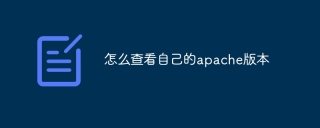 How to view your apache versionApr 13, 2025 pm 01:15 PM
How to view your apache versionApr 13, 2025 pm 01:15 PMThere are 3 ways to view the version on the Apache server: via the command line (apachectl -v or apache2ctl -v), check the server status page (http://<server IP or domain name>/server-status), or view the Apache configuration file (ServerVersion: Apache/<version number>).
 How to restart the apache serverApr 13, 2025 pm 01:12 PM
How to restart the apache serverApr 13, 2025 pm 01:12 PMTo restart the Apache server, follow these steps: Linux/macOS: Run sudo systemctl restart apache2. Windows: Run net stop Apache2.4 and then net start Apache2.4. Run netstat -a | findstr 80 to check the server status.
 How to delete more than server names of apacheApr 13, 2025 pm 01:09 PM
How to delete more than server names of apacheApr 13, 2025 pm 01:09 PMTo delete an extra ServerName directive from Apache, you can take the following steps: Identify and delete the extra ServerName directive. Restart Apache to make the changes take effect. Check the configuration file to verify changes. Test the server to make sure the problem is resolved.
 How to start apacheApr 13, 2025 pm 01:06 PM
How to start apacheApr 13, 2025 pm 01:06 PMThe steps to start Apache are as follows: Install Apache (command: sudo apt-get install apache2 or download it from the official website) Start Apache (Linux: sudo systemctl start apache2; Windows: Right-click the "Apache2.4" service and select "Start") Check whether it has been started (Linux: sudo systemctl status apache2; Windows: Check the status of the "Apache2.4" service in the service manager) Enable boot automatically (optional, Linux: sudo systemctl
 How to connect to the database of apacheApr 13, 2025 pm 01:03 PM
How to connect to the database of apacheApr 13, 2025 pm 01:03 PMApache connects to a database requires the following steps: Install the database driver. Configure the web.xml file to create a connection pool. Create a JDBC data source and specify the connection settings. Use the JDBC API to access the database from Java code, including getting connections, creating statements, binding parameters, executing queries or updates, and processing results.


Hot AI Tools

Undresser.AI Undress
AI-powered app for creating realistic nude photos

AI Clothes Remover
Online AI tool for removing clothes from photos.

Undress AI Tool
Undress images for free

Clothoff.io
AI clothes remover

AI Hentai Generator
Generate AI Hentai for free.

Hot Article

Hot Tools

SublimeText3 Chinese version
Chinese version, very easy to use

mPDF
mPDF is a PHP library that can generate PDF files from UTF-8 encoded HTML. The original author, Ian Back, wrote mPDF to output PDF files "on the fly" from his website and handle different languages. It is slower than original scripts like HTML2FPDF and produces larger files when using Unicode fonts, but supports CSS styles etc. and has a lot of enhancements. Supports almost all languages, including RTL (Arabic and Hebrew) and CJK (Chinese, Japanese and Korean). Supports nested block-level elements (such as P, DIV),

DVWA
Damn Vulnerable Web App (DVWA) is a PHP/MySQL web application that is very vulnerable. Its main goals are to be an aid for security professionals to test their skills and tools in a legal environment, to help web developers better understand the process of securing web applications, and to help teachers/students teach/learn in a classroom environment Web application security. The goal of DVWA is to practice some of the most common web vulnerabilities through a simple and straightforward interface, with varying degrees of difficulty. Please note that this software

Dreamweaver Mac version
Visual web development tools

SecLists
SecLists is the ultimate security tester's companion. It is a collection of various types of lists that are frequently used during security assessments, all in one place. SecLists helps make security testing more efficient and productive by conveniently providing all the lists a security tester might need. List types include usernames, passwords, URLs, fuzzing payloads, sensitive data patterns, web shells, and more. The tester can simply pull this repository onto a new test machine and he will have access to every type of list he needs.





