Home >Backend Development >Python Tutorial >How to run python program on mobile phone
How to run python program on mobile phone
- 尚Original
- 2019-06-27 18:05:4535957browse
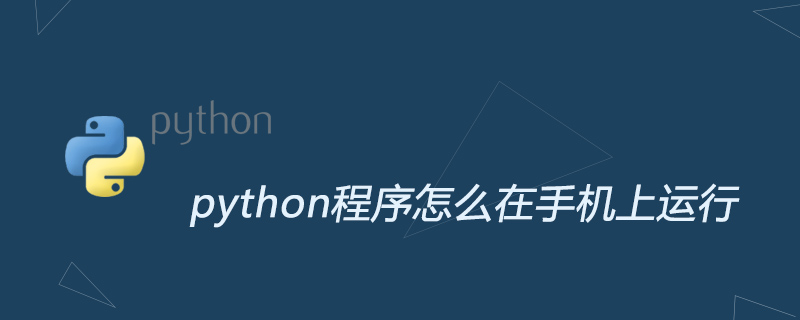
Python language is widely used, and I like to use it very much. In fact, we can also do Python development and learning directly on our Android phones. We only need to simply configure the environment. .
First we can install qpython3 on the mobile phone.
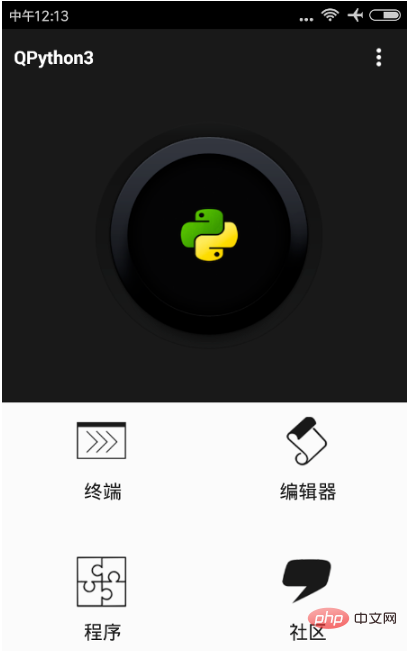
Then we can directly select "Terminal"

Here we can directly enter the execution code line by line.
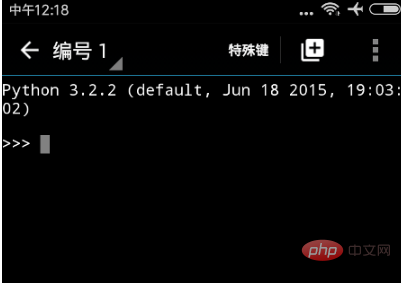
We can also choose to enter the "Editor".
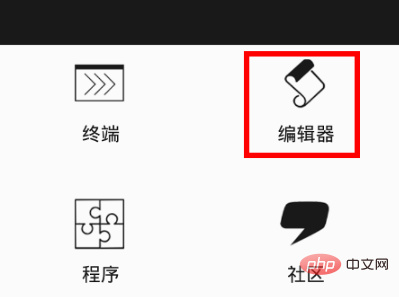
Directly enter our python script code.
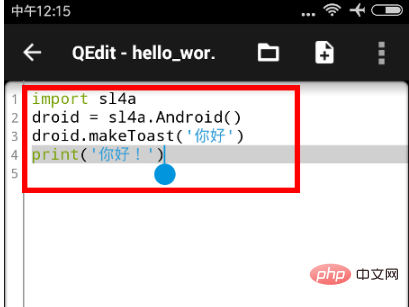
Then click the "Execute" button at the bottom to run the script and output "Hello".
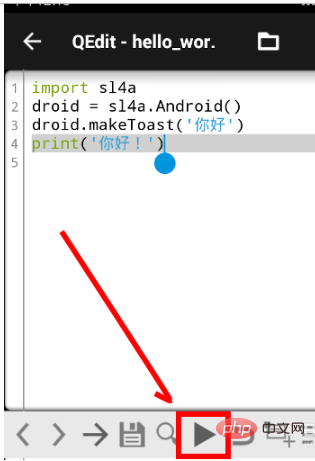

We can also choose to enter the "Program", where there are many cases for us to learn and use.

Click and select "Run" to execute the program. Select "open" to view the case code for easy learning.
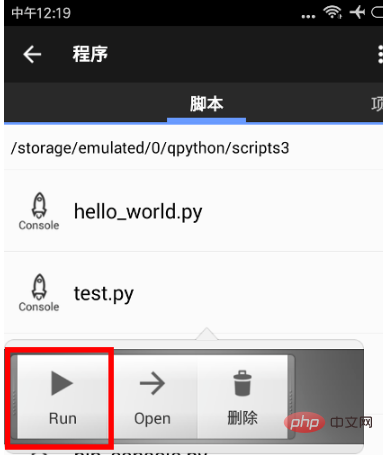
For more Python related technical articles, please visit the Python Tutorial column to learn!
The above is the detailed content of How to run python program on mobile phone. For more information, please follow other related articles on the PHP Chinese website!

