Home >Backend Development >Python Tutorial >How to change the path during python installation
How to change the path during python installation
- (*-*)浩Original
- 2019-06-27 15:01:4610453browse
Enter the official website https://www.python.org/ and download the installation package of the required version

Double-click the downloaded installation package (Recommended learning: Python video tutorial)
Select (Customize installation) to customize the installation.
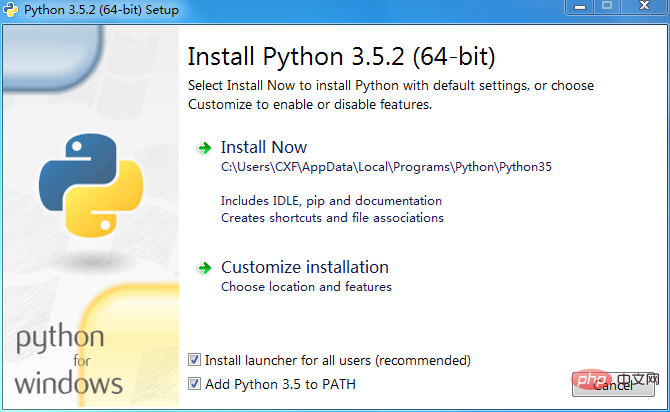
Then click NEXT in the lower right corner. After entering the next step, you will have the option to change the path. After changing, click Install.
The path becomes the place you want to save.
For more Python related technical articles, please visit the Python Tutorial column to learn!
The above is the detailed content of How to change the path during python installation. For more information, please follow other related articles on the PHP Chinese website!

