Home >Backend Development >Python Tutorial >How to wrap python print
How to wrap python print
- silencementOriginal
- 2019-06-26 13:11:4663736browse

Through the previous study, I believe that everyone has a basic understanding of Python's basic data types! For example: strings, lists, tuples, dictionaries, sets, etc., and also learned to use the print function to input some content to the screen, etc.! But there is a problem: the content output by the print statement is all output horizontally. If you want to restart the output from the second line when the first line of output ends, how to achieve this?
In Python, to implement newline input, you can use the newline character! The newline character is represented by backslashn in Python, written as \n
Look at the following example:
If you want to redirect to the screen To continuously output three hello worlds, you can write
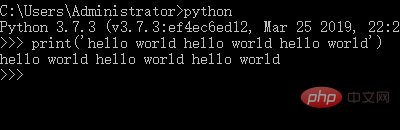
#As you can see, the above example implements the function of continuously inputting three hello worlds, but does not implement newline input.
Next we add a newline character to the above example to see what it will look like
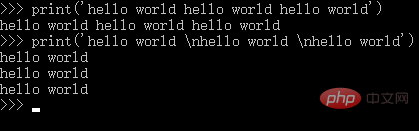
As you can see, the above code achieves the desired effect. It is worth noting that the newline character must be written within the '' quotes of the print statement.
must not be written as print(\n'hello world').
The above is the detailed content of How to wrap python print. For more information, please follow other related articles on the PHP Chinese website!

