Home >Common Problem >How to nest if and or functions
How to nest if and or functions
- 步履不停Original
- 2019-06-26 11:49:3749257browse

Today we will talk about how to nest if and or functions. If and or functions can be nested as long as one of multiple conditions is met.
We will mark those whose gender is "male" or region is "Shanghai" in the table below as "Y".
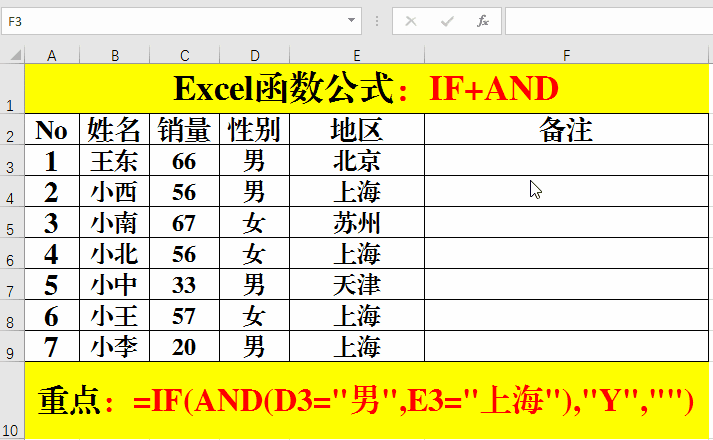
Method:
Enter the formula in the target cell: =IF(OR(D3="Male",E3="Shanghai")," Y","").
Interpretation:
1. The grammatical structure of the OR function is: (condition 1,, condition 2... condition N). If the value of any parameter is TRUE, TRUE is returned. FALSE is returned only when all conditions are FALSE.
2. Use the IF function to determine the return result of the OR function. If it is TRUE, return "Y", otherwise return "".
For more technical articles related to frequently asked questions, please visit the FAQ column to learn more!
The above is the detailed content of How to nest if and or functions. For more information, please follow other related articles on the PHP Chinese website!

