
If you need to use Redis to store List objects, and the list does not need to be operated, you can store it in the MC way. However, clients such as Jedis do not provide an API. You can have Two ideas to implement:
1. Serialize elements separately, and then set to store
2. Serialize List objects, set to store
These two methods are similar to MC Object method storage, using this method means giving up the operation method provided by Redis for List.
import net.spy.memcached.compat.CloseUtil;
import net.spy.memcached.compat.log.Logger;
import net.spy.memcached.compat.log.LoggerFactory;
import redis.clients.jedis.Client;
import redis.clients.jedis.Jedis;
import redis.clients.jedis.JedisPool;
import redis.clients.jedis.JedisPoolConfig;
import java.io.*;
import java.util.ArrayList;
import java.util.List;
import java.util.Random;
/**
* Created by IntelliJ IDEA.
* User: lifeng.xu
* Date: 12-6-11
* Time: 上午11:10
* To change this template use File | Settings | File Templates.
*/
public class JedisTest {
private static Logger logger = LoggerFactory.getLogger(JedisTest.class);
/**
* Jedis Pool for Jedis Resource
* @return
*/
public static JedisPool buildJedisPool(){
JedisPoolConfig config = new JedisPoolConfig();
config.setMaxActive(1);
config.setMinIdle(50);
config.setMaxIdle(3000);
config.setMaxWait(5000);
JedisPool jedisPool = new JedisPool(config,
"*****", ****);
return jedisPool;
}
/**
* Test Data
* @return
*/
public static List<User> buildTestData(){
User a = new User();
a.setName("a");
User b = new User();
b.setName("b");
List<User> list = new ArrayList<User>();
list.add(a);
list.add(b);
return list;
}
/**
* Test for
*/
public static void testSetElements(){
List<User> testData = buildTestData();
Jedis jedis = buildJedisPool().getResource();
String key = "testSetElements" + new Random(1000).nextInt();
jedis.set(key.getBytes(), ObjectsTranscoder.serialize(testData));
//验证
byte[] in = jedis.get(key.getBytes());
List<User> list = ObjectsTranscoder.deserialize(in);
for(User user : list){
System.out.println("testSetElements user name is:" + user.getName());
}
}
public static void testSetEnsemble(){
List<User> testData = buildTestData();
Jedis jedis = buildJedisPool().getResource();
String key = "testSetEnsemble" + new Random(1000).nextInt();
jedis.set(key.getBytes(), ListTranscoder.serialize(testData));
//验证
byte[] in = jedis.get(key.getBytes());
List<User> list = (List<User>)ListTranscoder.deserialize(in);
for(User user : list){
System.out.println("testSetEnsemble user name is:" + user.getName());
}
}
public static void main(String[] args) {
testSetElements();
testSetEnsemble();
}
public static void close(Closeable closeable) {
if (closeable != null) {
try {
closeable.close();
} catch (Exception e) {
logger.info("Unable to close %s", closeable, e);
}
}
}
static class User implements Serializable{
String name;
public String getName() {
return name;
}
public void setName(String name) {
this.name = name;
}
}
static class ObjectsTranscoder{
public static byte[] serialize(List<User> value) {
if (value == null) {
throw new NullPointerException("Can't serialize null");
}
byte[] rv=null;
ByteArrayOutputStream bos = null;
ObjectOutputStream os = null;
try {
bos = new ByteArrayOutputStream();
os = new ObjectOutputStream(bos);
for(User user : value){
os.writeObject(user);
}
os.writeObject(null);
os.close();
bos.close();
rv = bos.toByteArray();
} catch (IOException e) {
throw new IllegalArgumentException("Non-serializable object", e);
} finally {
close(os);
close(bos);
}
return rv;
}
public static List<User> deserialize(byte[] in) {
List<User> list = new ArrayList<User>();
ByteArrayInputStream bis = null;
ObjectInputStream is = null;
try {
if(in != null) {
bis=new ByteArrayInputStream(in);
is=new ObjectInputStream(bis);
while (true) {
User user = (User) is.readObject();
if(user == null){
break;
}else{
list.add(user);
}
}
is.close();
bis.close();
}
} catch (IOException e) {
logger.warn("Caught IOException decoding %d bytes of data",
in == null ? 0 : in.length, e);
} catch (ClassNotFoundException e) {
logger.warn("Caught CNFE decoding %d bytes of data",
in == null ? 0 : in.length, e);
} finally {
CloseUtil.close(is);
CloseUtil.close(bis);
}
return list;
}
}
static class ListTranscoder{
public static byte[] serialize(Object value) {
if (value == null) {
throw new NullPointerException("Can't serialize null");
}
byte[] rv=null;
ByteArrayOutputStream bos = null;
ObjectOutputStream os = null;
try {
bos = new ByteArrayOutputStream();
os = new ObjectOutputStream(bos);
os.writeObject(value);
os.close();
bos.close();
rv = bos.toByteArray();
} catch (IOException e) {
throw new IllegalArgumentException("Non-serializable object", e);
} finally {
close(os);
close(bos);
}
return rv;
}
public static Object deserialize(byte[] in) {
Object rv=null;
ByteArrayInputStream bis = null;
ObjectInputStream is = null;
try {
if(in != null) {
bis=new ByteArrayInputStream(in);
is=new ObjectInputStream(bis);
rv=is.readObject();
is.close();
bis.close();
}
} catch (IOException e) {
logger.warn("Caught IOException decoding %d bytes of data",
in == null ? 0 : in.length, e);
} catch (ClassNotFoundException e) {
logger.warn("Caught CNFE decoding %d bytes of data",
in == null ? 0 : in.length, e);
} finally {
CloseUtil.close(is);
CloseUtil.close(bis);
}
return rv;
}
}
}PS: The list storage in Redsi does not encapsulate the API for Object. Is it also inclined to store only the fields used instead of storing the Object itself? Redis is an In-Mem product and will be used in our application.
For more Redis-related technical articles, please visit the Redis Tutorial column to learn!
The above is the detailed content of How to store objects in list in redis. For more information, please follow other related articles on the PHP Chinese website!
 Redis vs databases: performance comparisonsMay 14, 2025 am 12:11 AM
Redis vs databases: performance comparisonsMay 14, 2025 am 12:11 AMRedisoutperformstraditionaldatabasesinspeedforread/writeoperationsduetoitsin-memorynature,whiletraditionaldatabasesexcelincomplexqueriesanddataintegrity.1)Redisisidealforreal-timeanalyticsandcaching,offeringphenomenalperformance.2)Traditionaldatabase
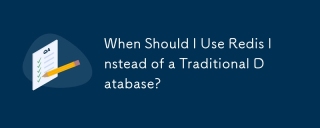 When Should I Use Redis Instead of a Traditional Database?May 13, 2025 pm 04:01 PM
When Should I Use Redis Instead of a Traditional Database?May 13, 2025 pm 04:01 PMUseRedisinsteadofatraditionaldatabasewhenyourapplicationrequiresspeedandreal-timedataprocessing,suchasforcaching,sessionmanagement,orreal-timeanalytics.Redisexcelsin:1)Caching,reducingloadonprimarydatabases;2)Sessionmanagement,simplifyingdatahandling
 Redis: Beyond SQL - The NoSQL PerspectiveMay 08, 2025 am 12:25 AM
Redis: Beyond SQL - The NoSQL PerspectiveMay 08, 2025 am 12:25 AMRedis goes beyond SQL databases because of its high performance and flexibility. 1) Redis achieves extremely fast read and write speed through memory storage. 2) It supports a variety of data structures, such as lists and collections, suitable for complex data processing. 3) Single-threaded model simplifies development, but high concurrency may become a bottleneck.
 Redis: A Comparison to Traditional Database ServersMay 07, 2025 am 12:09 AM
Redis: A Comparison to Traditional Database ServersMay 07, 2025 am 12:09 AMRedis is superior to traditional databases in high concurrency and low latency scenarios, but is not suitable for complex queries and transaction processing. 1.Redis uses memory storage, fast read and write speed, suitable for high concurrency and low latency requirements. 2. Traditional databases are based on disk, support complex queries and transaction processing, and have strong data consistency and persistence. 3. Redis is suitable as a supplement or substitute for traditional databases, but it needs to be selected according to specific business needs.
 Redis: Introduction to a Powerful In-Memory Data StoreMay 06, 2025 am 12:08 AM
Redis: Introduction to a Powerful In-Memory Data StoreMay 06, 2025 am 12:08 AMRedisisahigh-performancein-memorydatastructurestorethatexcelsinspeedandversatility.1)Itsupportsvariousdatastructureslikestrings,lists,andsets.2)Redisisanin-memorydatabasewithpersistenceoptions,ensuringfastperformanceanddatasafety.3)Itoffersatomicoper
 Is Redis Primarily a Database?May 05, 2025 am 12:07 AM
Is Redis Primarily a Database?May 05, 2025 am 12:07 AMRedis is primarily a database, but it is more than just a database. 1. As a database, Redis supports persistence and is suitable for high-performance needs. 2. As a cache, Redis improves application response speed. 3. As a message broker, Redis supports publish-subscribe mode, suitable for real-time communication.
 Redis: Database, Server, or Something Else?May 04, 2025 am 12:08 AM
Redis: Database, Server, or Something Else?May 04, 2025 am 12:08 AMRedisisamultifacetedtoolthatservesasadatabase,server,andmore.Itfunctionsasanin-memorydatastructurestore,supportsvariousdatastructures,andcanbeusedasacache,messagebroker,sessionstorage,andfordistributedlocking.
 Redis: Unveiling Its Purpose and Key ApplicationsMay 03, 2025 am 12:11 AM
Redis: Unveiling Its Purpose and Key ApplicationsMay 03, 2025 am 12:11 AMRedisisanopen-source,in-memorydatastructurestoreusedasadatabase,cache,andmessagebroker,excellinginspeedandversatility.Itiswidelyusedforcaching,real-timeanalytics,sessionmanagement,andleaderboardsduetoitssupportforvariousdatastructuresandfastdataacces


Hot AI Tools

Undresser.AI Undress
AI-powered app for creating realistic nude photos

AI Clothes Remover
Online AI tool for removing clothes from photos.

Undress AI Tool
Undress images for free

Clothoff.io
AI clothes remover

Video Face Swap
Swap faces in any video effortlessly with our completely free AI face swap tool!

Hot Article

Hot Tools

MinGW - Minimalist GNU for Windows
This project is in the process of being migrated to osdn.net/projects/mingw, you can continue to follow us there. MinGW: A native Windows port of the GNU Compiler Collection (GCC), freely distributable import libraries and header files for building native Windows applications; includes extensions to the MSVC runtime to support C99 functionality. All MinGW software can run on 64-bit Windows platforms.

SublimeText3 Chinese version
Chinese version, very easy to use

DVWA
Damn Vulnerable Web App (DVWA) is a PHP/MySQL web application that is very vulnerable. Its main goals are to be an aid for security professionals to test their skills and tools in a legal environment, to help web developers better understand the process of securing web applications, and to help teachers/students teach/learn in a classroom environment Web application security. The goal of DVWA is to practice some of the most common web vulnerabilities through a simple and straightforward interface, with varying degrees of difficulty. Please note that this software

Zend Studio 13.0.1
Powerful PHP integrated development environment

PhpStorm Mac version
The latest (2018.2.1) professional PHP integrated development tool






