Home >Common Problem >How to solve network restrictions
How to solve network restrictions
- 藏色散人Original
- 2019-06-22 09:32:095045browse

How to solve network restrictions?
Methods to solve network restrictions:
I can teach you this simple and commonly used method, it will definitely work and the effect is obvious:
Single Click the "Start" menu, select "Run", enter "Gpedit.msc" in the dialog box and click,
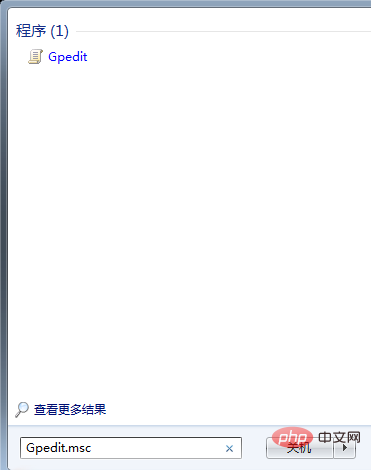
to open Group Policy. Find the "Computer Configuration→Administrative Templates→Network→QoS Packet Scheduler" directory item in the tree directory on the left and click it.
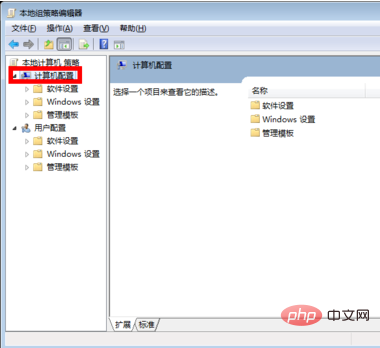
Find and click on the right side of the window. Double-click the "Limit Reservable Bandwidth" label item, select "Enabled" in the "Limit Reservable Bandwidth Properties" dialog box
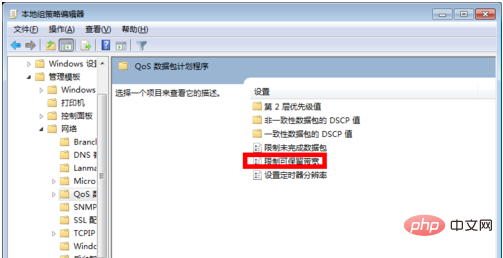
and adjust it in the "Bandwidth Limit" box The number is "0", and finally click the [OK] button and exit the Group Policy Editor. Modification of this setting does not require a system restart.
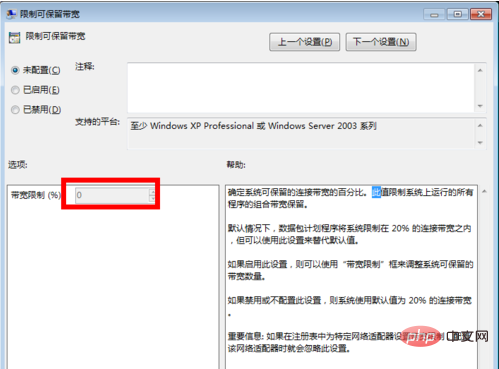
At this time, the user can see "QoS Packet Scheduler" in the general properties tab column in the network connection properties dialog box. If there is no such entry, the modification has failed. ,
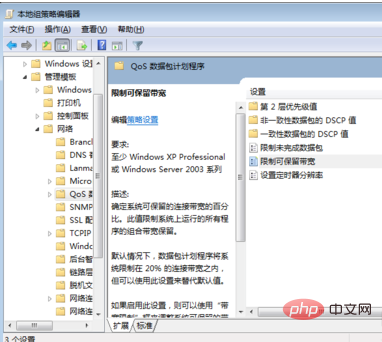
Notes
Do not modify unknown data packets at will
The above is the detailed content of How to solve network restrictions. For more information, please follow other related articles on the PHP Chinese website!

