Pro/Engineer operating software is an integrated CAD/CAM/CAE three-dimensional software owned by American Parametric Technology Company (PTC).
Creo is a CAD design software package launched by the American PTC company in October 2010. Creo is a new CAD design software package that integrates PTC's three software Pro/Engineer's parametric technology, CoCreate's direct modeling technology and ProductView's three-dimensional visualization technology. It is the first product launched by PTC's Lightning Plan.

##Difference: (Recommended learning: PS video tutorial)
creo is a more intelligent software
After proe5.0, PTC launched a lightning plan, namely creo. Creo is the general name for the integration of multiple PTC software, including proe, and the name was changed to creo Parametric, which is the main geometry software for modeling, assembly, engineering drawings, and processing.Different configuration requirements
PROE has lower computer requirements than CERO, with small icons, while CERO has large icons, closer to Solidwork and Autocad. The predecessor of Parametric is proe. The data are connected under this platform. For example, you can use its module to hook a sketch and enter Parametric to turn it into a sketch.Different interfaces
Creo 1.0 can be named in Chinese; flexible modeling is added, which greatly reduces the pressure of feature editing in intermediate formats such as stp; direct modeling; features Failure is no longer as painful as in the past, creo no longer pops up boxes; the interface is much more friendly, operation efficiency is improved, and many detailed commands have been enhanced and improved. PTC will no longer update and maintain proe after Wildfire 5.0. Creo is a new type of software that integrates the parametric technology of Pro/Engineer, the direct modeling technology of CoCreate and the three-dimensional visualization technology of ProductView. CAD design software package, according to PTC, proe will be replaced by creo. There is basically no difference in terms of interface operation. Creo just draws on the interface design of solidworks and makes it more detailed. If you know preo, you will definitely know creo. For more PS related technical articles, please visit thePS Tutorial column to learn!
The above is the detailed content of The difference between creo and proe. For more information, please follow other related articles on the PHP Chinese website!
 How do I use Photoshop for creating social media graphics?Mar 18, 2025 pm 01:41 PM
How do I use Photoshop for creating social media graphics?Mar 18, 2025 pm 01:41 PMThe article details using Photoshop for social media graphics, covering setup, design tools, and optimization techniques. It emphasizes efficiency and quality in graphic creation.
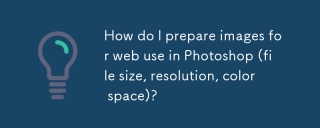 How do I prepare images for web use in Photoshop (file size, resolution, color space)?Mar 13, 2025 pm 07:28 PM
How do I prepare images for web use in Photoshop (file size, resolution, color space)?Mar 13, 2025 pm 07:28 PMArticle discusses preparing images for web use in Photoshop, focusing on optimizing file size, resolution, and color space. Main issue is balancing image quality with quick loading times.
 How do I use Photoshop's Content-Aware Fill and Content-Aware Move tools effectively?Mar 13, 2025 pm 07:35 PM
How do I use Photoshop's Content-Aware Fill and Content-Aware Move tools effectively?Mar 13, 2025 pm 07:35 PMArticle discusses using Photoshop's Content-Aware Fill and Move tools effectively, offering tips on selecting source areas, avoiding mistakes, and adjusting settings for optimal results.
 How do I prepare images for web using Photoshop (optimize file size, resolution)?Mar 18, 2025 pm 01:35 PM
How do I prepare images for web using Photoshop (optimize file size, resolution)?Mar 18, 2025 pm 01:35 PMArticle discusses optimizing images for web using Photoshop, focusing on file size and resolution. Main issue is balancing quality and load times.
 How do I use Photoshop's video editing capabilities?Mar 18, 2025 pm 01:37 PM
How do I use Photoshop's video editing capabilities?Mar 18, 2025 pm 01:37 PMThe article explains how to use Photoshop for video editing, detailing steps to import, edit, and export videos, and highlighting key features like the Timeline panel, video layers, and effects.
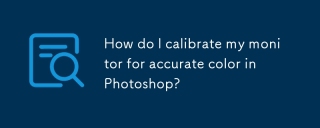 How do I calibrate my monitor for accurate color in Photoshop?Mar 13, 2025 pm 07:31 PM
How do I calibrate my monitor for accurate color in Photoshop?Mar 13, 2025 pm 07:31 PMArticle discusses calibrating monitors for accurate color in Photoshop, tools for calibration, effects of improper calibration, and recalibration frequency. Main issue is ensuring color accuracy.
 How do I create animated GIFs in Photoshop?Mar 18, 2025 pm 01:38 PM
How do I create animated GIFs in Photoshop?Mar 18, 2025 pm 01:38 PMArticle discusses creating and optimizing animated GIFs in Photoshop, including adding frames to existing GIFs. Main focus is on balancing quality and file size.
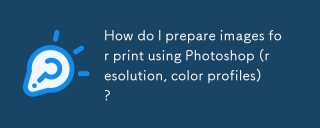 How do I prepare images for print using Photoshop (resolution, color profiles)?Mar 18, 2025 pm 01:36 PM
How do I prepare images for print using Photoshop (resolution, color profiles)?Mar 18, 2025 pm 01:36 PMThe article guides on preparing images for print in Photoshop, focusing on resolution, color profiles, and sharpness. It argues that 300 PPI and CMYK profiles are essential for quality prints.


Hot AI Tools

Undresser.AI Undress
AI-powered app for creating realistic nude photos

AI Clothes Remover
Online AI tool for removing clothes from photos.

Undress AI Tool
Undress images for free

Clothoff.io
AI clothes remover

AI Hentai Generator
Generate AI Hentai for free.

Hot Article

Hot Tools

EditPlus Chinese cracked version
Small size, syntax highlighting, does not support code prompt function

VSCode Windows 64-bit Download
A free and powerful IDE editor launched by Microsoft

ZendStudio 13.5.1 Mac
Powerful PHP integrated development environment

MantisBT
Mantis is an easy-to-deploy web-based defect tracking tool designed to aid in product defect tracking. It requires PHP, MySQL and a web server. Check out our demo and hosting services.

SublimeText3 Chinese version
Chinese version, very easy to use






