How to set up outline text 2 in word
- 尚Original
- 2019-06-18 10:59:0474462browse

Word text outline setting method is as follows:
Method 1:
1. Select the text you want to outline, right-click and select "Font" in the menu that appears
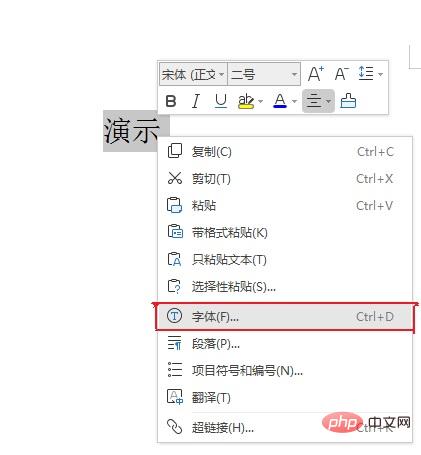
2. Select "Text Effect" in the pop-up dialog box , click to open
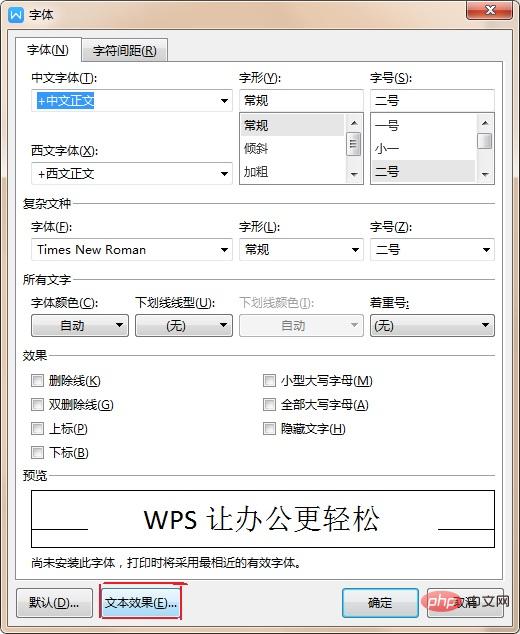
3. In the pop-up "Set Text Effect Format" dialog box, you can set the text outline, as shown below:
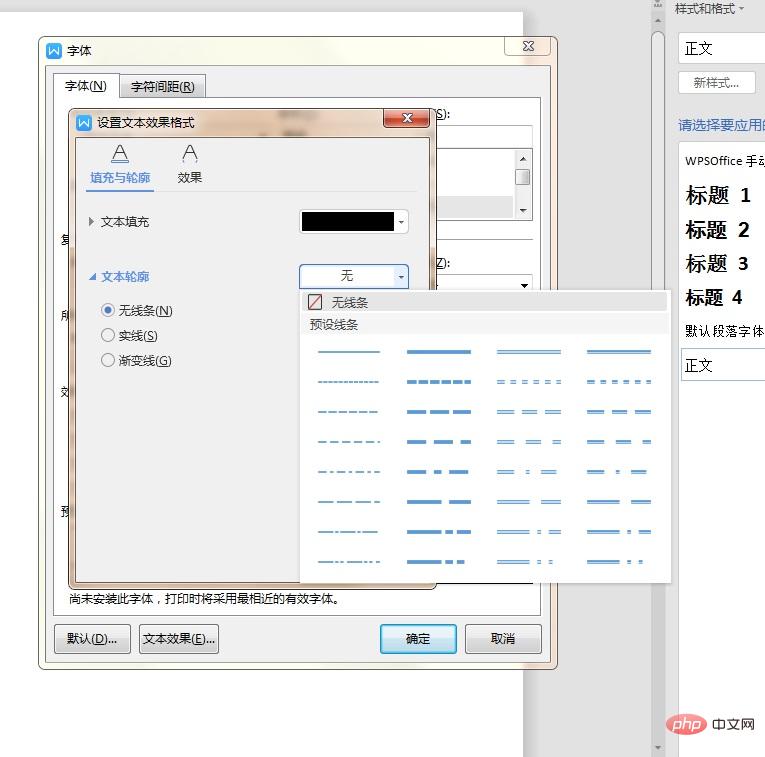
Method 2:
Find the text effect directly in the font menu bar and select the preset style "Fill - Olive, Emphasis Text Color 3, Outline - Text 2"
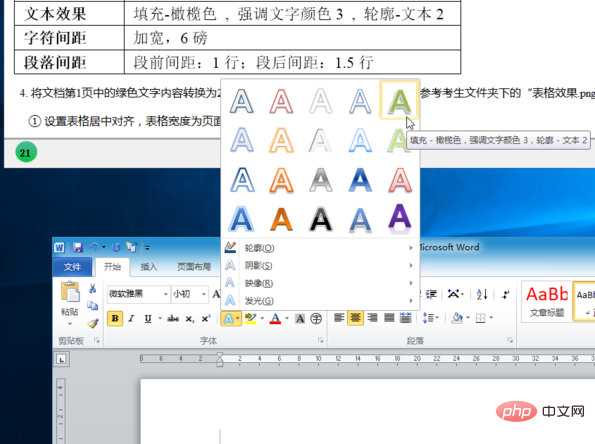
For more technical articles related to Word, please visit the Word Tutorial column to learn!
The above is the detailed content of How to set up outline text 2 in word. For more information, please follow other related articles on the PHP Chinese website!
Statement:
The content of this article is voluntarily contributed by netizens, and the copyright belongs to the original author. This site does not assume corresponding legal responsibility. If you find any content suspected of plagiarism or infringement, please contact admin@php.cn
Previous article:How to set automatic numbering in wordNext article:How to set automatic numbering in word

