Home >Common Problem >How to create pdf documents
How to create pdf documents
- 爱喝马黛茶的安东尼Original
- 2019-06-17 17:37:4322585browse
PDF document is a document format published by Adobe and is often used for printing or document publishing. Creating PDFs is divided into the following categories.

Most Adobe software can directly output PDF or open PDF, such as PS, AI, and indesign.
Office software such as Word now also supports direct output of PDF. For example, Office after the 2010 version can be directly saved as PDF.
You can also convert through a converter or online conversion website.
Another commonly used PDF production software is Adobe Acrobat X and the editor launched by Foxit PDF Reader
Let’s introduce it in detail here.
Related recommendations: "PS Basic Tutorial"
Save directly to PDF
Many software in the Adobe series support direct Save to PDF format, such as PS, AI.
Indesign and Acrobat are more professional document editing software.
PS This type of editing will be more free, while Indesign and Acrobat layouts are more standardized and tend to be written documents. So you can choose according to your needs.
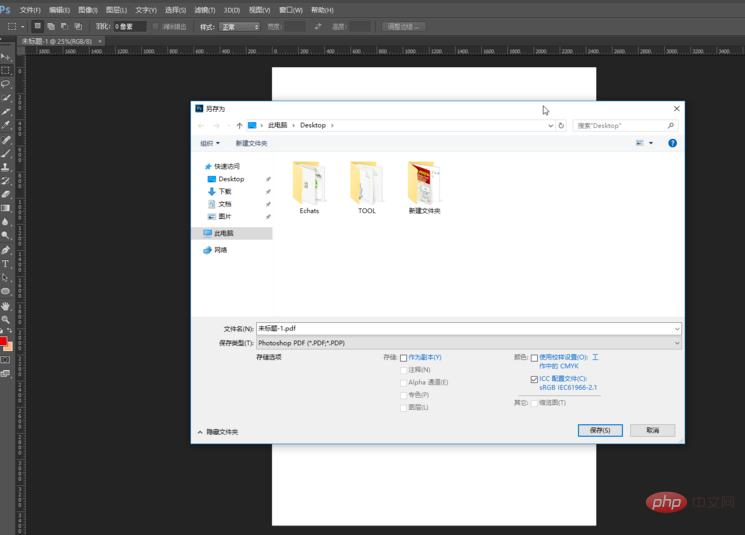
In addition to using Adobe software, more and more software now supports direct export of PDF. It is equivalent to a PDF editor. Versions such as word 2010 and later can directly export PDF, or use plug-ins to achieve this, and WPS with similar functions can also achieve this function.
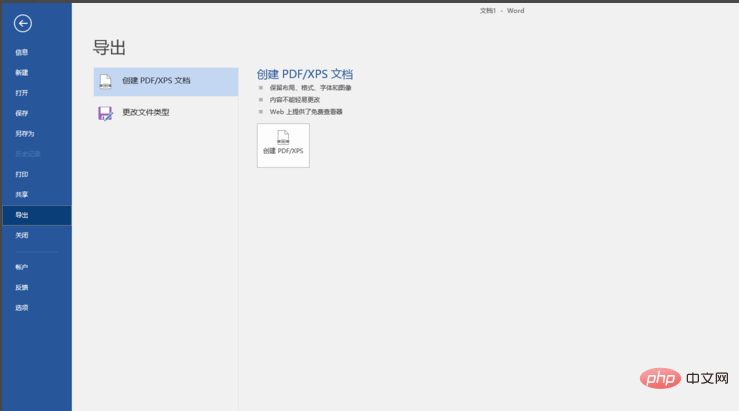
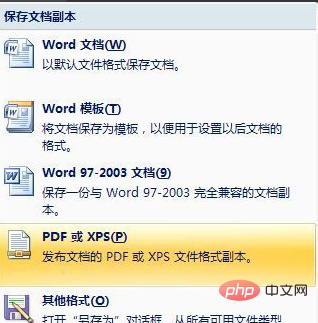
The advantage of using software such as Word to edit and then export PDF is that the familiar software interface makes it easier for you to operate. Using professional editors such as Adobe Acrobat X and indesign can make your layout more professional.
At the same time, please note that the PDF document is only a form of expression, and its editability is related to the data source. Editability is great if your data is encoded text. If it is picture text, then ORC technology is needed to recognize the text, and the error rate will be higher.
Conversion software conversion
In addition to using software to open and save as, you can also use conversion software to convert. The advantage of this is that if you have not installed word or some software, this type of installation software is smaller and saves time.
Commonly used conversion software can be found on Baidu. You only need to select the appropriate keywords: such as word to PDF, or word2PDF.
There is both green software and online upload and conversion.
I’m going to use pictures to PDF as an example. Sometimes when we download a book, we find that the pages are all pictures. If you want to convert the photos one by one into a whole PDF book like this . Then other PDF software such as Word are not so convenient. You have to use a tool to convert images to pdf.
Search online for pictures to convert to PDF, download the tool

Run the software and click the button to add pictures or add folders. If the pictures are sorted by name (such as Letter + serial number) Then use Add Folder to add it with one click. If not, you can only add it manually. Generally, if it is a book, it will still be listed by serial number. Even if you make the screenshots yourself, they will be numbered sequentially.

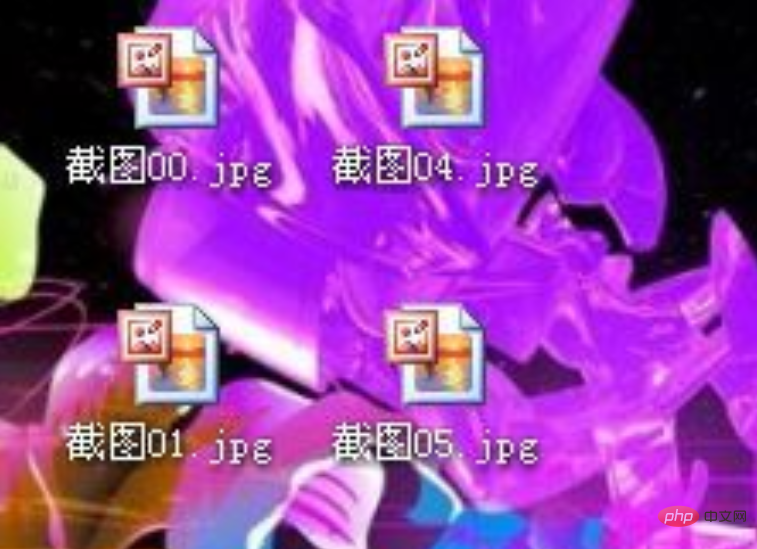
Then click on one of the pages and press the small black triangle arrow on the left to sort the pages of the document. If you add them sequentially, there is no need to sort them.
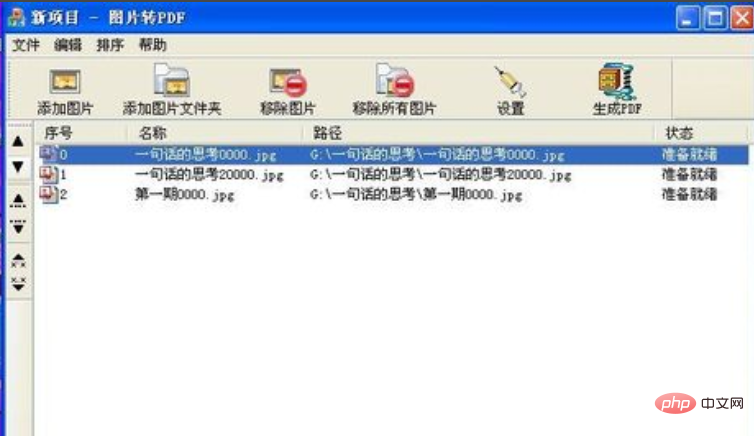
# Then click Settings to set the PDF saving path and other related information. Finally save the PDF.
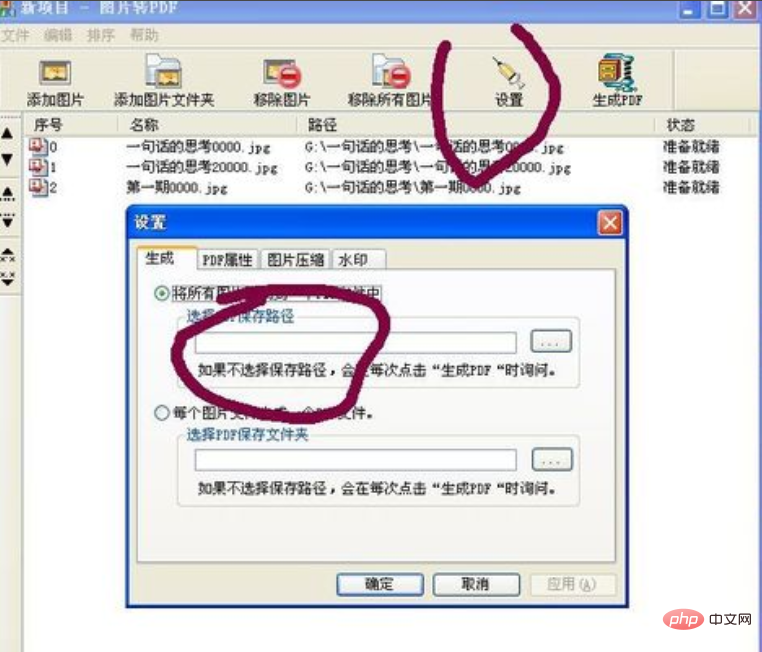
More professional PDF tools
Adobe Acrobat X also has a PDF editor, which is more specialized PDF editor. It is more powerful in function, but may not be more convenient than the editing software you are familiar with. If you are used to your own editing software, directly creating and converting will be more convenient than using specialized PDF creation software.
Of course it would be better if you know these software.
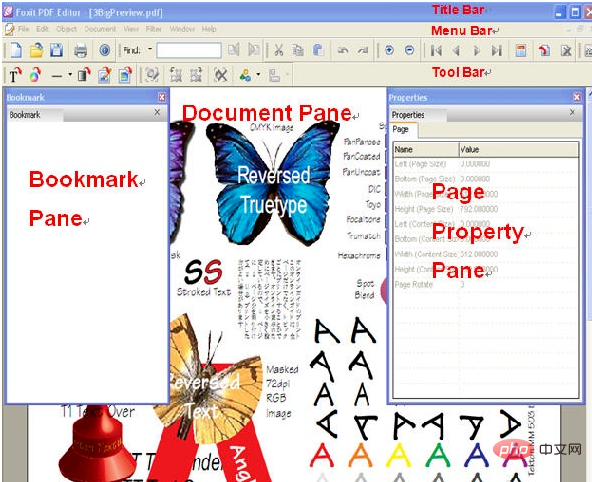
Acrobat is Adobe's own software. Although Adobe series software is easy to crack, those who have the ability to support genuine versions can still support genuine versions.
The above is the detailed content of How to create pdf documents. For more information, please follow other related articles on the PHP Chinese website!

