Home >Common Problem >How to fix ctrl alt del
How to fix ctrl alt del
- 爱喝马黛茶的安东尼Original
- 2019-06-17 15:43:1328944browse
ctrl alt del If it is disabled by the administrator, how to enable it?

Turn on the computer, click Start, pull out "Start" and click Run in the menu.
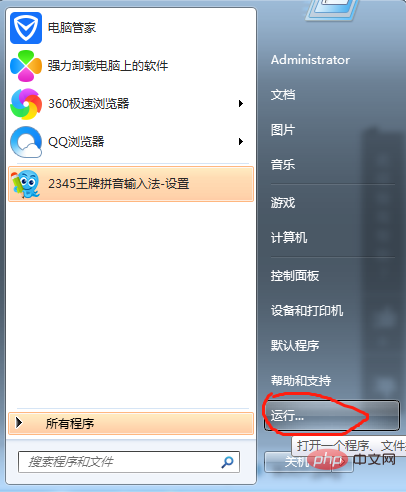
Fill in "gpedit.msc" in the open field of the run dialog window and click OK.
Related recommendations: "FAQ"
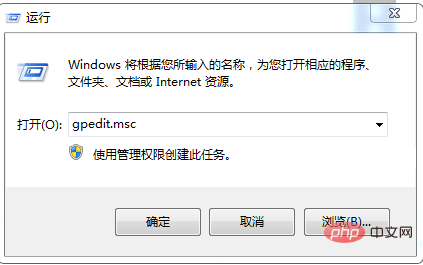
Double-click the folder "User Settings" in the Group Policy dialog window.
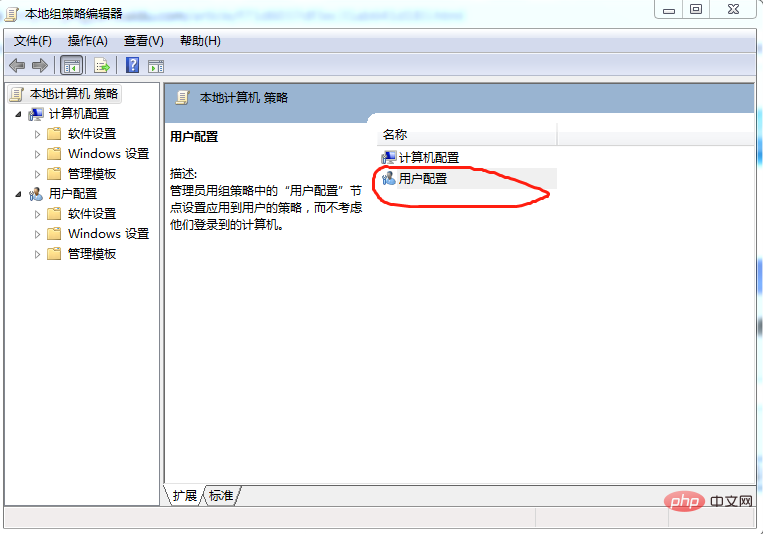
Double-click the folder "Manage Templates" in the list of user settings.
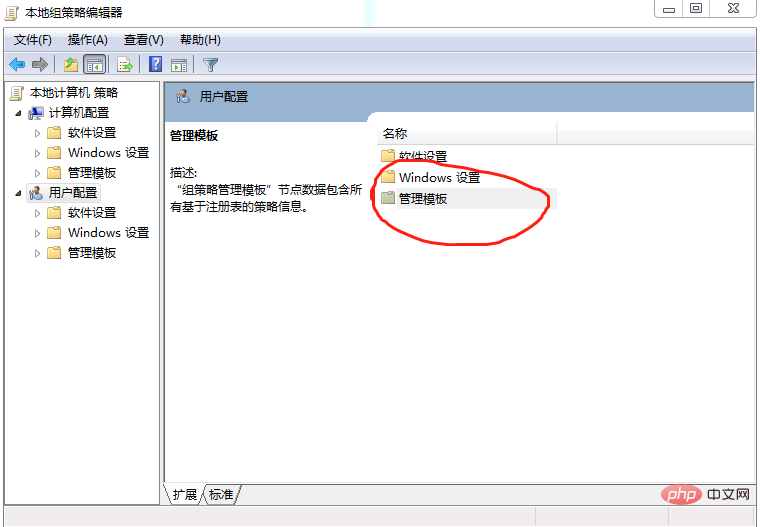
Double-click the folder "System" in the list of user settings.
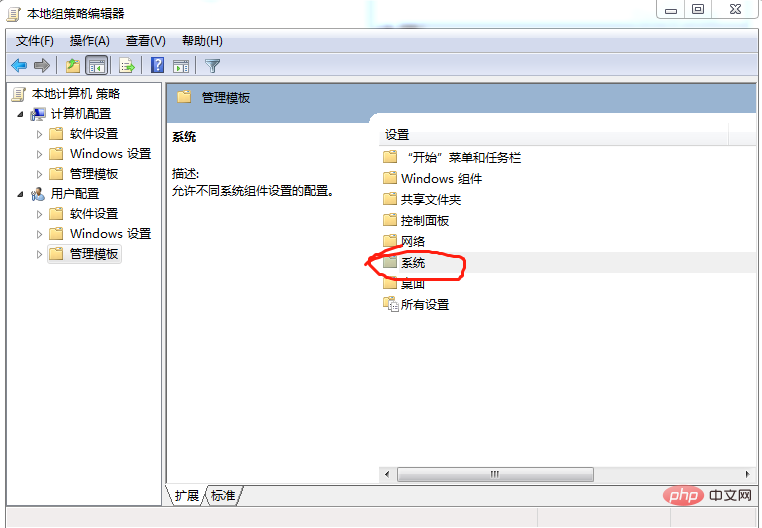
Open the system and double-click the folder "Ctrl Alt Del Options" in the list.
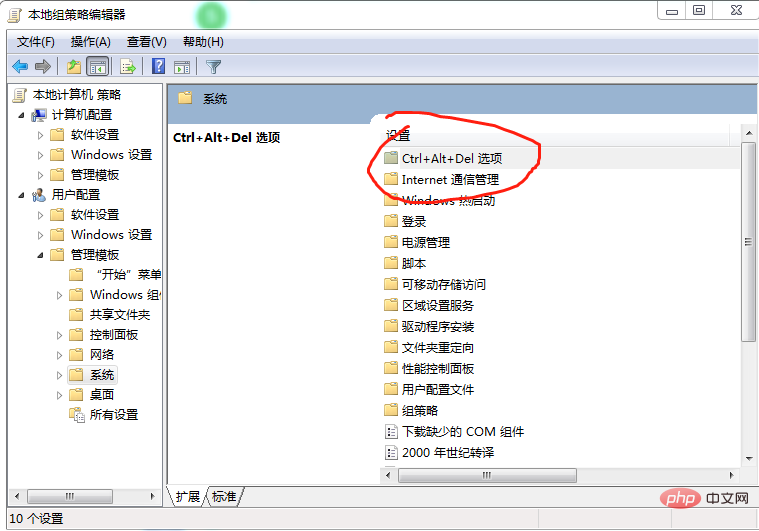
Double-click to open the Delete "Task Manager" dialog window.
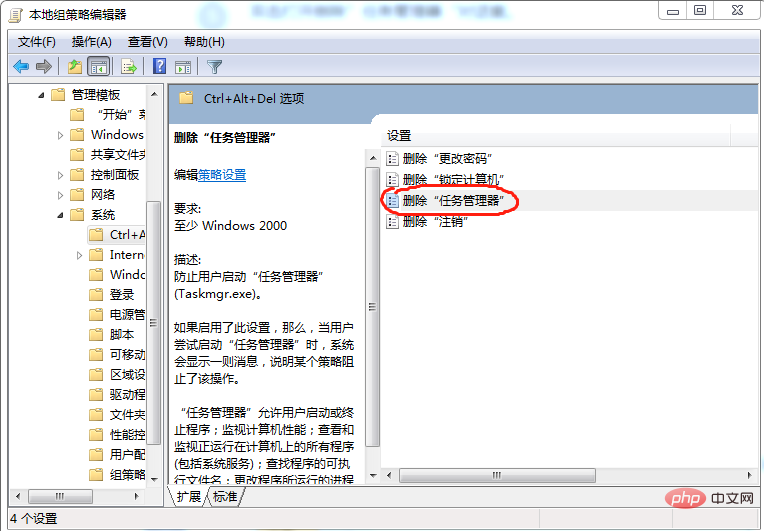
Select Not configured in the Delete "Task Manager" properties dialog window and click OK. Ctrl Alt Del is ready to use.
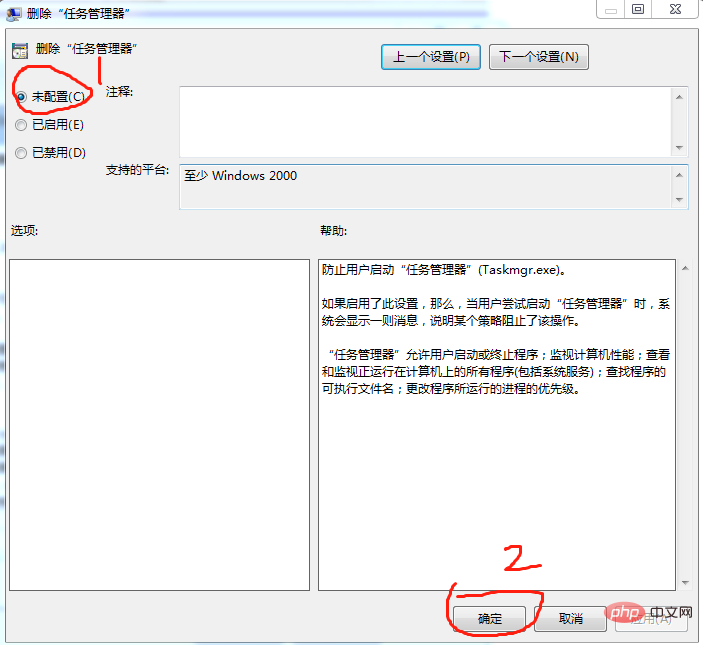
The above is the detailed content of How to fix ctrl alt del. For more information, please follow other related articles on the PHP Chinese website!

