Home >Common Problem >win10 blue border removal
win10 blue border removal
- (*-*)浩Original
- 2019-06-14 10:46:148699browse
How to cancel the blue box that appears after selecting the icon in Win10? Recently, a Win10 user reported that after selecting a desktop icon, a blue border will appear, accompanied by lag. The user said that he does not like this blue border, so how to cancel it? In fact, the appearance of the blue box is caused by the description person. It is not difficult to cancel. You can refer to the following to cancel.
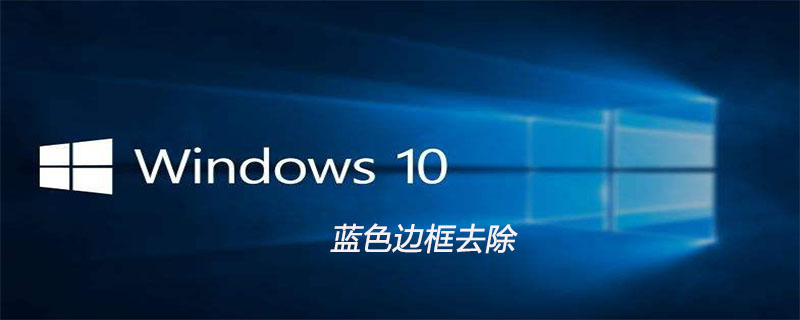
##The method is as follows: (Recommended learning: PHP video tutorial)
Method 1: (Recommended)
1. Press the Windows logo key and Enter; 2. Click "No" in the pop-up Narrator box ".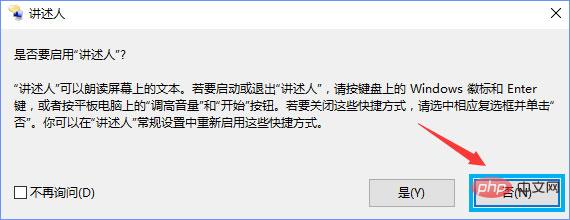
Method 2:
1. Press Win x to open the control panel; 2. Click [ Ease of use];PHP Graphic Tutorial column to learn!
The above is the detailed content of win10 blue border removal. For more information, please follow other related articles on the PHP Chinese website!

