Home >Common Problem >What is the boot command?
What is the boot command?
- 步履不停Original
- 2019-06-13 10:50:1217250browse

The command to view startup items is "msconfig". The specific usage is as follows:
1. Click "Start" in the lower left corner of the screen
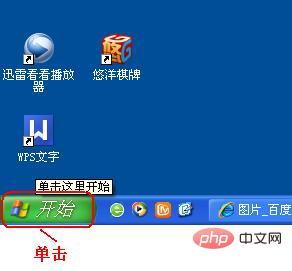
2. Click "Run" in the pop-up menu, or press the WIN R key combination on the keyboard to quickly bring up the "Run" bar
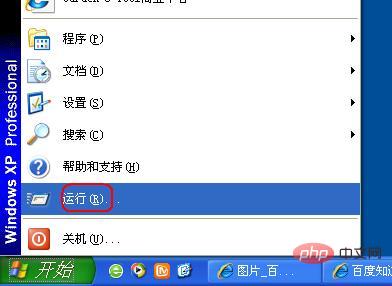
3. Enter "msconfig" in the "Run" column and click "OK"
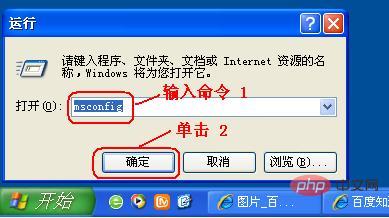
4. Click "Start" to display the items that will automatically start at boot. and programs, just disable and enable them as needed.

For more technical articles related to common problems, please visit the FAQ Tutorial column to learn !
The above is the detailed content of What is the boot command?. For more information, please follow other related articles on the PHP Chinese website!

