Home >Common Problem >How to compress pdf files to the smallest size?
How to compress pdf files to the smallest size?
- 青灯夜游Original
- 2019-06-12 16:55:1851514browse
PDF files are the most commonly used format in our daily work. Sometimes PDF files are too large, tens of megabytes or even hundreds of megabytes, and it becomes extremely troublesome to transfer them when the network speed is not good. So how do we compress PDF documents? The following article will introduce to you how to compress PDF files to the smallest size. I hope it will be helpful to you.
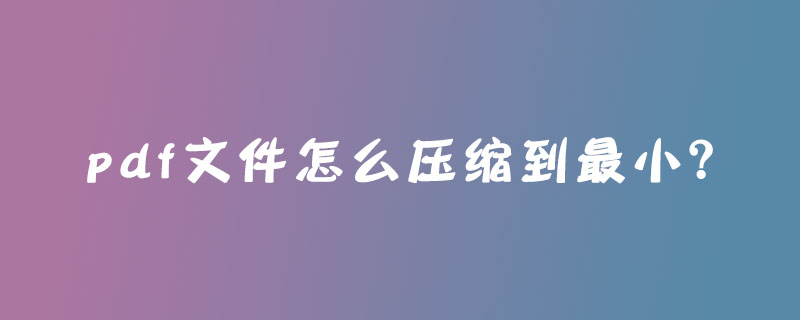
Method 1: Use Adobe tools to compress
You can open the PDF document directly in Adobe Reader, and then click File— —Print—Printer Name—Select Adobe PDF—Click Properties—Adobe PDF Settings—Default Settings—Select Minimum File Size—OK” to compress the PDF document size.
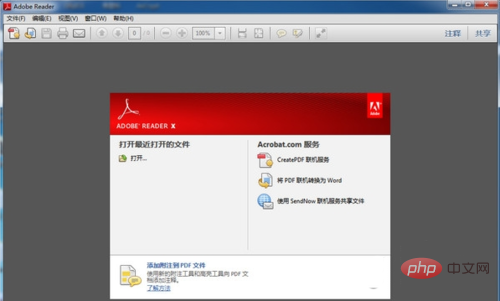
Method 2: Use PDF online converter to compress
1. Open the browser, search for "PDF online converter", and click to enter the relevant web page.
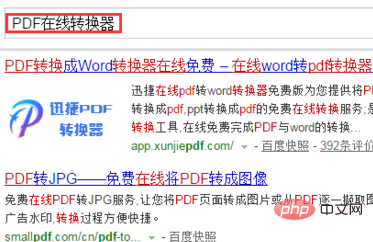
2. When you see the navigation bar, move the mouse to "Document Processing", a drop-down box will appear, click "PDF Compression" to enter the compression page.

3. When you see the two rectangular buttons on the page, click the blue button "Select File", select the file you want to compress, and then open it.
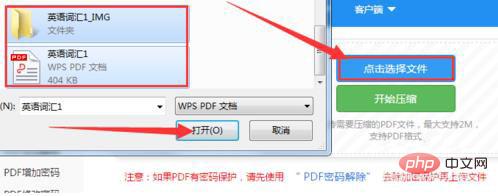
4. After the files are placed, prepare to compress. Click "Start Compression", or you can continue to add files and then compress.

The above is the detailed content of How to compress pdf files to the smallest size?. For more information, please follow other related articles on the PHP Chinese website!

