How to install redis
- 青灯夜游Original
- 2019-06-11 17:19:507665browse
Sometimes we want to use Redis to cache data and improve program performance. How to download and install Redis? The following article will introduce you to some installation methods of Redis. I hope it will be helpful to you.
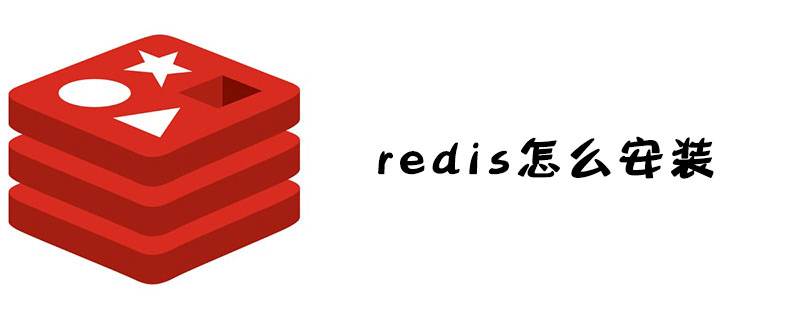
1. Download the installation package
Download address: https://github.com/MSOpenTech/redis/releases.
Redis supports 32-bit and 64-bit. This needs to be selected according to the actual situation of your system platform. Here we download the Redis-x64-xxx.zip compressed package to the C drive. After decompression, rename the folder to redis.
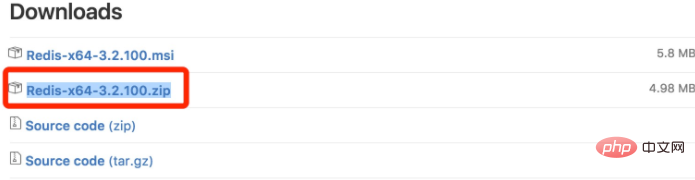
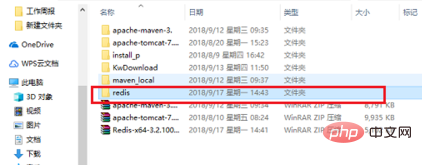
2. Install Redis
Open the redis folder with the following content:
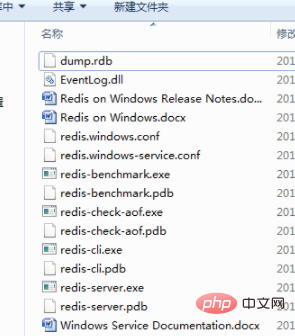
Open a cmd window and use the cd command to switch to the C:\redis directory and run the following command:
redis-server.exe redis.windows.conf
After input, the following interface will be displayed:
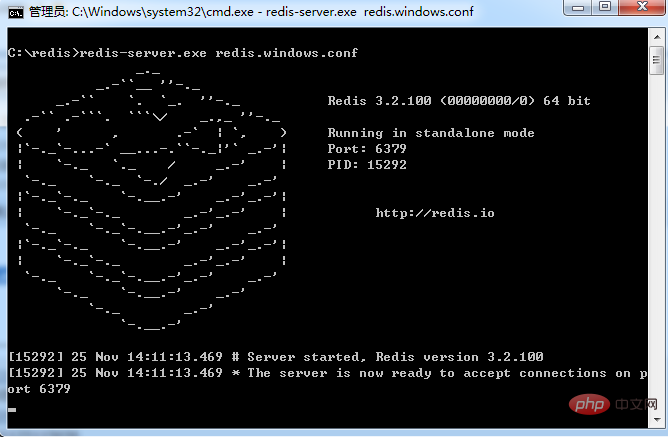
At this time, open another cmd window, Note: Do not close the original one, otherwise you will not be able to access the server.
Switch to the redis directory and run the following command:
redis-cli.exe -h 127.0.0.1 -p 6379
Set the key-value pair:
set myKey abc
Remove the key-value pair:
get myKey
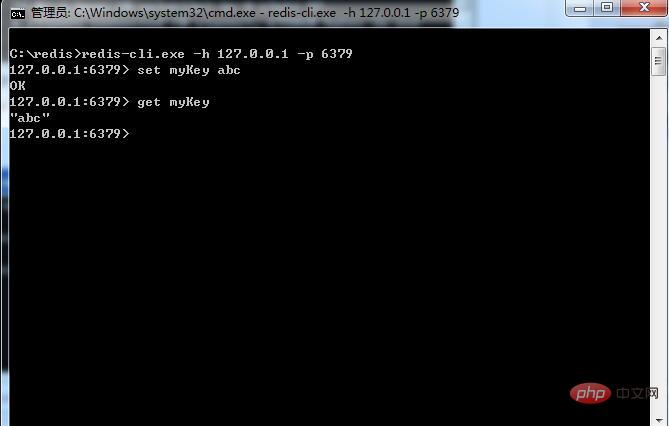
The installation is complete.
The above is the detailed content of How to install redis. For more information, please follow other related articles on the PHP Chinese website!

