Home >Common Problem >What are the shortcut keys for copy, cut and paste?
What are the shortcut keys for copy, cut and paste?
- silencementOriginal
- 2019-06-11 10:06:2031886browse
Computers have become an indispensable part of daily work. Compared with some simple and repetitive actions, if you master the shortcuts, you will get twice the result with half the effort. Let’s talk about commonly used shortcut keys and functions.
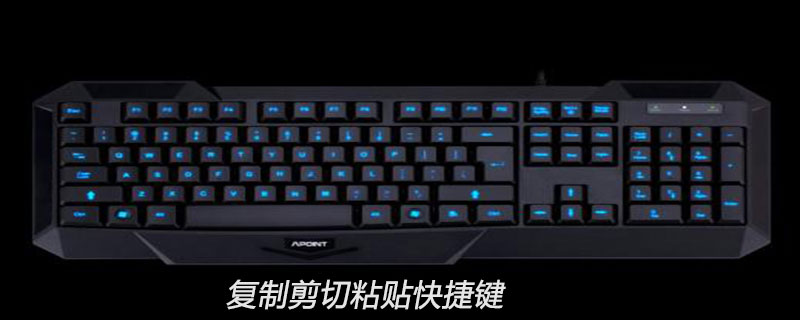
Commonly used shortcut keys:
Ctrl B Organize favorites
Ctrl C Copy
Ctrl D Delete/Add Favorites
Ctrl E Search Assistant
Ctrl F Find
Ctrl H History
Ctrl I Favorites
Ctrl J Source in IE7.0
Ctrl L =Ctrl O Open
Ctrl M OK in the web search box (equal to carriage return)
Ctrl N New Window
Ctrl P Print
Ctrl R Refresh
Ctrl S Save
Ctrl T IE7.0 Open new tab
Ctrl V Paste
Ctrl W Close the current window
Ctrl X Cut
Ctrl Z Undo
F1 Help
F2 Rename
F3 Search
F4 Address bar
F5 Refresh
F6 Switch element
F7 Special function under DoS
F8 Windows startup options
F9 Calculation formulas in Excel
F10 Activate menu bar
F11 Switch to full screen
F12 Save document as in Word
Windows key to open the start menu
Windows key D Show desktop
Windows key E Open Explorer
Windows key F Find all files
Windows key L Switch user
Windows key M Minimize all windows
Windows key R Run command
Windows key U Accessibility tool
DELETE Delete.
Shift Delete Permanently deletes the selected item without placing it in the Recycle Bin.
Press CTRL while dragging an item to copy the selected item.
Press CTRL SHIFT while dragging an item to create a shortcut key for the selected item.
F2 Rename the selected item.
CTRL Right Arrow Key Moves the insertion point to the beginning of the next word.
CTRL Left Arrow Key Moves the insertion point to the beginning of the previous word.
CTRL Down Arrow Move the insertion point to the beginning of the next paragraph.
CTRL Up Arrow Key Moves the insertion point to the beginning of the previous paragraph.
CTRL SHIFT arrow keys Highlight a piece of text.
SHIFT arrow keys Select multiple items on the window or desktop, or select text in a document.
Ctrl A Select all content.
F3 Search for files or folders.
Alt Enter View the properties of the selected item. /Switch to full screen
Alt F4 Close the current project or shut down the computer
Alt Spacebar Open the shortcut menu for the current window.
Ctrl F4 Closes the current document in programs that allow multiple documents to be opened at the same time.
Alt Tab switches between open projects.
Alt Esc cycles through the order in which projects are opened.
F6 Cycles through screen elements in a window or desktop.
F4 Displays the Address bar list in My Computer and Windows Explorer.
Shift F10 Displays the shortcut menu for the selected item.
shift left-click the window super connection to open the specified connection in a new window
Alt space bar displays the "System" menu of the current window.
Ctrl Esc displays the Start menu.
ALT Underlined letters in menu names display the corresponding menu.
Underlined letters in the command names displayed on the opened menu execute the corresponding command.
F10 activates the menu bar in the current program.
Right arrow key opens the next menu on the right or opens a submenu.
Left arrow key opens the next menu on the left or closes the submenu.
F5 Refresh the current window.
BackSpace View the previous folder in "My Computer" or "Windows Explorer".
Esc cancels the current task.
Pressing the SHIFT key when inserting a disc into the CD-ROM drive prevents the disc from playing automatically.
The above is the detailed content of What are the shortcut keys for copy, cut and paste?. For more information, please follow other related articles on the PHP Chinese website!

