The system cannot find the specified file, which is often caused by the system file being lost or damaged. When we install or open the software, it may happen that the system cannot find the specified file. How to solve this situation?

# Let me tell you how to solve the problem that the system cannot find the specified file. (Recommended learning: PHP video tutorial)
The specific steps are as follows:
1. The directory path is too long
1. As shown below, This file cannot be found because the directory path is too long and Windows cannot recognize such a long directory.

First of all, the directory above this directory is already the temporary cache directory of Windows. Then there is a cache directory of the compressed package and then the cache directory of the next compressed package. The directory path is too long, causing Windows to not recognize it at all, so it prompts that the system cannot find the specified file
2. Change the file in the compressed package. Unzip the compressed package, and then open the files in it, so that no errors will be prompted
3. Change the temporary cache directory of the system and change the temporary cache directory
4. Change the user variables of Administrator Double-click TEMP, TMP directory path, and change the path to a shorter length.
You can change the same directory or a different directory, but do not use the root directory. Using the root directory will cause a lot of temporary caches. The files are a mess.
Do not modify the system environment variables easily. Remember
This way when decompressing the nested compressed package, the path will not become particularly long and the error message will be resolved.
5. The last problem that cannot be recognized is that the Chinese directory cannot be recognized with garbled characters. The solution is to change the installation directory to the desktop, or change all Chinese directories into simple pinyin. The Chinese directory Desktop is recognized as Desktop, which is actually an English directory
2. Missing files
A certain plug-in is missing, the file is blocked by security software, and the file no longer exists.
To view the name of the missing file, you can use Baidu search to see if it is a plug-in. If it is a plug-in, you can download and install it separately.
Security software blocks errors that cause the system to not find the file. , some software, such as private server login tools, have certain potential viruses and are automatically blocked and deleted by various security software. This depends on whether the user is sure that there are no virus hazards.
The file no longer exists , so you can determine whether this file exists in the target directory.
The solution to the problem that the system cannot find the specified file is introduced here. If there are users who encounter such problems, you can follow the above steps to help you solve the problem.
For more PHP related technical articles, please visit the PHP Graphic Tutorial column to learn!
The above is the detailed content of The system can not find the file specified. For more information, please follow other related articles on the PHP Chinese website!
 los是什么系统Nov 07, 2022 pm 04:31 PM
los是什么系统Nov 07, 2022 pm 04:31 PMlos就是LineageOS,是一个基于Android面向智能手机以及平板电脑的开放源代码操作系统。los的前身为Cyanogenmod,通常称CM,是全球最大的安卓第三方编译团队,促进了用户的安卓版本的第三方升级,在早期曾经先于谷歌为很多手机定制了稳定版的安卓1.6,此后该团队的联合创始人及核心团队,重组了全新的LineageOS,继续为用户提供免费的第三方系统支持。
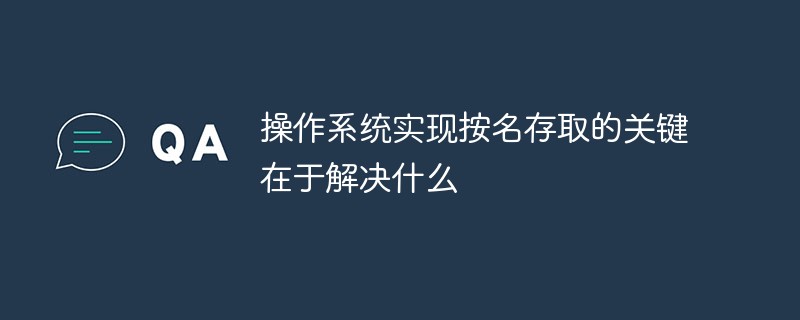 操作系统实现按名存取的关键在于解决什么Aug 17, 2022 am 11:17 AM
操作系统实现按名存取的关键在于解决什么Aug 17, 2022 am 11:17 AM操作系统实现按名存取的关键在于解决文件名称与具体的物理地址的转换;实现逻辑文件到物理文件间的转换,即按名存取外存上的文件,按名存取实现文件的共享和保密,不同用户能在系统的控制下共享其他用户的文件。
 SAP系统的五大模块是什么Sep 29, 2022 am 11:52 AM
SAP系统的五大模块是什么Sep 29, 2022 am 11:52 AMSAP五大模块是:1、物料管理模块,主要有采购、库房与库存管理、供应商评价等管理功能;2、工厂维护模块,提供对定期维护、检查与服务管理的规划、控制和处理;3、质量管理模块,可提供质量计划、质量检测、质量控制、质量文档等功能;4、销售与分销模块,包括销售计划、询价报价、订单管理、运输发货、发票等的管理;5、生产计划模块,可实现对工厂数据、生产计划、能力计划、成本核算等的管理。
 荣耀手机是什么系统Jul 27, 2022 am 10:23 AM
荣耀手机是什么系统Jul 27, 2022 am 10:23 AM荣耀手机使用的是“Magic UI”、“EMUI”和“HarmonyOS”操作系统;荣耀的新机型采用的都是“Magic UI”系统,旧机型普遍使用的是基于安卓的EMUI系统,而部分机型支持升级为华为研发的HarmonyOS操作系统。
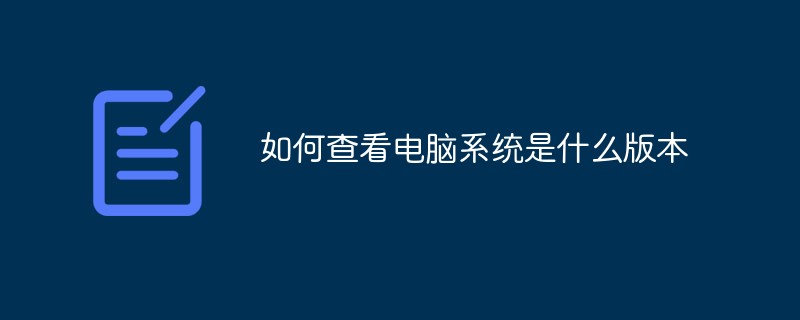 如何查看电脑系统是什么版本Jan 02, 2021 pm 03:54 PM
如何查看电脑系统是什么版本Jan 02, 2021 pm 03:54 PM方法:1、在电脑桌面上,右击“计算机”,选择“属性”;2、在“系统”界面的“windows 版本”区域即可查看当前系统版本。2、使用“Win+R”快捷键,打开“运行”窗口,输入“winver”回车,在弹出的对话框中即可查看当前系统版本信息。
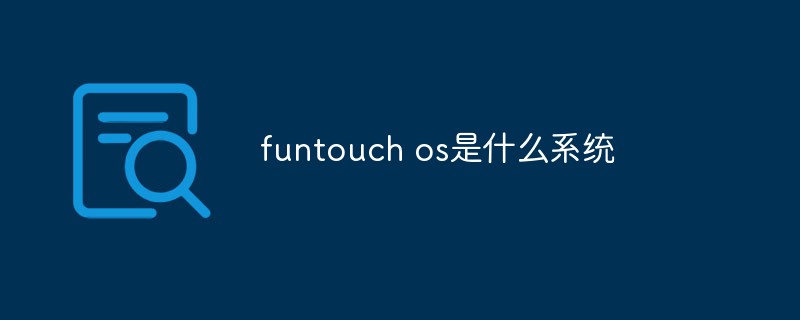 funtouch os是什么系统Aug 22, 2022 am 11:43 AM
funtouch os是什么系统Aug 22, 2022 am 11:43 AM“funtouch os”是vivo基于安卓系统开发的智能手机操作系统;“funtouch os”是针对vivo公司中高端手机推出的一款人性化手机操作系统,该系统与2013年10月发布,以用户体验为核心,以简约、乐趣、智慧、理念为设计导向。
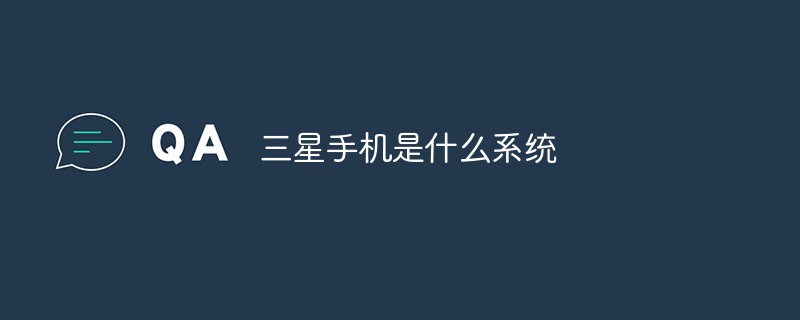 三星手机是什么系统Nov 16, 2022 pm 05:22 PM
三星手机是什么系统Nov 16, 2022 pm 05:22 PM三星手机是安卓系统,只不过不是原生的安卓系统,而是原生安卓系统经过定制之后的系统,例如OneUI。OneUI是在2018年三星开发者大会上推出的全新基于安卓系统深度定制的用户界面,是三星和google合作进行研发的;可以同时运行在折叠屏产品上和非折叠屏产品上,通过交互的改进让两种不同形态的产品都有相近的操作体验。
 ghost的本质是什么Aug 29, 2022 pm 03:27 PM
ghost的本质是什么Aug 29, 2022 pm 03:27 PMGhost的本质是对磁盘或者硬盘进行快速备份与还原;利用Ghost安装Windows系统最大的优点就是速度快而且一键安装,并且Ghost系统大多集成了大多数电脑所需要的驱动程序以及一些常用的应用软件。需要注意:1、通过网络下载到的Ghost系统,其预置的驱动程序与自己的电脑可能不兼容,会导致安装之后出现蓝屏而无法正常使用;2、Ghost系统捆绑安装的应用软件太多。

Hot AI Tools

Undresser.AI Undress
AI-powered app for creating realistic nude photos

AI Clothes Remover
Online AI tool for removing clothes from photos.

Undress AI Tool
Undress images for free

Clothoff.io
AI clothes remover

AI Hentai Generator
Generate AI Hentai for free.

Hot Article

Hot Tools

Safe Exam Browser
Safe Exam Browser is a secure browser environment for taking online exams securely. This software turns any computer into a secure workstation. It controls access to any utility and prevents students from using unauthorized resources.

DVWA
Damn Vulnerable Web App (DVWA) is a PHP/MySQL web application that is very vulnerable. Its main goals are to be an aid for security professionals to test their skills and tools in a legal environment, to help web developers better understand the process of securing web applications, and to help teachers/students teach/learn in a classroom environment Web application security. The goal of DVWA is to practice some of the most common web vulnerabilities through a simple and straightforward interface, with varying degrees of difficulty. Please note that this software

SublimeText3 English version
Recommended: Win version, supports code prompts!

EditPlus Chinese cracked version
Small size, syntax highlighting, does not support code prompt function

SublimeText3 Linux new version
SublimeText3 Linux latest version






