
Brief description
In October 2018, Redis released the stable version 5.0, launching various new features, one of which was to give up Ruby's clustering method is changed to the redis-cli method written in C language, which greatly reduces the complexity of cluster construction. Updates about the cluster can be seen in the version notes of Redis5, as follows:
The cluster manager was ported from Ruby (redis-trib.rb) to C code inside redis-cli. check `redis-cli --cluster help ` for more info.
You can check the Redis official website to view the cluster construction method, the link is as follows
https://redis.io/topics/ cluster-tutorial
The following steps are to build a Redis cluster with 6 nodes on a Linux server.
Operation steps
Create directory
New directory:/root/software/redis
Download the source code and unzip and compile
wget http://download.redis.io/releases/redis-5.0.0.tar.gz tar xzf redis-5.0.0.tar.gz cd redis-5.0.0 make
Create 6 Redis configuration files
The 6 configuration files cannot be in the same directory. Here we define it as follows:
/root/software/redis/redis-cluster-conf/7001/redis.conf /root/software/redis/redis-cluster-conf/7002/redis.conf /root/software/redis/redis-cluster-conf/7003/redis.conf /root/software/redis/redis-cluster-conf/7004/redis.conf /root/software/redis/redis-cluster-conf/7005/redis.conf /root/software/redis/redis-cluster-conf/7006/redis.conf
The content of the configuration file is:
port 7001 #端口 cluster-enabled yes #启用集群模式 cluster-config-file nodes.conf cluster-node-timeout 5000 #超时时间 appendonly yes daemonize yes #后台运行 protected-mode no #非保护模式 pidfile /var/run/redis_7001.pid
The port and pidfile need to be adjusted according to different folders
Start the node
/root/software/redis/redis-5.0.0/src/redis-server /root/software/redis/redis-cluster-conf/7001/redis.conf /root/software/redis/redis-5.0.0/src/redis-server /root/software/redis/redis-cluster-conf/7002/redis.conf /root/software/redis/redis-5.0.0/src/redis-server /root/software/redis/redis-cluster-conf/7003/redis.conf /root/software/redis/redis-5.0.0/src/redis-server /root/software/redis/redis-cluster-conf/7004/redis.conf /root/software/redis/redis-5.0.0/src/redis-server /root/software/redis/redis-cluster-conf/7005/redis.conf /root/software/redis/redis-5.0.0/src/redis-server /root/software/redis/redis-cluster-conf/7006/redis.conf
Start the cluster
/root/software/redis/redis-5.0.0/src/redis-cli --cluster create 192.168.2.40:7001 192.168.2.40:7002 192.168.2.40:7003 192.168.2.40:7004 192.168.2.40:7005 192.168.2.40:7006 --cluster-replicas 1
After startup, you can see the success message, as follows:
>>> Performing hash slots allocation on 6 nodes... Master[0] -> Slots 0 - 5460 Master[1] -> Slots 5461 - 10922 Master[2] -> Slots 10923 - 16383 Adding replica 192.168.2.40:7004 to 192.168.2.40:7001 Adding replica 192.168.2.40:7005 to 192.168.2.40:7002 Adding replica 192.168.2.40:7006 to 192.168.2.40:7003 >>> Trying to optimize slaves allocation for anti-affinity [WARNING] Some slaves are in the same host as their master M: 191c645200a8b4d267f71e3354c8248dbb533dde 192.168.2.40:7001 slots:[0-5460] (5461 slots) master M: 400a08d4e5a534c1b609988105d3e045395fbd12 192.168.2.40:7002 slots:[5461-10922] (5462 slots) master M: 684f6aa0fbccda295ce6818a8c01ee7255a7b002 192.168.2.40:7003 slots:[10923-16383] (5461 slots) master S: f2701549ae98315b432d73b49d139ee77d5685b4 192.168.2.40:7004 replicates 684f6aa0fbccda295ce6818a8c01ee7255a7b002 S: 9fdc1e375436767ab815cbddd3df674f3bc2ca99 192.168.2.40:7005 replicates 191c645200a8b4d267f71e3354c8248dbb533dde S: e7742888ed85b37cff4a98e861e99bb16e8bae2c 192.168.2.40:7006 replicates 400a08d4e5a534c1b609988105d3e045395fbd12 Can I set the above configuration? (type 'yes' to accept): yes >>> Nodes configuration updated >>> Assign a different config epoch to each node >>> Sending CLUSTER MEET messages to join the cluster Waiting for the cluster to join .... >>> Performing Cluster Check (using node 192.168.2.40:7001) M: 191c645200a8b4d267f71e3354c8248dbb533dde 192.168.2.40:7001 slots:[0-5460] (5461 slots) master 1 additional replica(s) M: 684f6aa0fbccda295ce6818a8c01ee7255a7b002 192.168.2.40:7003 slots:[10923-16383] (5461 slots) master 1 additional replica(s) S: 9fdc1e375436767ab815cbddd3df674f3bc2ca99 192.168.2.40:7005 slots: (0 slots) slave replicates 191c645200a8b4d267f71e3354c8248dbb533dde S: e7742888ed85b37cff4a98e861e99bb16e8bae2c 192.168.2.40:7006 slots: (0 slots) slave replicates 400a08d4e5a534c1b609988105d3e045395fbd12 M: 400a08d4e5a534c1b609988105d3e045395fbd12 192.168.2.40:7002 slots:[5461-10922] (5462 slots) master 1 additional replica(s) S: f2701549ae98315b432d73b49d139ee77d5685b4 192.168.2.40:7004 slots: (0 slots) slave replicates 684f6aa0fbccda295ce6818a8c01ee7255a7b002 [OK] All nodes agree about slots configuration. >>> Check for open slots... >>> Check slots coverage... [OK] All 16384 slots covered.
At this point, the Reids cluster is completed.
The above is the detailed content of How to set up a redis cluster. For more information, please follow other related articles on the PHP Chinese website!
 利用ThinkPHP6实现Redis集群Jun 20, 2023 am 08:36 AM
利用ThinkPHP6实现Redis集群Jun 20, 2023 am 08:36 AM随着互联网的迅速发展,高并发的问题也愈发突出。针对这个问题,Redis的出现成为了一个重要的方案,它通过内存读写的方式,解决了传统关系型数据库读写压力过大的问题。然而,单节点Redis在高并发情况下仍然存在性能瓶颈,因此需要使用Redis集群。本文将讲述如何使用ThinkPHP6实现Redis集群。一、Redis集群介绍Redis集群是Redis官方提供的分
 Redis与Node.js的集群方案:如何实现高可用性Jul 29, 2023 pm 05:42 PM
Redis与Node.js的集群方案:如何实现高可用性Jul 29, 2023 pm 05:42 PMRedis与Node.js的集群方案:如何实现高可用性引言:随着互联网的快速发展,数据的处理变得越来越庞大和复杂。为了保证系统的高可用性和可扩展性,我们需要使用分布式集群架构来处理存储和处理大量数据的需求。Redis作为一种高性能的内存数据库,结合Node.js作为后端编程语言,可以构建高可用的分布式集群方案。本文将介绍如何使用Redis与Node.js实现
 学习Go语言中的数据库函数并实现Redis集群的读写操作Jul 29, 2023 pm 12:21 PM
学习Go语言中的数据库函数并实现Redis集群的读写操作Jul 29, 2023 pm 12:21 PM学习Go语言中的数据库函数并实现Redis集群的读写操作引言:数据库是当今互联网应用不可或缺的一部分,而Go语言作为一门开发简洁高效的编程语言,也具备了良好的数据库操作能力。本文将介绍如何在Go语言中使用数据库函数,并实现Redis集群的读写操作。一、Go语言中的数据库函数Go语言中对数据库的操作主要通过database/sql包来实现。该包提供了基本的数据
 Redis中的Redis集群和PHP的使用方法May 15, 2023 pm 03:22 PM
Redis中的Redis集群和PHP的使用方法May 15, 2023 pm 03:22 PMRedis是一款强大的内存键值对存储数据库。与常规的RDBMS(关系型数据库管理系统)相比,它具有更高的性能和更好的伸缩性。Redis的优点之一是它可以作为分布式系统的核心技术。在这篇文章中,我们将探讨Redis集群的概念以及如何在PHP中使用Redis集群。Redis集群是什么?简单来说,Redis集群即为多个Redis实例的聚合体。Redis集群允许我们
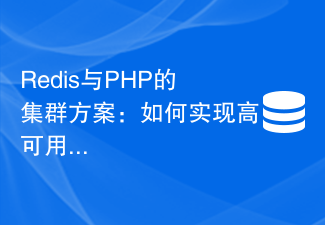 Redis与PHP的集群方案:如何实现高可用性和扩展性Jul 30, 2023 pm 08:51 PM
Redis与PHP的集群方案:如何实现高可用性和扩展性Jul 30, 2023 pm 08:51 PMRedis与PHP的集群方案:如何实现高可用性和扩展性引言:Redis是一种开源的高性能内存数据库,常用于构建快速、可扩展的应用程序。而PHP作为一门流行的服务器端脚本语言,与Redis配合使用能够实现高可用性和扩展性的集群方案。本文将介绍如何使用Redis与PHP搭建一个高可用性和扩展性的集群,并通过代码示例详细说明。一、Redis集群的搭建安装和配置Re
 如何通过Redis实现PHP数据缓存的集群部署?Aug 10, 2023 am 08:13 AM
如何通过Redis实现PHP数据缓存的集群部署?Aug 10, 2023 am 08:13 AM如何通过Redis实现PHP数据缓存的集群部署?简介:PHP应用在面对高并发和大流量时,经常会遇到数据库性能瓶颈的问题,这时候使用缓存技术能很好地提升系统的性能和并发能力。Redis作为一个高性能的内存键值数据库,被广泛应用于缓存方案的实现。本文将介绍如何通过Redis实现PHP数据缓存的集群部署,以进一步提升性能和可扩展性。一、Redis集群概述Redis
 如何利用Redis和Julia语言实现高可用集群功能Sep 20, 2023 am 10:58 AM
如何利用Redis和Julia语言实现高可用集群功能Sep 20, 2023 am 10:58 AM如何利用Redis和Julia语言实现高可用集群功能引言:随着互联网业务的发展,对于系统的可用性要求越来越高。为了确保系统在出现故障时能够继续提供服务,高可用性成为了各个行业中的关键需求之一。本文将介绍如何利用Redis和Julia语言实现高可用集群功能,并提供具体的代码示例。一、什么是高可用集群高可用集群是通过将多个节点组织在一起,从而形成一个整体的系统,
 Redis集群扩容方案及实现细节Jun 21, 2023 am 10:58 AM
Redis集群扩容方案及实现细节Jun 21, 2023 am 10:58 AMRedis是一个高性能的开源内存数据存储服务,因其快速读写速度、可持久化存储和多种数据结构支持,越来越受到开发者们的青睐。随着业务的不断壮大,Redis的存储容量已经无法满足需求,这时需要进行扩容。本文将介绍Redis集群扩容的方案及其实现细节。Redis集群的概念Redis集群是指将多个Redis实例连接在一起,形成一个大的Redis实例集合,可以提高Re


Hot AI Tools

Undresser.AI Undress
AI-powered app for creating realistic nude photos

AI Clothes Remover
Online AI tool for removing clothes from photos.

Undress AI Tool
Undress images for free

Clothoff.io
AI clothes remover

AI Hentai Generator
Generate AI Hentai for free.

Hot Article

Hot Tools

WebStorm Mac version
Useful JavaScript development tools

DVWA
Damn Vulnerable Web App (DVWA) is a PHP/MySQL web application that is very vulnerable. Its main goals are to be an aid for security professionals to test their skills and tools in a legal environment, to help web developers better understand the process of securing web applications, and to help teachers/students teach/learn in a classroom environment Web application security. The goal of DVWA is to practice some of the most common web vulnerabilities through a simple and straightforward interface, with varying degrees of difficulty. Please note that this software

Zend Studio 13.0.1
Powerful PHP integrated development environment

Dreamweaver Mac version
Visual web development tools

Notepad++7.3.1
Easy-to-use and free code editor






