Home >Operation and Maintenance >Windows Operation and Maintenance >What should I do if the USB flash drive has something but the display is blank?
What should I do if the USB flash drive has something but the display is blank?
- 青灯夜游Original
- 2019-06-06 11:54:2191095browse
Some friends have saved a lot of files in the USB flash drive, but when they open it, they are all blank, which makes people look confused. What is happening? What should you do if you encounter such a problem besides getting anxious? The following article will introduce to you the solution to the problem that the USB flash drive has content but displays blank. I hope it will be helpful to you.
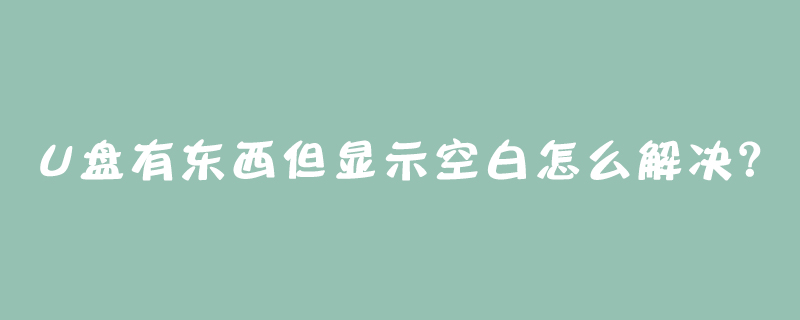
There is something in the U disk, but the solution when opening it is blank:
1. If the U disk file is hidden
Open the USB drive, click "Organize" in the upper left corner, select "Folder and Search Options" in the pop-up menu; switch to the [View] option in the open folder options window, and in the lower window Check "Show hidden files, files, and drives" in the list and click OK.
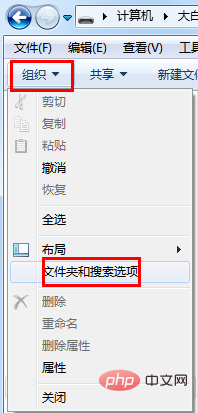
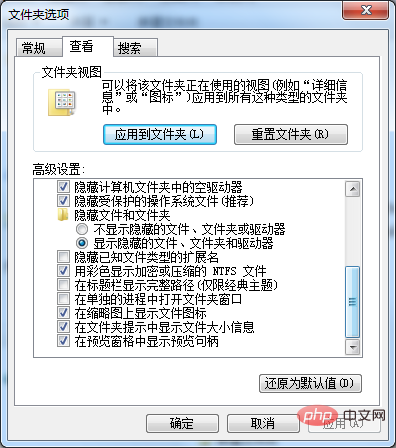
2. If the U disk file system is damaged
Open my computer--click on the U disk Right mouse button--Properties--Tools--Error checking--Start checking--Automatically repair file system errors (checked)--Start.
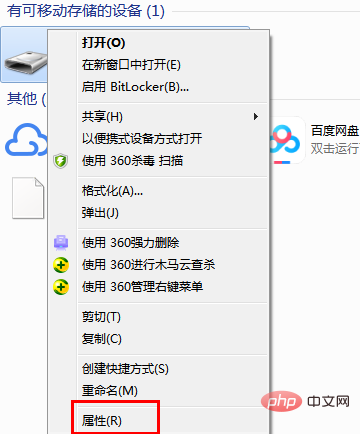
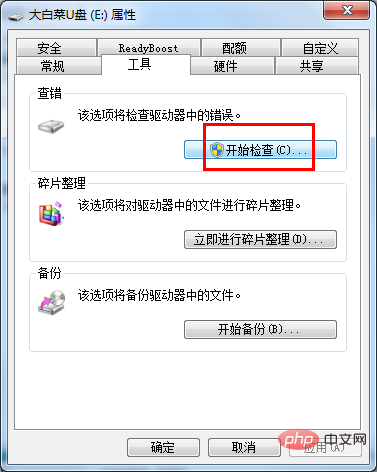
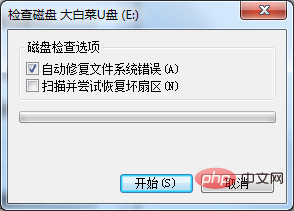
windows operation and maintenance Column learning!
The above is the detailed content of What should I do if the USB flash drive has something but the display is blank?. For more information, please follow other related articles on the PHP Chinese website!

