 Operation and Maintenance
Operation and Maintenance Windows Operation and Maintenance
Windows Operation and Maintenance How to check whether the computer system is 32-bit or 64-bit?
How to check whether the computer system is 32-bit or 64-bit?How to check whether the computer system is 32-bit or 64-bit? Different operating systems have different functions, or are adapted to run different software, etc. The following article will introduce to you two more practical viewing methods. I hope it will be helpful to you.

Method 1: Check in the properties of the computer
Right-click on My Computer or Computer, the bottom one will appear Properties, click to enter.

#This interface will pop up at this time. This interface is the system information interface. It is clear at a glance and can provide simple information you want to know. Among them is the operating system information.
Method 2: Use the cmd command line to view
1. Click "Start" in the lower left corner of the computer desktop and enter "cmd" , click to enter the cmd command line
The above is the detailed content of How to check whether the computer system is 32-bit or 64-bit?. For more information, please follow other related articles on the PHP Chinese website!
 解析电脑系统pe的含义Dec 30, 2023 pm 02:41 PM
解析电脑系统pe的含义Dec 30, 2023 pm 02:41 PM我们如果想要安装Windows系统,肯定会接触到pe系统,但是很多朋友并不了解电脑系统pe是什么意思,其实它就是Windows为用户提供的一个预安装环境系统。电脑系统pe是什么意思:答:电脑系统pe是windows预安装环境,是英文PreinstallEnvironment的简称,主要用于Windows系统安装和维护。1、pe是基于win32的一个子系统,它能够在我们没有安装时直接通过u盘或光盘启动。2、对于普通用户来说,在pe里最常用的就是安装Windows系统、修复系统、维护磁盘环境。3、此
 电脑操作系统有哪些Jan 12, 2024 pm 03:12 PM
电脑操作系统有哪些Jan 12, 2024 pm 03:12 PM电脑操作系统就是用于管理电脑硬件和软件程序的系统,同时也是根据所有软件系统去开发的操作系统程序,而不同的操作系统,对应的使用人群也是不同的,那么电脑系统有哪些呢?下面,小编跟大家分享电脑操作系统有哪些。所谓的操作系统就是管理电脑硬件与软件程序,所有的软件都是基于操作系统程序的基础上去开发的。其实操作系统种类是很多的,用工业用的,商业用的,个人用的,涉及的范围很广。下面,小编跟大家讲解电脑操作系统有哪些。电脑操作系统有哪些windows系统Windows系统是由美国微软公司开发的一款操作系统。比最
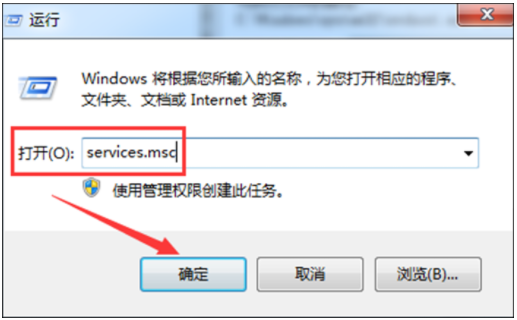 教你电脑系统win7蓝牙怎么开启Jul 17, 2023 am 10:41 AM
教你电脑系统win7蓝牙怎么开启Jul 17, 2023 am 10:41 AM想要在win7电脑系统上连接蓝牙耳机或者鼠标等设备使用的话,不仅需要安装相应的驱动,还要开启win7蓝牙功能服务。有网友不清楚win7怎么开启蓝牙服务,下面小编就教下大家开启win7蓝牙的方法。方法一:1、利用快捷键“Windows+R”打开“运行”界面,然后在运行面中输入“services.msc”,点击“确定”。2、然后在弹出的“服务”界面中,点击“BluetoothSupportService”进入其属性界面。3、然后在BluetoothSupportService属性的常规界面中,设置“
 加装固态硬盘需要重新装系统吗Nov 07, 2022 am 10:39 AM
加装固态硬盘需要重新装系统吗Nov 07, 2022 am 10:39 AM加装固态硬盘不一定要重新装系统;如果添加的硬盘,只是用来扩展存储容量,那么就没有必要重装系统;如果添加的固态硬盘,是用来作为系统盘的,就必须重装系统。
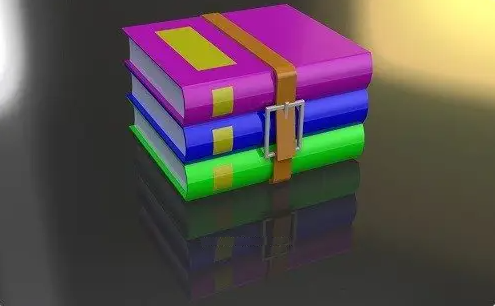 winrar的32位版本的含义是什么?Jan 18, 2024 am 09:00 AM
winrar的32位版本的含义是什么?Jan 18, 2024 am 09:00 AM很多人都听过winrar32位和winrar64位,但是大部分都不知道这两者的区别,甚至不知道winrar32位是什么?其实它就是一款压缩工具的格式,只能用在32位的系统上。winrar32位什么意思答:winrar32位是为普通用户设计的。winrar32位是为不需要大量内存和浮点性能的普通用户而设计的。winrar32位拓展介绍1、winrar32位是为普通用户所设计的,winrar64位的用户多是需要大量内存的。winrar64位的运算速度是winrar32位的两倍。2、winrar64位
 下月底彻底清理32位应用!小米、OPPO、vivo等64位适配率超99.1%Jul 28, 2024 am 10:24 AM
下月底彻底清理32位应用!小米、OPPO、vivo等64位适配率超99.1%Jul 28, 2024 am 10:24 AM7月28日消息,Arm架构CPU内核从2023年开始已强制采用64位,32位指令逐步被淘汰。2024年谷歌在安卓15上已对32位应用进行了限制,意味着24年9月开始搭载安卓15的新机将不能安装和使用32位应用。为了更好地提升安卓应用兼容性体验,避免在2024年下半年的新机上出现应用无法安装使用的问题,安卓厂商都在要求开发者进行64位适配。据介绍,2024年8月31日之后,金标联盟成员OPPO、vivo、小米、联想四家将逐步清理商店32位应用,并针对不在架的32位应用实施相关风险提示等措施。截止至
 芝麻开门交易所怎么调成中文Mar 04, 2025 pm 11:51 PM
芝麻开门交易所怎么调成中文Mar 04, 2025 pm 11:51 PM芝麻开门交易所怎么调成中文?本教程涵盖电脑、安卓手机端详细步骤,从前期准备到操作流程,再到常见问题解决,帮你轻松将芝麻开门交易所界面切换为中文,快速上手交易平台。
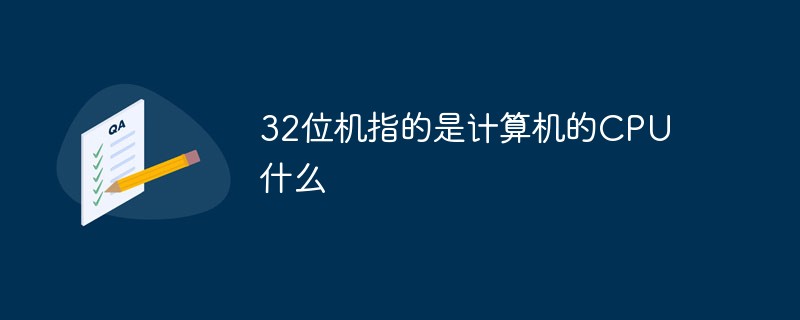 32位机指的是计算机的CPU什么Feb 28, 2023 pm 03:36 PM
32位机指的是计算机的CPU什么Feb 28, 2023 pm 03:36 PM32位机指的是计算机的CPU能够同时处理32位二进制数据。CPU的字长表示CPU每次处理数据的能力,其总是以8的倍数为单位,如16位、32位、64位等;而32位计算机的CPU一次最多能处理32位数据,也就是4个字节的数据,例如它的EAX寄存器就是32位的,当然32位计算机通常也可以处理16位和8位数据。


Hot AI Tools

Undresser.AI Undress
AI-powered app for creating realistic nude photos

AI Clothes Remover
Online AI tool for removing clothes from photos.

Undress AI Tool
Undress images for free

Clothoff.io
AI clothes remover

AI Hentai Generator
Generate AI Hentai for free.

Hot Article

Hot Tools

SublimeText3 Mac version
God-level code editing software (SublimeText3)

SublimeText3 Linux new version
SublimeText3 Linux latest version

SecLists
SecLists is the ultimate security tester's companion. It is a collection of various types of lists that are frequently used during security assessments, all in one place. SecLists helps make security testing more efficient and productive by conveniently providing all the lists a security tester might need. List types include usernames, passwords, URLs, fuzzing payloads, sensitive data patterns, web shells, and more. The tester can simply pull this repository onto a new test machine and he will have access to every type of list he needs.

WebStorm Mac version
Useful JavaScript development tools

SublimeText3 English version
Recommended: Win version, supports code prompts!











