Home >Database >Mysql Tutorial >How to restart the mysql service?
How to restart the mysql service?
- 青灯夜游Original
- 2019-06-01 14:45:3026795browse

Steps to restart the mysql service:
1. Right-click [Computer] and select [Manage]
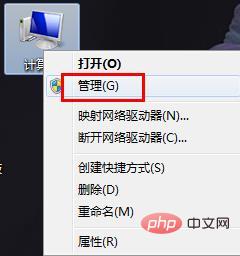
2. Select [Service] under [Services and Applications]
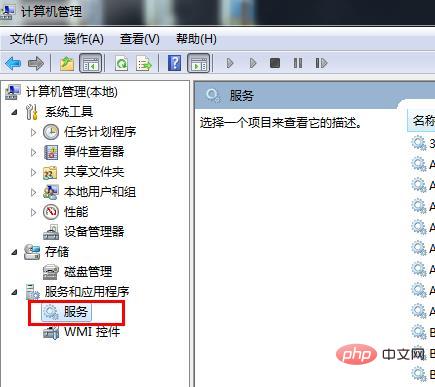
3. Under the "Service" option Find the mysql service on the right side. You can use the keyboard to search for m to find the service. Click after finding it.
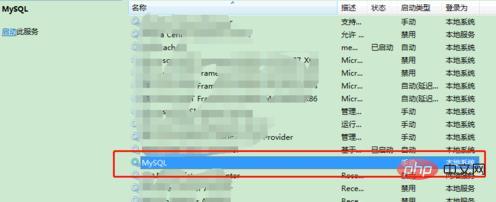
4. After clicking the mysql service, the mysql service will be displayed in the left column. If it is not started, the "start" service will be displayed. If it is started, stop and pause will be displayed. and restart this service, we click [Restart this service]
5. After clicking to restart this service, a stop service progress bar will appear, and then a start one will appear. Progress bar, the progress bar to be started will be completed and the mysql service will be restarted.
The above is the detailed content of How to restart the mysql service?. For more information, please follow other related articles on the PHP Chinese website!



